Dell OptiPlex Gxi User Manual
Page 50
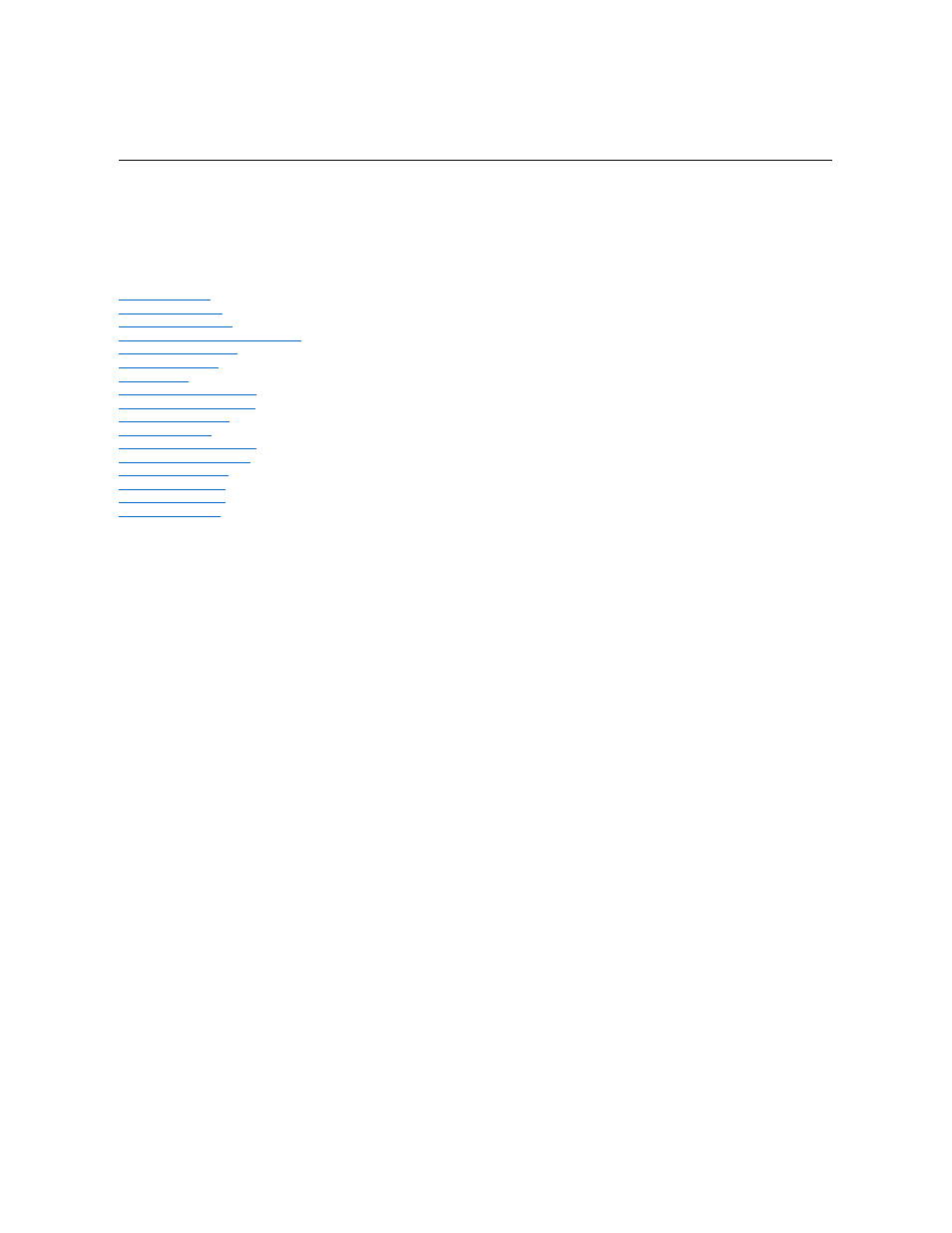
Removing and Replacing Parts on the Low-Profile Systems
This section provides procedures for removing the components, assemblies, and subassemblies in the OptiPlex GXi midsize computer.
Unless otherwise noted, each procedure assumes the following:
l
You have performed the steps in Precautionary Measures.
l
You have removed the computer cover.
l
You can replace or reinstall a part by performing the removal procedure in reverse order unless additional information is provided.
Recommended Tools
Precautionary Measures
Computer Cover Removal
Eject-, Power, and Reset-Button Removal
Front-Panel Insert Removal
Control Panel Removal
Drive Hardware
System Power-Supply Removal
Expansion-Card Cage Removal
Expansion-Card Removal
Riser Board Removal
SIMM Removal and Installation
Video-Memory Chip Removal
Microprocessor Removal
System Battery Removal
System Battery Removal
System Board Removal
- Inspiron 530 (2 pages)
- OptiPlex 755 (82 pages)
- OptiPlex 755 (45 pages)
- OptiPlex 755 (248 pages)
- OptiPlex 755 (622 pages)
- OptiPlex 755 (528 pages)
- OptiPlex 760 (76 pages)
- OptiPlex 760 (203 pages)
- OptiPlex 745 (428 pages)
- OptiPlex 745 (212 pages)
- OptiPlex 745 (360 pages)
- OptiPlex 780 (10 pages)
- OptiPlex 780 (74 pages)
- OptiPlex 780 (80 pages)
- OptiPlex 780 (73 pages)
- OptiPlex 780 (40 pages)
- OptiPlex 780 (14 pages)
- OptiPlex 780 (89 pages)
- OptiPlex GX620 (221 pages)
- OptiPlex GX620 (294 pages)
- OptiPlex GX620 (338 pages)
- Inspiron 530 (226 pages)
- OptiPlex 960 (Late 2008) (16 pages)
- OptiPlex GX260 (100 pages)
- OptiPlex GX260 (235 pages)
- OptiPlex FX160 (Late 2008) (132 pages)
- OptiPlex FX160 (20 pages)
- OptiPlex FX160 (Late 2008) (20 pages)
- OptiPlex 210L (150 pages)
- OptiPlex 210L (130 pages)
- OptiPlex 210L (128 pages)
- OptiPlex 210L (300 pages)
- OptiPlex 210L (258 pages)
- OptiPlex 320 (140 pages)
- OptiPlex 320 (132 pages)
- OptiPlex 320 (312 pages)
- OptiPlex 320 (266 pages)
- OptiPlex 320 (356 pages)
- OptiPlex 320 (44 pages)
- OptiPlex GX240 (283 pages)
- OptiPlex GX240 (298 pages)
- OptiPlex GX240 (182 pages)
- OptiPlex GX240 (144 pages)
- OptiPlex GX240 (121 pages)
- OptiPlex GX240 (86 pages)
