Controls: optiplex gx i – Dell OptiPlex Gxi User Manual
Page 11
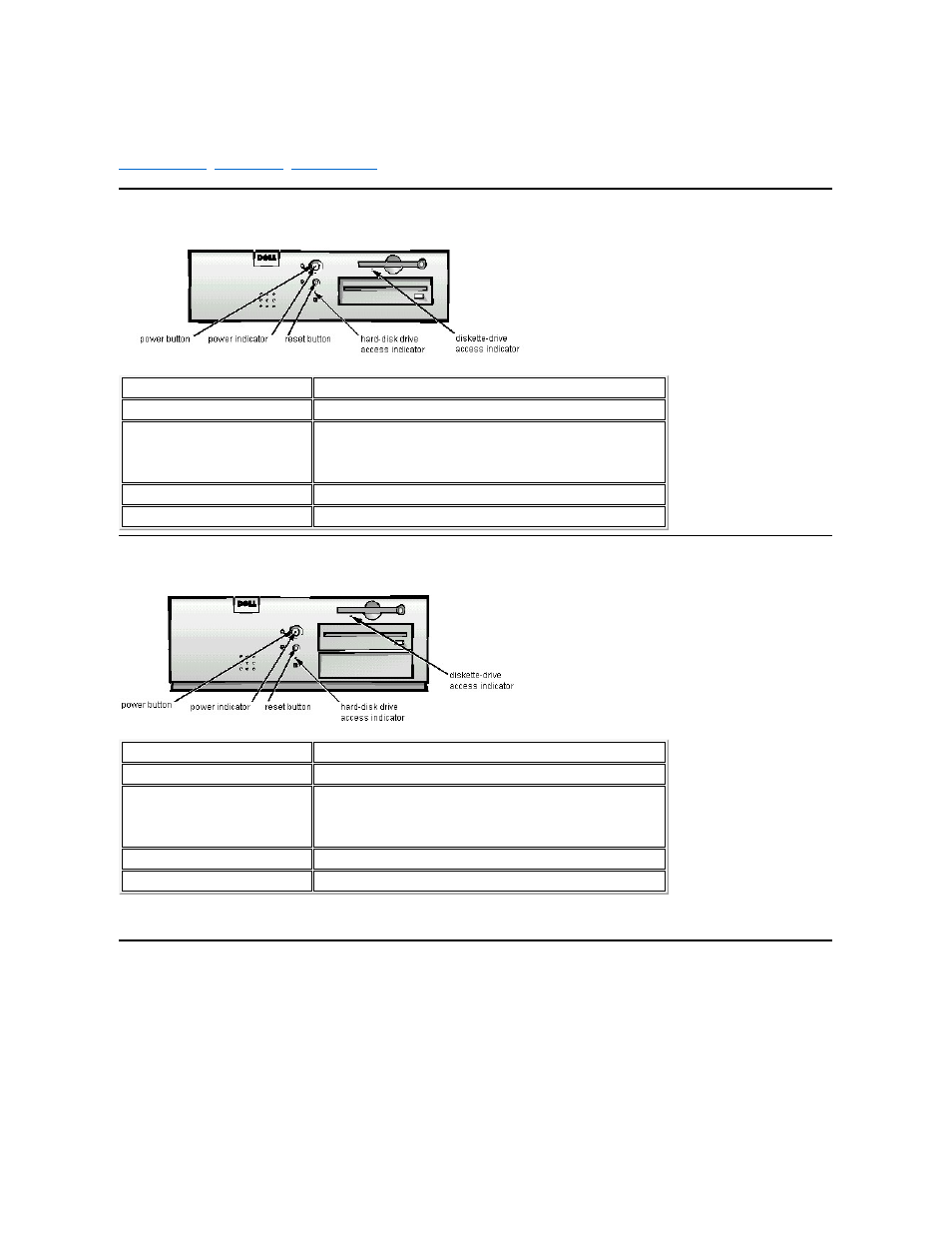
Controls: OptiPlex GXi
Low-Profile Chassis
Midsize Chassis
Mini Tower Chassis
Power button
On/off push-button that turns computer on and off.
Power indicator
Lights up when the computer is on.
Reset button
Initiates a hardware reset. To avoid possible data or file structure corruption, use
the reset button only when the system cannot be rebooted with the key combination, and close any open applications or files if
possible.
Hard-disk drive access indicator
Lights up when the hard-disk drive is being accessed.
Diskette-drive access indicator
Lights up when the diskette drive is being accessed.
Power button
On/off push-button that turns computer on and off.
Power indicator
Lights up when the computer is on.
Reset button
Initiates a hardware reset. To avoid possible data or file structure corruption, use
the reset button only when the system cannot be rebooted with the key combination, and close any open applications or files if
possible.
Hard-disk drive access indicator
Lights up when the hard-disk drive is being accessed.
Diskette-drive access indicator
Lights up when the diskette drive is being accessed.
