Dell OptiPlex Gxi User Manual
Page 41
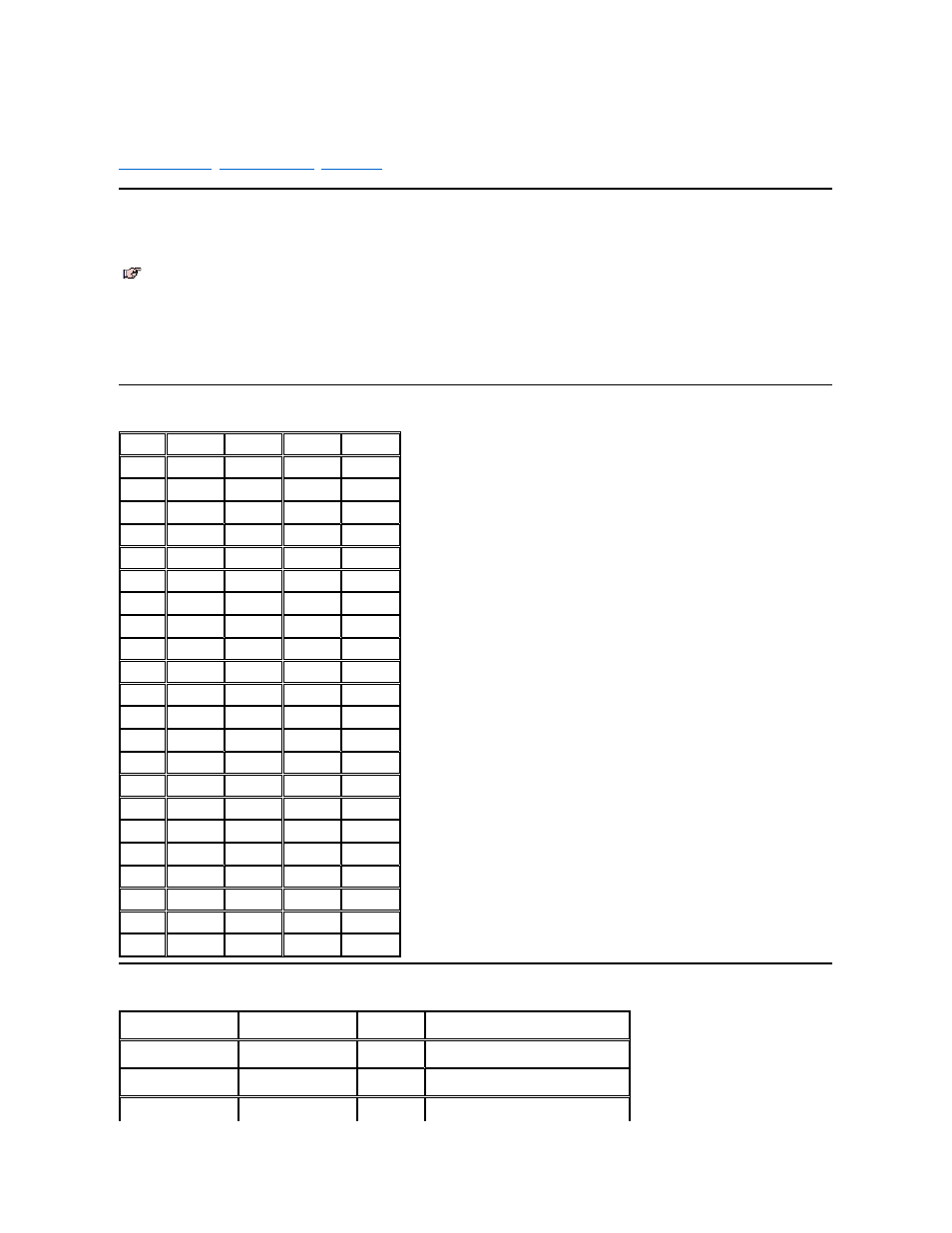
Memory: OptiPlex GXi
Installation Guidelines
The 4 DIMM sockets on the system board can accommodate combinations of 8-, 16-, 32-, 64-, and 128-MB DIMMs up to a total memory capacity of 512 MB.
Main memory can have either 72-bit parity ECC DIMMs or 64-bit nonparity DIMMs. The DIMMs can have different capacities, but they must adhere to the
following installation rules:
l
The largest-capacity DIMM must be in socket DIMM_A with decreasing capacities toward socket DIMM_D.
l
ECC functionality is enabled when all installed DIMMs are 72-bit parity DIMMs and the ECC category is set to On in the System Setup program.
Configuration Options
Memory Map
NOTE: Only nonparity 8-, 16-, and 32-MB DIMMs are available.
Total
DIMM_A DIMM_B DIMM_C DIMM_D
16 MB
16 MB
24 MB
16 MB
8 MB
32 MB
32 MB
40 MB
32 MB
8 MB
48 MB
32 MB
16 MB
56 MB
32 MB
16 MB
8 MB
64 MB
64 MB
64 MB
32 MB
32 MB
72 MB
32 MB
32 MB
8 MB
80 MB
32 MB
32 MB
16 MB
88 MB
32 MB
32 MB
16 MB
8 MB
96 MB
32 MB
32 MB
32 MB
104 MB 32 MB
32 MB
32 MB
8 MB
112 MB 32 MB
32 MB
32 MB
16 MB
128 MB 128 MB
128 MB 32 MB
32 MB
32 MB
32 MB
192 MB 128 MB
64 MB
256 MB 128 MB
128 MB
320 MB 128 MB
128 MB
64 MB
384 MB 128 MB
128 MB
128 MB
448 MB 128 MB
128 MB
128 MB
64 MB
512 MB 128 MB
128 MB
128 MB
128 MB
Memory Range
Address Range
Size
Description
1024–131072 KB
100000–8000000h
127 MB
Extended memory
960–1023 KB
F0000–FFFFFh
64 KB
System BIOS
800–959 KB
C8000–EFFFFh
160 KB
Available high memory
