Hard-disk drive assembly removal – Dell OptiPlex Gxi User Manual
Page 113
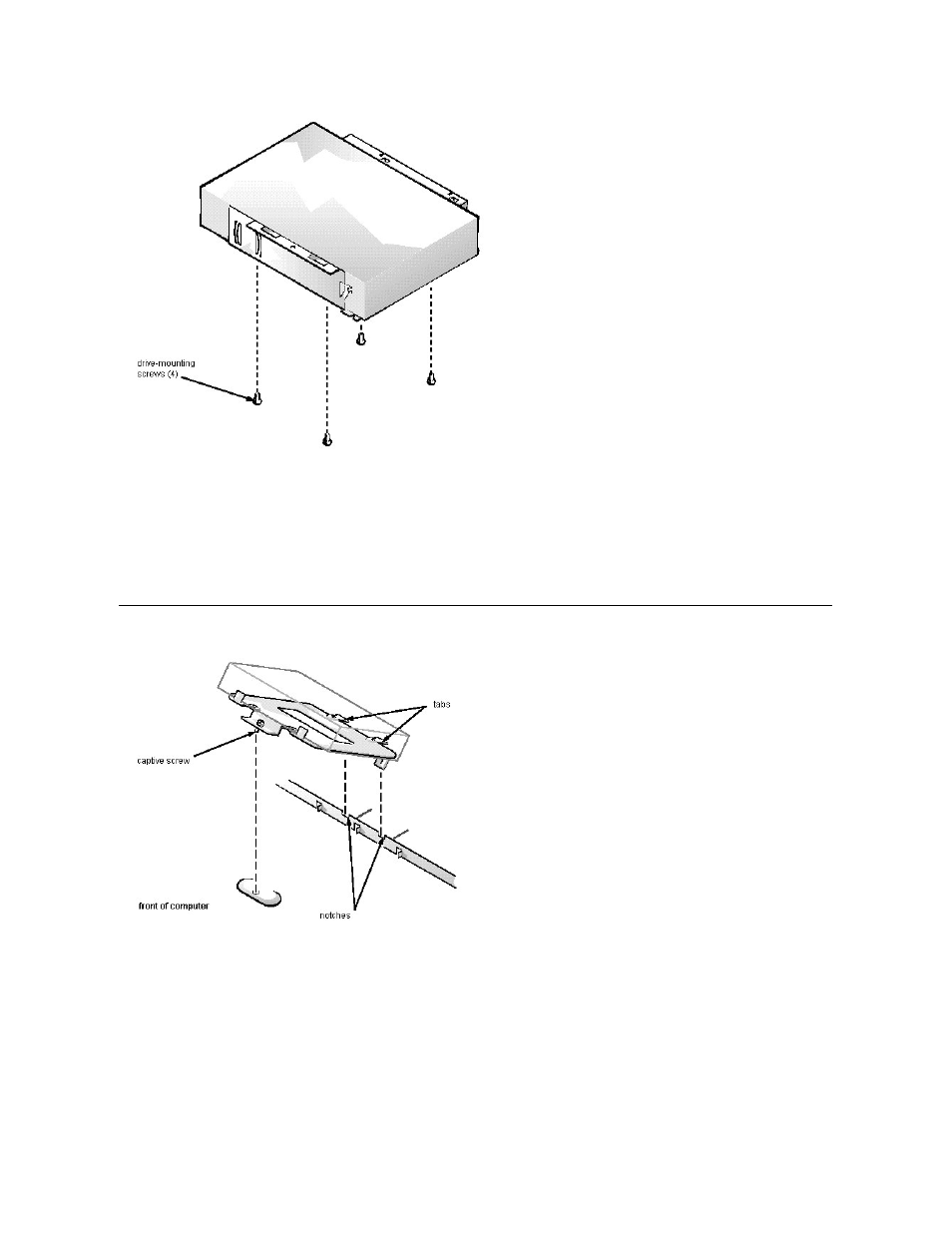
1. Remove the 3.5-inch diskette drive assembly.
2. Disconnect the DC power cable and the interface cable from the back of the 5.25-inch drive.
3. Lift the 5.25-inch drive assembly straight up and out of the chassis.
4. Lay the 5.25-inch drive assembly upside down, then remove the four screws attaching the drive to the bracket.
When you replace the 5.25-inch drive, place the front of the drive toward the front of the bracket; then install the four screws but do not tighten them. Align the screws
with the score marks on the bracket, and tighten the screws in the order stamped on the bottom of the bracket.
Check the alignment of the computer cover around the 5.25-inch drive bezel. Adjust the drive forward or backward on the bracket to align it.
Hard-Disk Drive Assembly Removal
1. Disconnect the DC power cable and the interface cable from the back of the drive.
2. Loosen the captive screw that secures the hard-disk drive bracket to the chassis.
3. Pivot the hard-disk drive assembly up, and then lift it out of the chassis.
4. Remove the four hard-disk drive mounting screws that attach the hard-disk drive to the hard-disk drive bracket.
When you reinstall the hard-disk drive assembly, be sure the tabs on the mounting plate fully engage the notches on the chassis before you rotate the assembly into
place.
