Dell Inspiron 4150 User Manual
Page 26
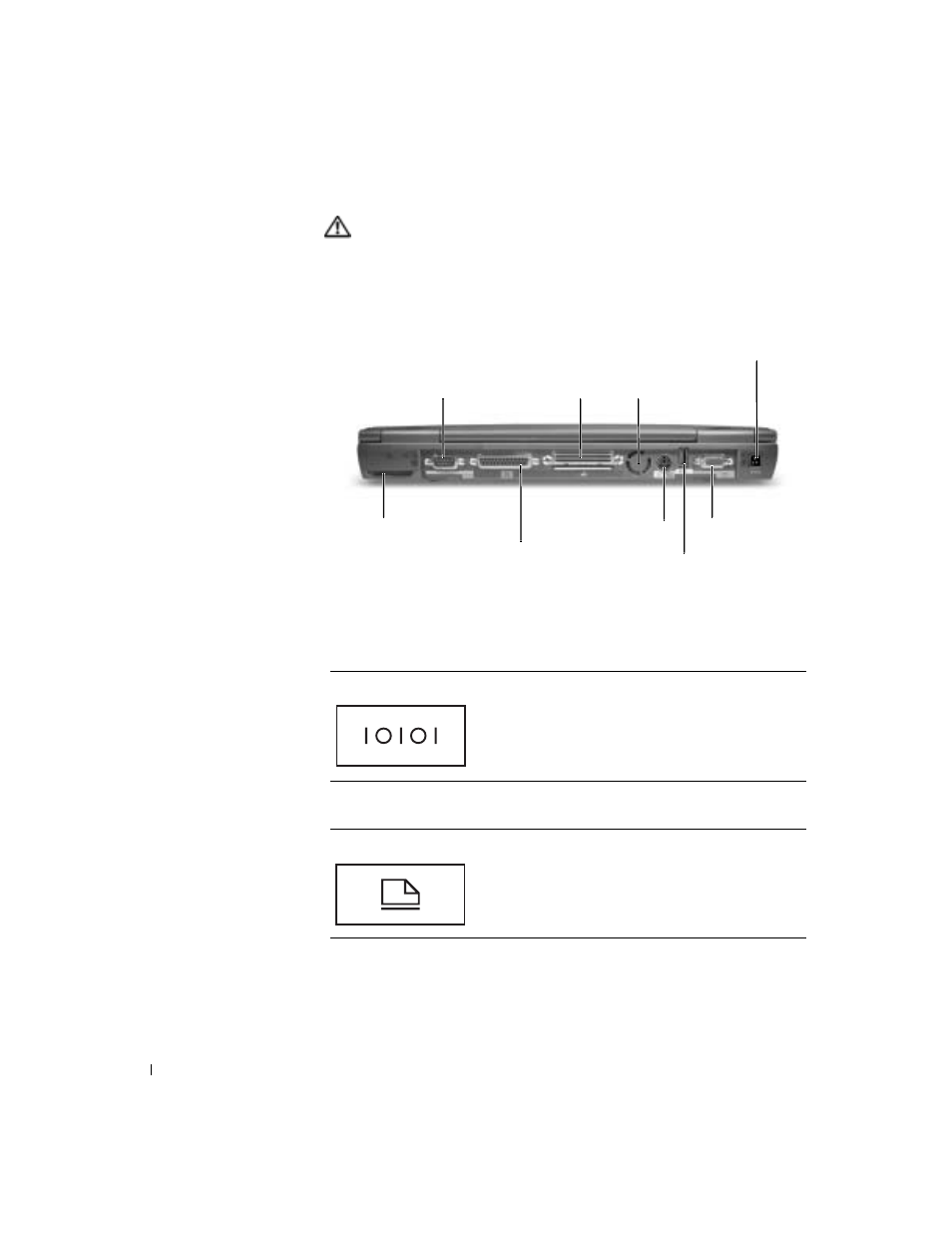
26
Setting Up and Using Your Computer
www
.dell.com | support.dell.com
CAUTION: Do not block, push objects into, or allow dust to
accumulate in the air vents. Do not store your computer in a low-
airflow environment, such as a closed briefcase, while it is
running. Restricting the airflow can damage the computer or
cause a fire.
F
A N
— The computer uses an internal fan to create airflow through the vents,
which prevents the computer from overheating.
S
E R I A L
C
O N NE C T O R
P
AR A LL EL
C
O N NE C T O R
Connects serial devices, such as a mouse or handheld
device.
Connects a parallel device, such as a printer. You can
also connect the optional floppy drive directly to the
parallel connector using the optional floppy drive
cable.
serial connector
parallel connector
docking connector
fan
PS/2 connector
USB connector
video connector
AC adapter connector
fan
- Latitude E6410 (52 pages)
- Latitude E6410 (8 pages)
- Latitude D630 (218 pages)
- Latitude E6400 (99 pages)
- Latitude E6400 (70 pages)
- Latitude E6400 (8 pages)
- Latitude E6400 (4 pages)
- Latitude E6400 (2 pages)
- Latitude D630 (43 pages)
- Latitude D630 (69 pages)
- Latitude D630 (168 pages)
- Latitude D620 (43 pages)
- Latitude D620 (102 pages)
- Inspiron 1545 (51 pages)
- Inspiron 1545 (72 pages)
- Inspiron 1545 (4 pages)
- LATITUDE C510 (55 pages)
- LATITUDE C510 (170 pages)
- Inspiron 1200 (45 pages)
- Latitude D531 (Mid 2007) (46 pages)
- Latitude D531 (224 pages)
- Inspiron 1300 (142 pages)
- Inspiron 1300 (44 pages)
- INSPIRON 2600 (2 pages)
- INSPIRON 2600 (134 pages)
- INSPIRON 2600 (87 pages)
- INSPIRON 2600 (168 pages)
- Inspiron 1100 (40 pages)
- Inspiron 1100 (164 pages)
- Inspiron 5150 (160 pages)
- Inspiron E1505 (186 pages)
- Inspiron E1505 (45 pages)
- Inspiron 1150 (38 pages)
- Inspiron 1150 (112 pages)
- Inspiron M5040 (2 pages)
- Inspiron 3520 (72 pages)
- A860 (96 pages)
- 1000 (98 pages)
- STREAK 7 (141 pages)
- XPS 14Z (L412z) (2 pages)
- Latitude D520 (99 pages)
- Latitude D520 (42 pages)
- Latitude D520 (124 pages)
- Latitude D520 (96 pages)
- Latitude D520 (168 pages)
