Removing the rj-11/rj-45 board – Dell Inspiron 2500 User Manual
Page 38
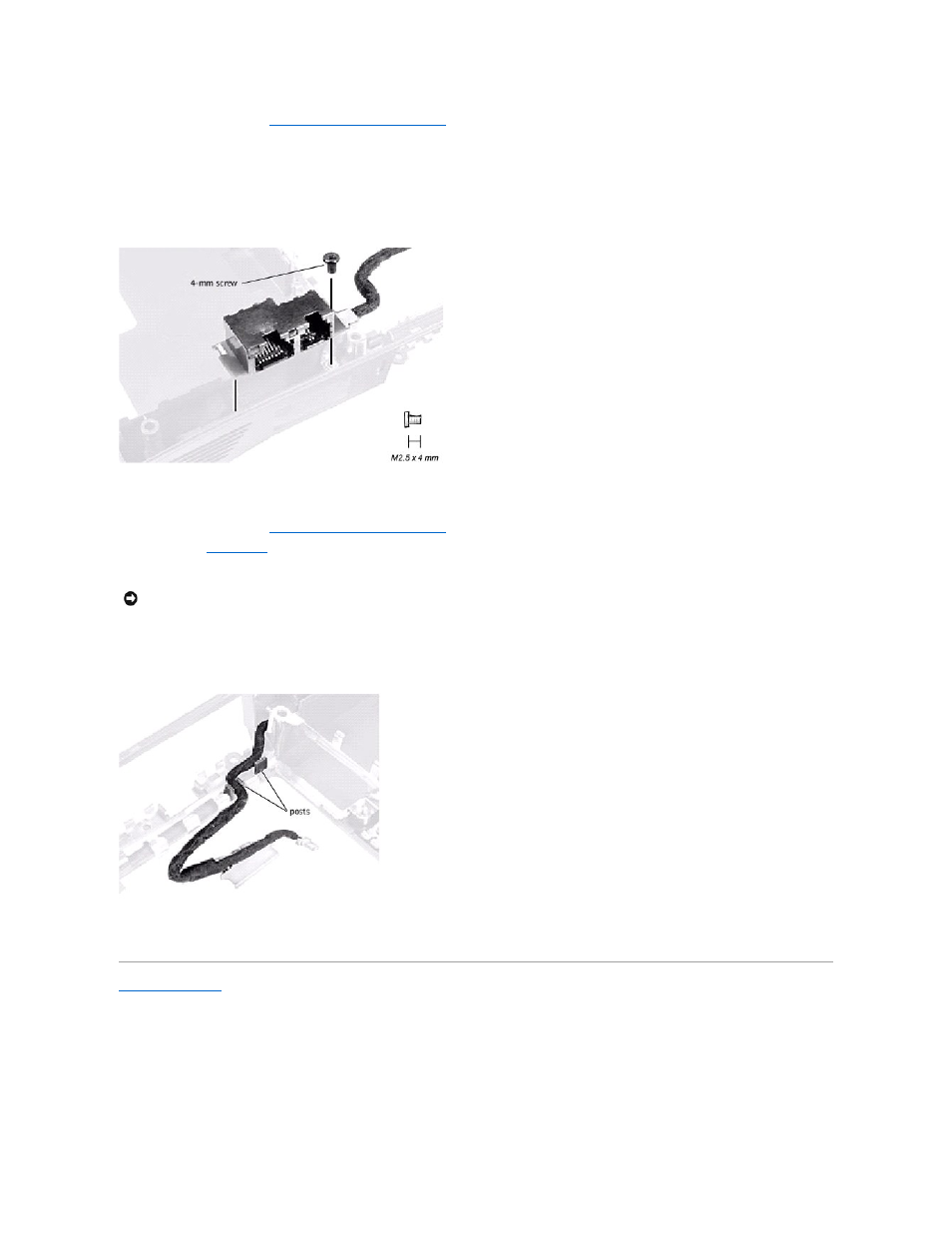
1.
Follow the instructions in "
Preparing to Work Inside the Computer
."
2.
Remove one or both of the plastic connector covers (one or both of the covers may be installed) by slipping a nonmarring tool into the cutout at the top
and pivoting the tool up to disengage the inner securing tab.
To replace a connector cover, orient the cover notch-side-up and snap it into the connector cutout.
Removing the RJ-11/RJ-45 Board
1.
Follow the instructions in "
Preparing to Work Inside the Computer
."
2.
Remove the
.
3.
Remove the 4-mm screw from the RJ-11/RJ-45 board.
4.
Reach into the enclosure and, while pulling the tall plastic tab away from the board assembly to release it, lift out the assembly.
When replacing the RJ-11/RJ-45 board assembly, protect the wiring harness by routing it between the plastic posts as shown in the following figure.
Back to Contents Page
NOTICE:
The plastic tab is fragile; pull it back only far enough to remove the board assembly.
- Latitude E6410 (52 pages)
- Latitude E6410 (8 pages)
- Latitude D630 (218 pages)
- Latitude E6400 (99 pages)
- Latitude E6400 (70 pages)
- Latitude E6400 (4 pages)
- Latitude E6400 (2 pages)
- Latitude E6400 (8 pages)
- Latitude D630 (69 pages)
- Latitude D630 (168 pages)
- Latitude D630 (43 pages)
- Latitude D620 (43 pages)
- Latitude D620 (102 pages)
- Inspiron 1545 (51 pages)
- Inspiron 1545 (72 pages)
- Inspiron 1545 (4 pages)
- LATITUDE C510 (55 pages)
- LATITUDE C510 (170 pages)
- Inspiron 1200 (45 pages)
- Latitude D531 (Mid 2007) (46 pages)
- Latitude D531 (224 pages)
- Inspiron 1300 (142 pages)
- Inspiron 1300 (44 pages)
- INSPIRON 2600 (87 pages)
- INSPIRON 2600 (168 pages)
- INSPIRON 2600 (2 pages)
- INSPIRON 2600 (134 pages)
- Inspiron 1100 (40 pages)
- Inspiron 1100 (164 pages)
- Inspiron 5150 (160 pages)
- Inspiron E1505 (45 pages)
- Inspiron E1505 (186 pages)
- Inspiron 1150 (38 pages)
- Inspiron 1150 (112 pages)
- Inspiron M5040 (2 pages)
- Inspiron 3520 (72 pages)
- A860 (96 pages)
- 1000 (98 pages)
- STREAK 7 (141 pages)
- XPS 14Z (L412z) (2 pages)
- Latitude D520 (42 pages)
- Latitude D520 (124 pages)
- Latitude D520 (96 pages)
- Latitude D520 (168 pages)
- Latitude D520 (99 pages)
