Memory modules – Dell Inspiron 2500 User Manual
Page 17
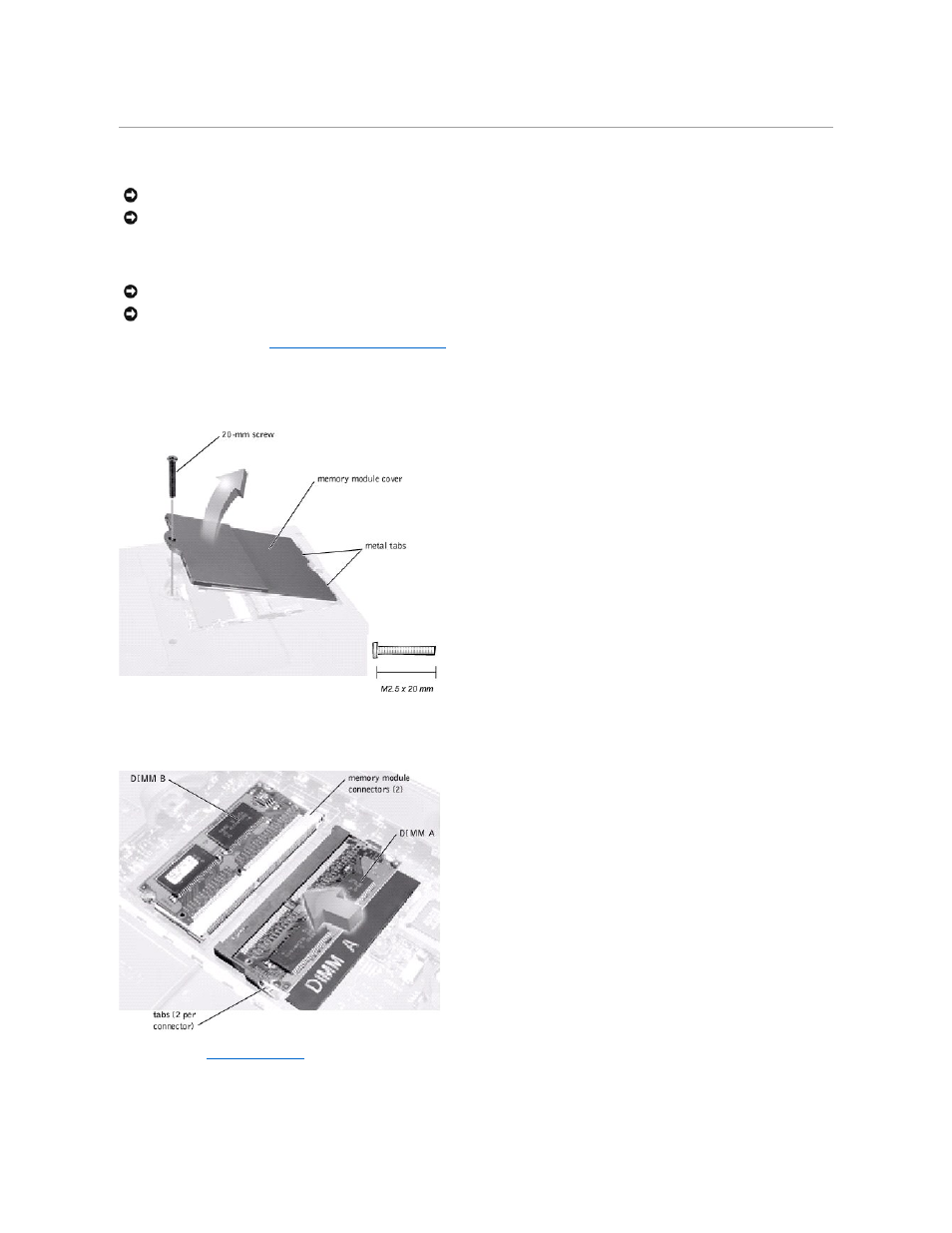
Memory Modules
Removing the Memory Module Cover
1.
Follow the instructions in "
Preparing to Work Inside the Computer
."
2.
Remove the screw.
3.
Disengage the metal tabs at the opposite end of the cover.
Removing Memory Modules
1.
Remove the
.
2.
To release a memory module from its connector, spread apart the tabs at each side of the module until the module pops up slightly.
3.
Lift the memory module out of its connector.
NOTICE:
Disconnect the computer and attached devices from electrical outlets and remove any installed battery.
NOTICE:
To avoid possible damage to the memory module from ESD, ground yourself by using a wrist grounding strap or by periodically touching an
unpainted metal surface on the computer.
NOTICE:
To avoid damaging the system board, you must remove the battery before you service the computer.
NOTICE:
Handle memory modules with care. Don't touch the components on a module. Hold a module by its edges.
- Latitude E6410 (8 pages)
- Latitude E6410 (52 pages)
- Latitude D630 (218 pages)
- Latitude E6400 (99 pages)
- Latitude E6400 (70 pages)
- Latitude E6400 (2 pages)
- Latitude E6400 (8 pages)
- Latitude E6400 (4 pages)
- Latitude D630 (168 pages)
- Latitude D630 (43 pages)
- Latitude D630 (69 pages)
- Latitude D620 (43 pages)
- Latitude D620 (102 pages)
- Inspiron 1545 (51 pages)
- Inspiron 1545 (72 pages)
- Inspiron 1545 (4 pages)
- LATITUDE C510 (55 pages)
- LATITUDE C510 (170 pages)
- Inspiron 1200 (45 pages)
- Latitude D531 (224 pages)
- Latitude D531 (Mid 2007) (46 pages)
- Inspiron 1300 (142 pages)
- Inspiron 1300 (44 pages)
- INSPIRON 2600 (168 pages)
- INSPIRON 2600 (2 pages)
- INSPIRON 2600 (134 pages)
- INSPIRON 2600 (87 pages)
- Inspiron 1100 (40 pages)
- Inspiron 1100 (164 pages)
- Inspiron 5150 (160 pages)
- Inspiron E1505 (45 pages)
- Inspiron E1505 (186 pages)
- Inspiron 1150 (112 pages)
- Inspiron 1150 (38 pages)
- Inspiron M5040 (2 pages)
- Inspiron 3520 (72 pages)
- A860 (96 pages)
- 1000 (98 pages)
- STREAK 7 (141 pages)
- XPS 14Z (L412z) (2 pages)
- Latitude D520 (124 pages)
- Latitude D520 (96 pages)
- Latitude D520 (168 pages)
- Latitude D520 (99 pages)
- Latitude D520 (42 pages)
