Security cable slot and padlock ring, Energy star compliance, Figure 1-1 – Dell OptiPlex Gxi User Manual
Page 28: Attaching the optional floor stand -4, Figure 1-2, Security cable slot and padlock ring -4, Ecurity cable slot and padlock ring, Nergy star compliance
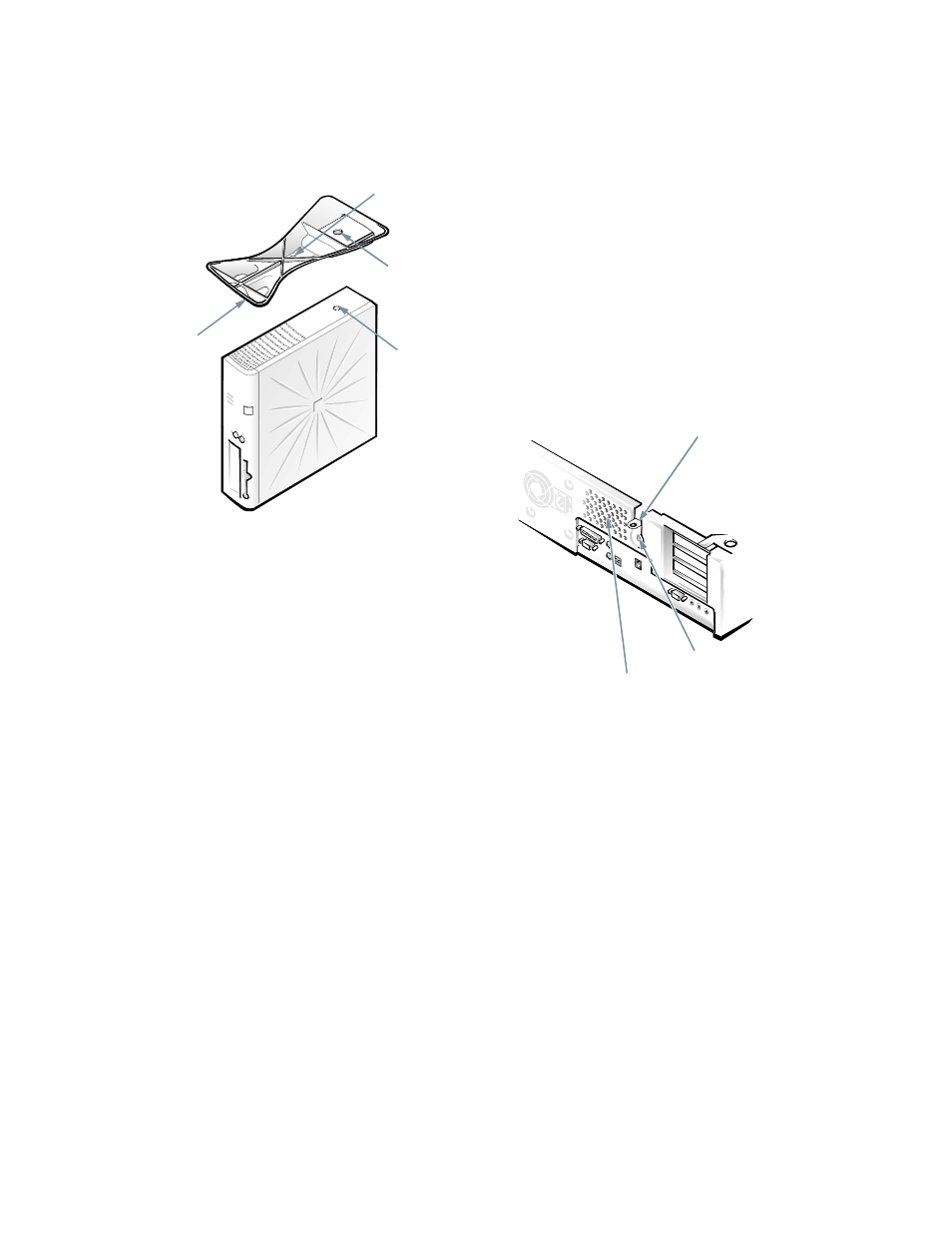
1-4
Dell OptiPlex GXi Low-Profile Systems Reference and Installation Guide
Figure 1-1. Attaching the Optional Floor
Stand
As you lower the stand into place, make sure the
locator pin (see Figure 1-1) heads into the corner
hole of the hole pattern as shown. When the stand is
in place, tighten the thumbscrew.
3.
Rotate the computer so that the floor stand is at
the bottom and the drives are at the top.
To remove the floor stand, turn the computer over so the
floor stand is at the top, loosen the screw and lift the floor
stand away, and place the computer in a horizontal
position.
S
ecurity Cable Slot and Padlock
Ring
To the right of the fan vent on the back of the computer
are a security cable slot and padlock ring (see Figure 1-2)
for attaching a commercially available antitheft device.
Antitheft cable devices for personal computers usually
include a segment of galvanized cable with an attached
locking device and key. To prevent unauthorized removal
of your computer, loop the cable around an immovable
object, insert the locking device into the security cable
slot on the back of your computer, and lock the device
with the key provided. Complete instructions for install-
ing this kind of antitheft device are usually included with
the device.
NOTE: Antitheft devices are of differing designs. Before
purchasing such a device, make sure it will work with the
cable slot on your computer.
The padlock ring allows you to secure the computer
cover to the chassis to prevent unauthorized access to the
inside of the computer. To use the padlock ring, insert a
commercially available padlock through the ring and
then lock the padlock.
Figure 1-2. Security Cable Slot and Padlock
Ring
E
nergy Star Compliance
Certain configurations of Dell computer systems comply
with the requirements set forth by the Environmental
Protection Agency (EPA) for energy-efficient computers.
If the front panel of your computer bears the Energy Star
Emblem (see Figure 1-3), your original configuration
complied with these requirements and all Energy Star
power management features of the computer are enabled.
To disable or change the operation of these features, you
must change the setting for the
POWER MANAGEMENT
category in the System Setup program. For instructions,
see Chapter 2, “Using the System Setup Program.”
securing
button
locator
hole
captive screw
locator pin
(on under-
side of floor
stand)
fan vent
security cable slot
padlock ring
