Dell PowerVault 770N (Deskside NAS Appliance) User Manual
Page 56
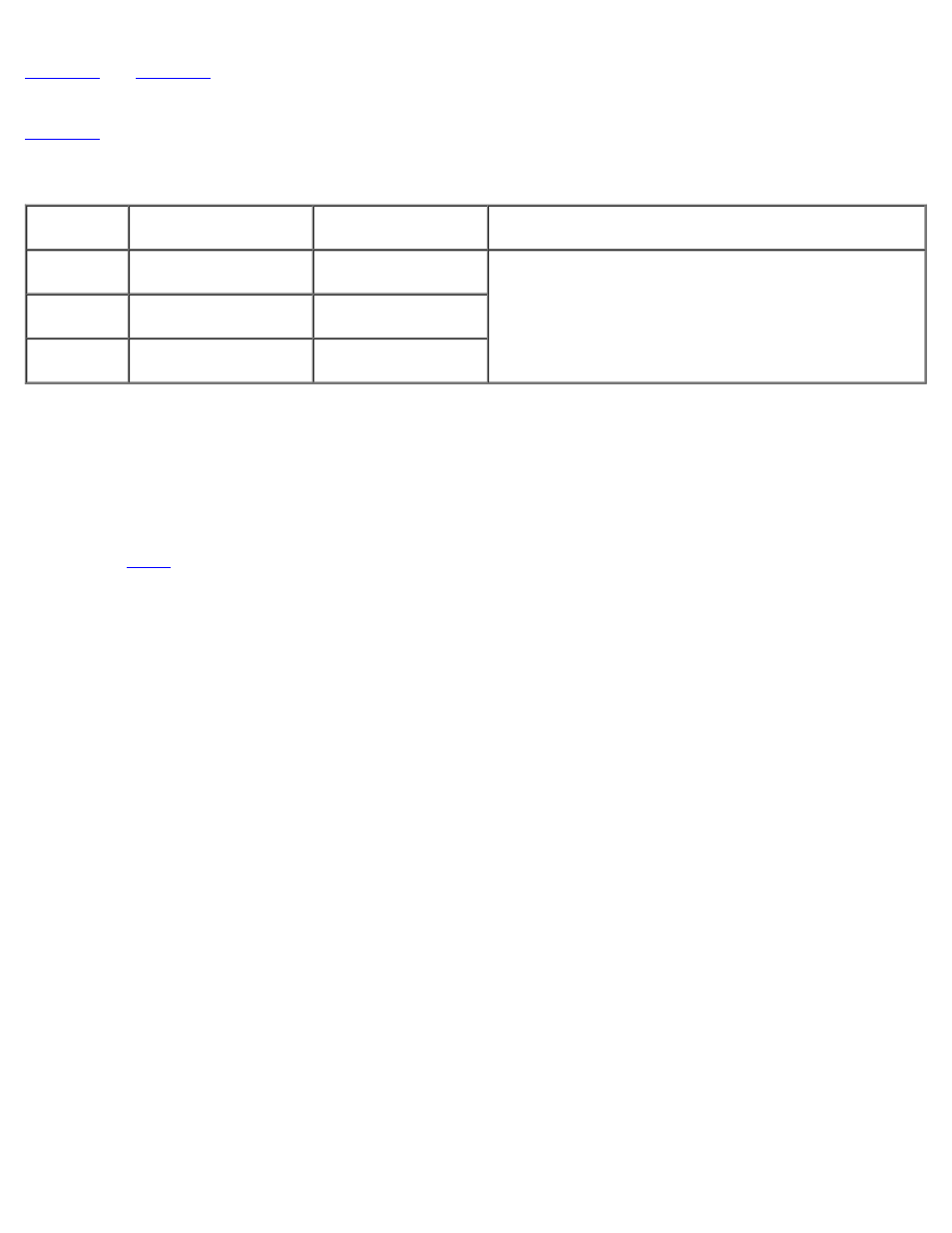
illustrate how to cable a SAN-attached cluster to the CX200 and CX400 storage systems,
respectively.
illustrates how to cable a SAN-attached cluster to a CX600 storage system.
Table 5-2. Storage System Cabling Description
Storage
System
SP Ports
Fiber Optic Cables
Required
Cabling Description
CX200
One port per storage
processor
2
Attach one cable from each storage processor port to the
Fibre Channel switch.
CX400
Two ports per storage
processor
4
CX600
Four ports per storage
processor
8
Cabling a SAN-Attached Cluster to a Dell | EMC CX200 Storage System
1. Connect cluster node 1 to the SAN.
a. Connect a cable from HBA0 to Fibre Channel switch 0 (sw0).
b. Connect a cable from HBA1 to Fibre Channel switch 1 (sw1).
for each cluster node.
3. Connect the storage system to the SAN.
a. Connect a cable from Fibre Channel switch 0 (sw0) to SP-B port FE A.
b. Connect a cable from Fibre Channel switch 1(sw1) to SP-A port FE A.
Figure 5-3. Cabling a SAN-Attached Cluster to the Dell | EMC CX200 DPE
- PowerEdge RAID Controller H700 (56 pages)
- PowerEdge RAID Controller H700 (200 pages)
- PowerEdge RAID Controller H700 (178 pages)
- PowerVault TL2000 (16 pages)
- PowerVault TL2000 (3 pages)
- PowerVault TL2000 (116 pages)
- PowerVault 130T DLT (Tape Library) (49 pages)
- PowerVault TL2000 (1 page)
- PowerVault 110T DLT VS80 (Tape Drive) (49 pages)
- PowerVault TL2000 (22 pages)
- PowerVault TL4000 (306 pages)
- PowerVault TL2000 (2 pages)
- PowerVault TL4000 (2 pages)
- PowerVault TL2000 (176 pages)
- PowerEdge 800 (58 pages)
- PowerEdge 800 (87 pages)
- PowerEdge 800 (24 pages)
- PowerEdge 800 (82 pages)
- PowerEdge 800 (2 pages)
- PowerEdge 800 (27 pages)
- PowerEdge 800 (28 pages)
- PowerEdge 6400 (86 pages)
- PowerVault 124T (79 pages)
- PowerVault 124T (2 pages)
- PowerVault 124T (64 pages)
- PowerVault 124T (56 pages)
- PowerVault 124T (66 pages)
- PowerVault 124T (57 pages)
- PowerVault 110T LTO (Tape Drive) (28 pages)
- PowerVault 124T (55 pages)
- PowerVault 124T (73 pages)
- PowerVault 124T (65 pages)
- PowerVault 124T (4 pages)
- PowerVault TL4000 (176 pages)
- PowerVault TL4000 (2 pages)
- PowerVault TL4000 (16 pages)
- PowerVault TL4000 (116 pages)
- PowerVault TL4000 (1 page)
- PowerVault TL4000 (66 pages)
- PowerVault TL4000 (22 pages)
- PowerVault TL4000 (3 pages)
- PowerEdge RAID Controller 6i (156 pages)
- PowerEdge RAID Controller 6i (120 pages)
- PowerVault 715N (Rackmount NAS Appliance) (42 pages)
- PowerVault 715N (Rackmount NAS Appliance) (10 pages)
