Obtaining more information, Configuring your cluster with san backup – Dell PowerVault 770N (Deskside NAS Appliance) User Manual
Page 62
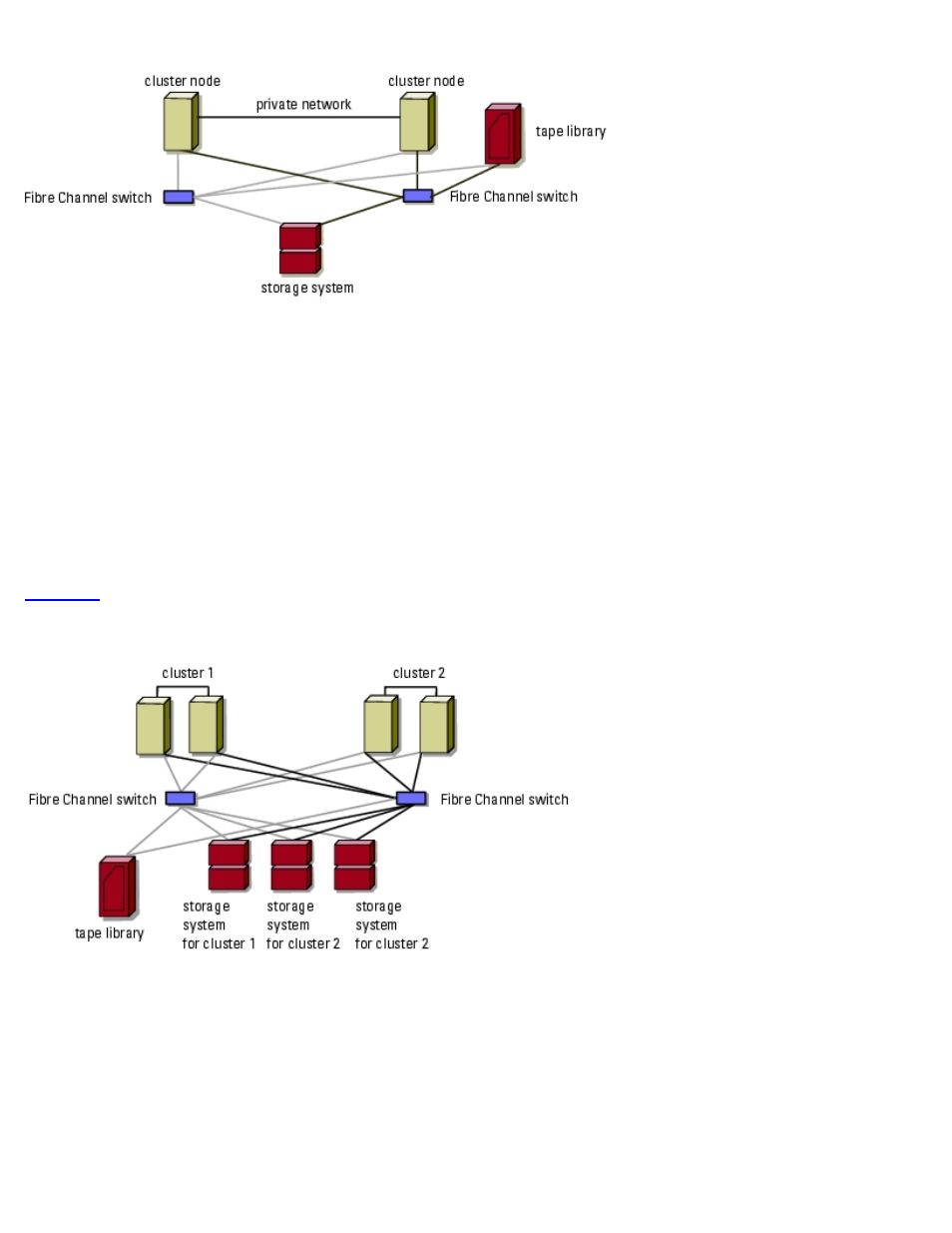
Obtaining More Information
See the storage and tape backup documentation for more information on configuring these components.
Configuring Your Cluster With SAN Backup
You can provide centralized backup for your clusters by sharing your SAN with multiple clusters, storage systems, and a tape
library.
provides an example of cabling the cluster nodes to your storage systems and SAN backup with a tape library.
Figure 5-8. Cluster Configuration Using SAN-Based Backup
Enabling Access Control and Creating Storage Groups
Fibre Channel allows multiple clusters and stand-alone systems to share a single storage system. To configure cluster and
server access to a shared Dell | EMC storage system, you must enable Access Control to link the cluster nodes and stand-
alone systems to the storage system and then use Navisphere Manager to create storage groups. When you enable Access
Control and then create storage groups in Navisphere Manager, you are using the Access Logix software.
