Introduction, Intended audience, Obtaining more information – Dell PowerVault 770N (Deskside NAS Appliance) User Manual
Page 2
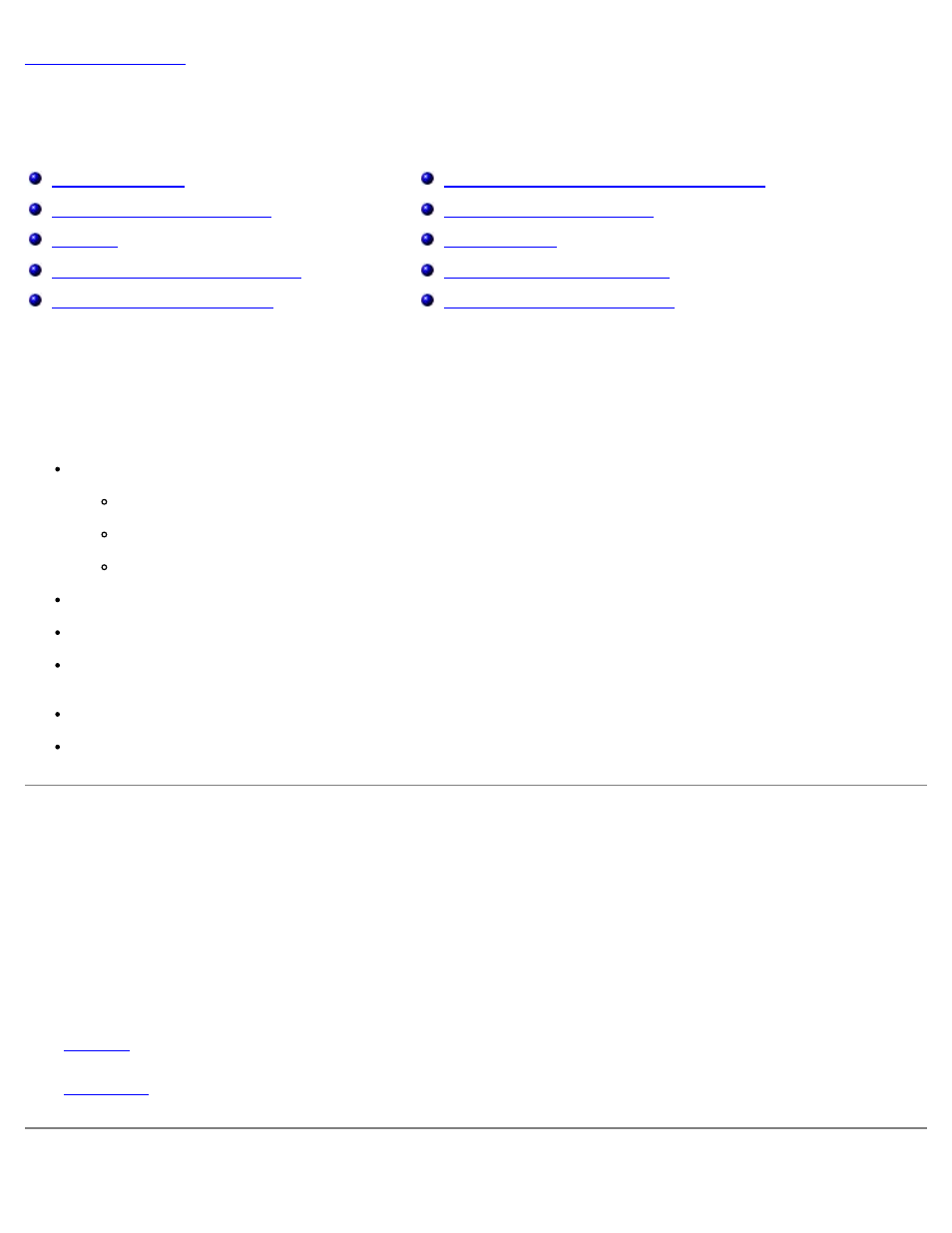
Introduction
Dell™ PowerVault™ NAS Fibre Channel Cluster Systems Installation and Troubleshooting Guide
Configuring Active and Passive Cluster Nodes
Obtaining Technical Assistance
NAS Fibre Channel Cluster Solution
Optional Cluster Configurations
This guide provides information for installing a Dell™ PowerVault™ NAS Fibre Channel cluster solution in a corporate
enterprise running the Microsoft® Windows® Storage Server 2003, Enterprise Edition operating system (hereafter known as
NAS Manager).
The information in this guide includes:
Basic Fibre Channel cluster installation procedures, which include:
Preparing server and storage systems for clustering
Cabling the cluster configuration
Configuring the peripherals for the cluster, including the HBA and RAID controllers
Installation procedures for installing direct-attached and SAN attached cluster configurations in your corporate network
Cluster upgrading and maintenance procedures
Information about MSCS, the clustering software built into the Windows Storage Server 2003, Enterprise Edition
operating system
Troubleshooting procedures
Data sheets for recording critical cluster configuration information
Intended Audience
This guide was developed for experienced IT professionals who need to install, cable, and configure a NAS cluster solution in
an enterprise environment and for trained service technicians who perform cluster upgrade and maintenance procedures. This
guide also addresses readers who are new to clustering technology.
Obtaining More Information
See "
" for a general description of NAS clusters and clustering technology.
See "
" for an overview of the clustering software built into the Windows Storage Server 2003, Enterprise Edition
operating system.
