Physical disk cache policy, Unsupported drives – Dell PowerEdge RAID Controller H200 User Manual
Page 24
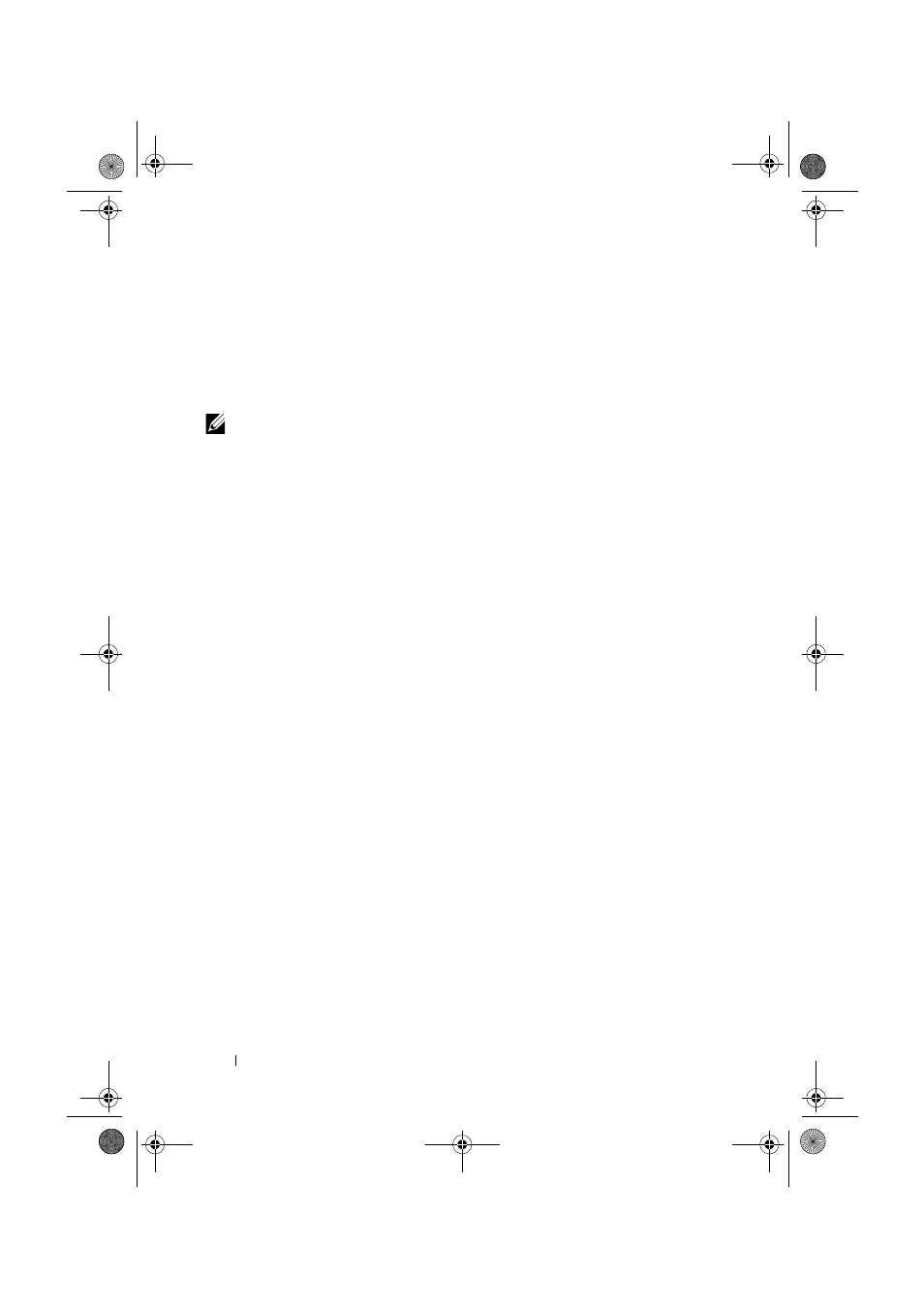
24
PERC H200 and 6Gbps SAS HBA Features
Physical Disk Cache Policy
The default cache policy on a physical disk is Enabled in SATA drives and
Disabled on SAS drives. When physical disk caching is Enabled, disk I/O
performance is improved, but a power outage or equipment failure might
result in data loss or corruption.
NOTE:
It is recommended that you use a backup power source for all Dell
production systems.
On a PERC H200 card, caching is forced to be disabled for all physical disks
configured into a virtual disk, regardless of the drive type and default drive
settings.
Unsupported Drives
Drives that are not certified by Dell are reported in the BIOS Configuration
Utility, also known as
To view unsupported drives:
1 In the BIOS Configuration Utility, navigate to the SAS Topology screen.
2 Select the unsupported drive and press
Properties screen.
The drive is marked as Uncertified in the Device Properties screen.
Drives that are not certified by Dell are not blocked and you can use them
at your own risk.
PERC H200.book Page 24 Tuesday, July 13, 2010 4:15 PM
