Bottom case bracket, Figure 23, Bottom case bracket removal – Dell Latitude CPi A User Manual
Page 40: Rwwrp&dvh%udfnhw
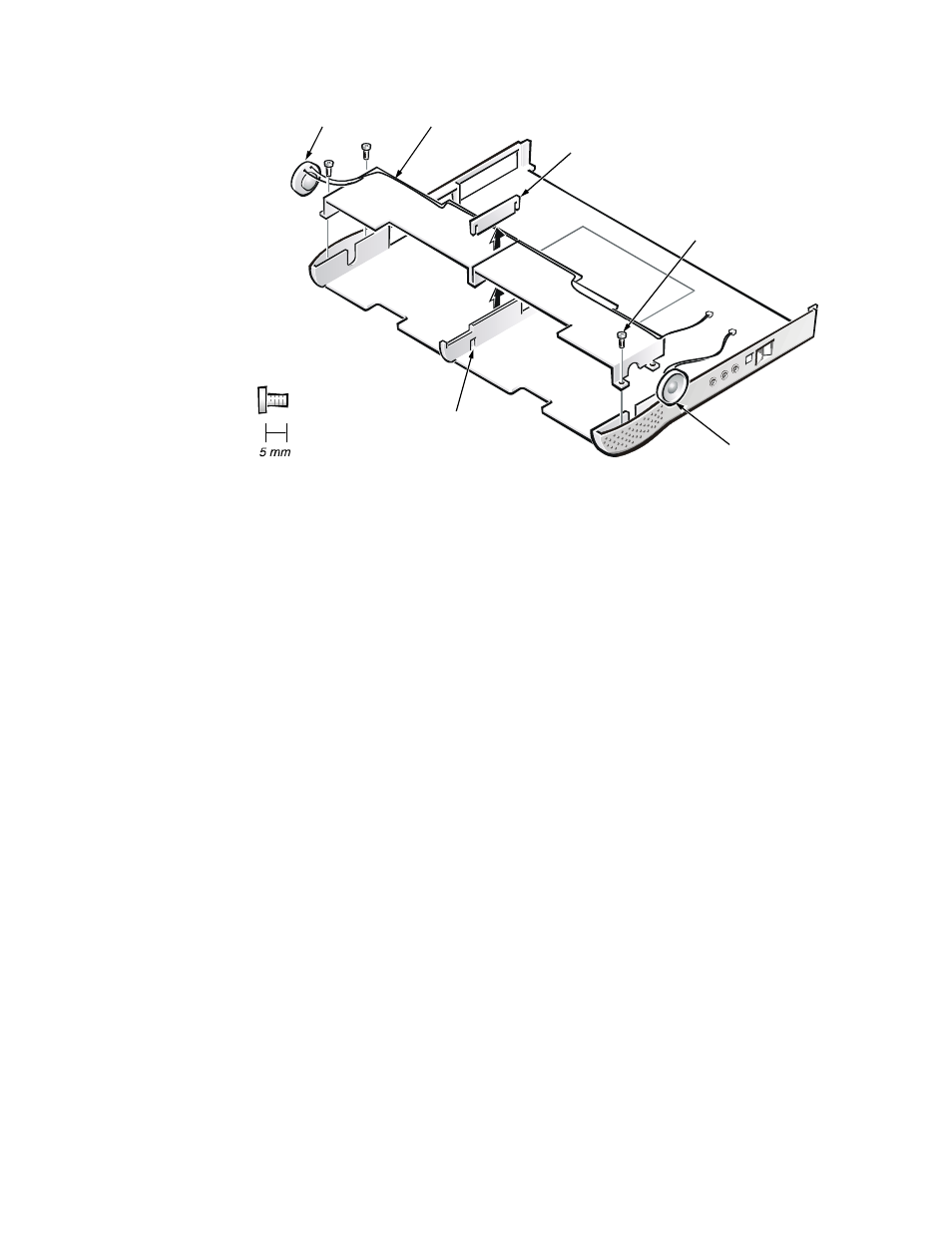
32
Dell Latitude CPiA Service Manual
%RWWRP&DVH%UDFNHW
)LJXUH%RWWRP&DVH%UDFNHW5HPRYDO
1.
Remove the back cover assembly.
2. Remove the keyboard assembly.
3. Remove the palmrest assembly.
4. Remove the 5-mm screw securing the audio shield and the 5-mm screw
securing the EMI drain wire.
5. Remove the audio board shield.
6. Disconnect the speaker wires from connectors JP1 and JP2 on the audio
board.
The connectors are fragile—do not pull on the speaker wires to disconnect
them.
7.
Remove the two 5-mm screws on the left side and one 5-mm screw on the
right side of the bottom case bracket.
8. Insert the end of a small flat-blade screwdriver into the slot in the vertical
support in the center of the bottom case, and disengage the plastic
retaining clip.
9. Lift the bottom case bracket from the computer.
5-mm screws (3)
plastic retaining clip
left speaker wires
right speaker
left speaker
slot
- Latitude E6410 (8 pages)
- Latitude E6410 (52 pages)
- Latitude D630 (218 pages)
- Latitude E6400 (99 pages)
- Latitude E6400 (70 pages)
- Latitude E6400 (2 pages)
- Latitude E6400 (8 pages)
- Latitude E6400 (4 pages)
- Latitude D630 (168 pages)
- Latitude D630 (43 pages)
- Latitude D630 (69 pages)
- Latitude D620 (43 pages)
- Latitude D620 (102 pages)
- Inspiron 1545 (51 pages)
- Inspiron 1545 (72 pages)
- Inspiron 1545 (4 pages)
- LATITUDE C510 (55 pages)
- LATITUDE C510 (170 pages)
- Inspiron 1200 (45 pages)
- Latitude D531 (224 pages)
- Latitude D531 (Mid 2007) (46 pages)
- Inspiron 1300 (142 pages)
- Inspiron 1300 (44 pages)
- INSPIRON 2600 (168 pages)
- INSPIRON 2600 (2 pages)
- INSPIRON 2600 (134 pages)
- INSPIRON 2600 (87 pages)
- Inspiron 1100 (40 pages)
- Inspiron 1100 (164 pages)
- Inspiron 5150 (160 pages)
- Inspiron E1505 (45 pages)
- Inspiron E1505 (186 pages)
- Inspiron 1150 (112 pages)
- Inspiron 1150 (38 pages)
- Inspiron M5040 (2 pages)
- Inspiron 3520 (72 pages)
- A860 (96 pages)
- 1000 (98 pages)
- STREAK 7 (141 pages)
- XPS 14Z (L412z) (2 pages)
- Latitude D520 (124 pages)
- Latitude D520 (96 pages)
- Latitude D520 (168 pages)
- Latitude D520 (99 pages)
- Latitude D520 (42 pages)
