Figure 19, Two-piece cable layout for the 13.3-inch lcd panel – Dell Latitude CPi A User Manual
Page 35
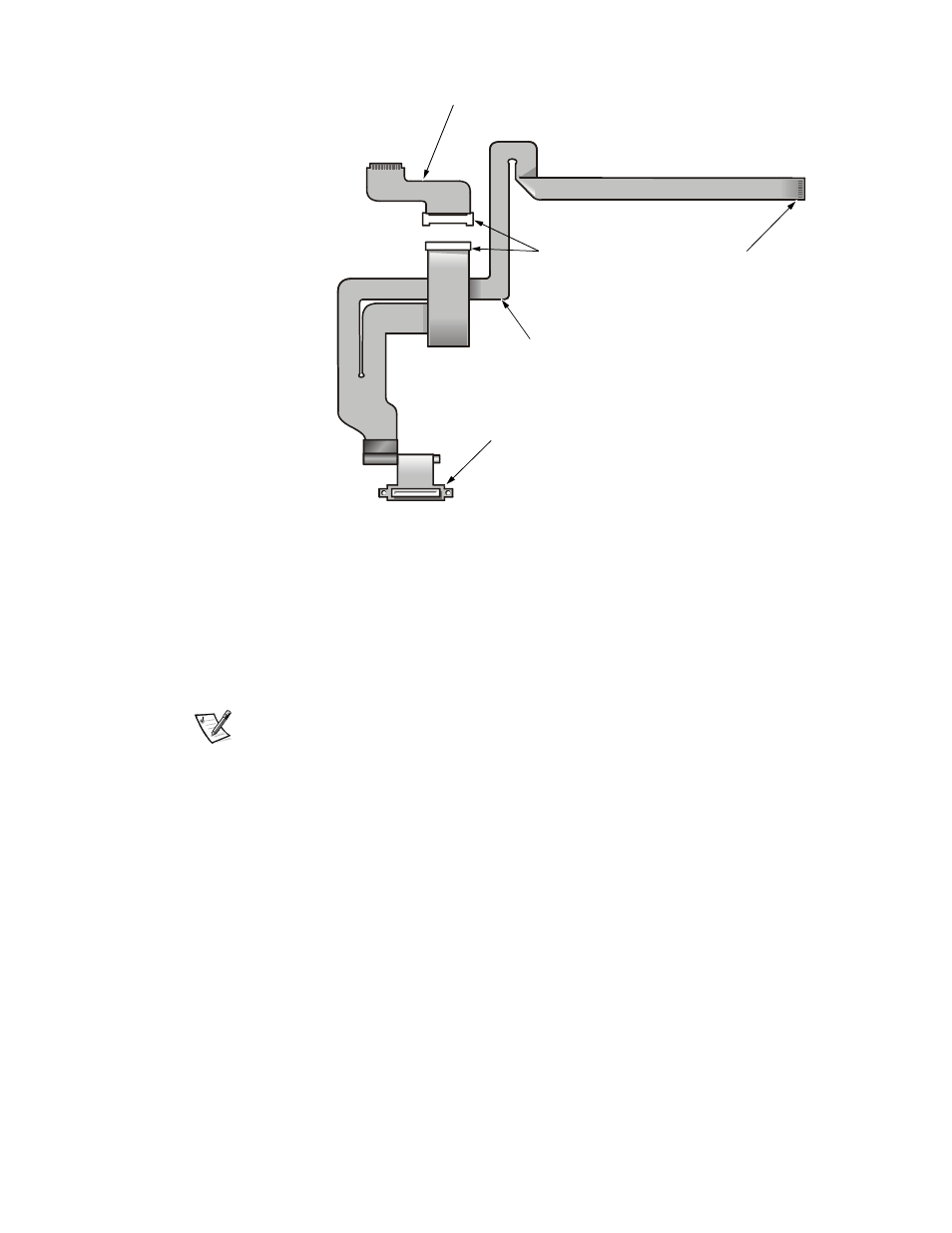
Dell Latitude CPiA Service Manual
27
)LJXUH7ZR3LHFH&DEOH/D\RXWIRUWKH,QFK/&'3DQHO
5. Disconnect the display-assembly interface cable from the ZIF connector on
the inverter that is located on the right side of the LCD panel.
To disconnect the cable, carefully work the cable connector free from the
ZIF connector on the LCD panel. Do
not pull on the LCD interface cable
itself.
NOTES: When you replace the 13.3-inch LCD display, always replace the
display assembly bezel with the new one that comes with the LCD display.
If you need to replace the bottom LCD cable on the 13.3-inch display, use one
bend to route the new cable to the inverter board connector.
If you need to replace the bottom LCD cable on the 12.1-inch display, use two
bends to route the new cable to the inverter board connector.
interface
connector
LCD B cable
(stays with LCD panel)
LCD A cable
inverter
connector
center-junction
connector
- Latitude E6410 (52 pages)
- Latitude E6410 (8 pages)
- Latitude D630 (218 pages)
- Latitude E6400 (99 pages)
- Latitude E6400 (70 pages)
- Latitude E6400 (2 pages)
- Latitude E6400 (8 pages)
- Latitude E6400 (4 pages)
- Latitude D630 (168 pages)
- Latitude D630 (43 pages)
- Latitude D630 (69 pages)
- Latitude D620 (43 pages)
- Latitude D620 (102 pages)
- Inspiron 1545 (51 pages)
- Inspiron 1545 (72 pages)
- Inspiron 1545 (4 pages)
- LATITUDE C510 (55 pages)
- LATITUDE C510 (170 pages)
- Inspiron 1200 (45 pages)
- Latitude D531 (Mid 2007) (46 pages)
- Latitude D531 (224 pages)
- Inspiron 1300 (142 pages)
- Inspiron 1300 (44 pages)
- INSPIRON 2600 (168 pages)
- INSPIRON 2600 (2 pages)
- INSPIRON 2600 (134 pages)
- INSPIRON 2600 (87 pages)
- Inspiron 1100 (40 pages)
- Inspiron 1100 (164 pages)
- Inspiron 5150 (160 pages)
- Inspiron E1505 (45 pages)
- Inspiron E1505 (186 pages)
- Inspiron 1150 (38 pages)
- Inspiron 1150 (112 pages)
- Inspiron M5040 (2 pages)
- Inspiron 3520 (72 pages)
- A860 (96 pages)
- 1000 (98 pages)
- STREAK 7 (141 pages)
- XPS 14Z (L412z) (2 pages)
- Latitude D520 (124 pages)
- Latitude D520 (96 pages)
- Latitude D520 (168 pages)
- Latitude D520 (99 pages)
- Latitude D520 (42 pages)
