Touch-pad interface module, Figure 13, Touch-pad interface module removal – Dell Latitude CPi A User Manual
Page 28: 7rxfk3dg,qwhuidfh0rgxoh
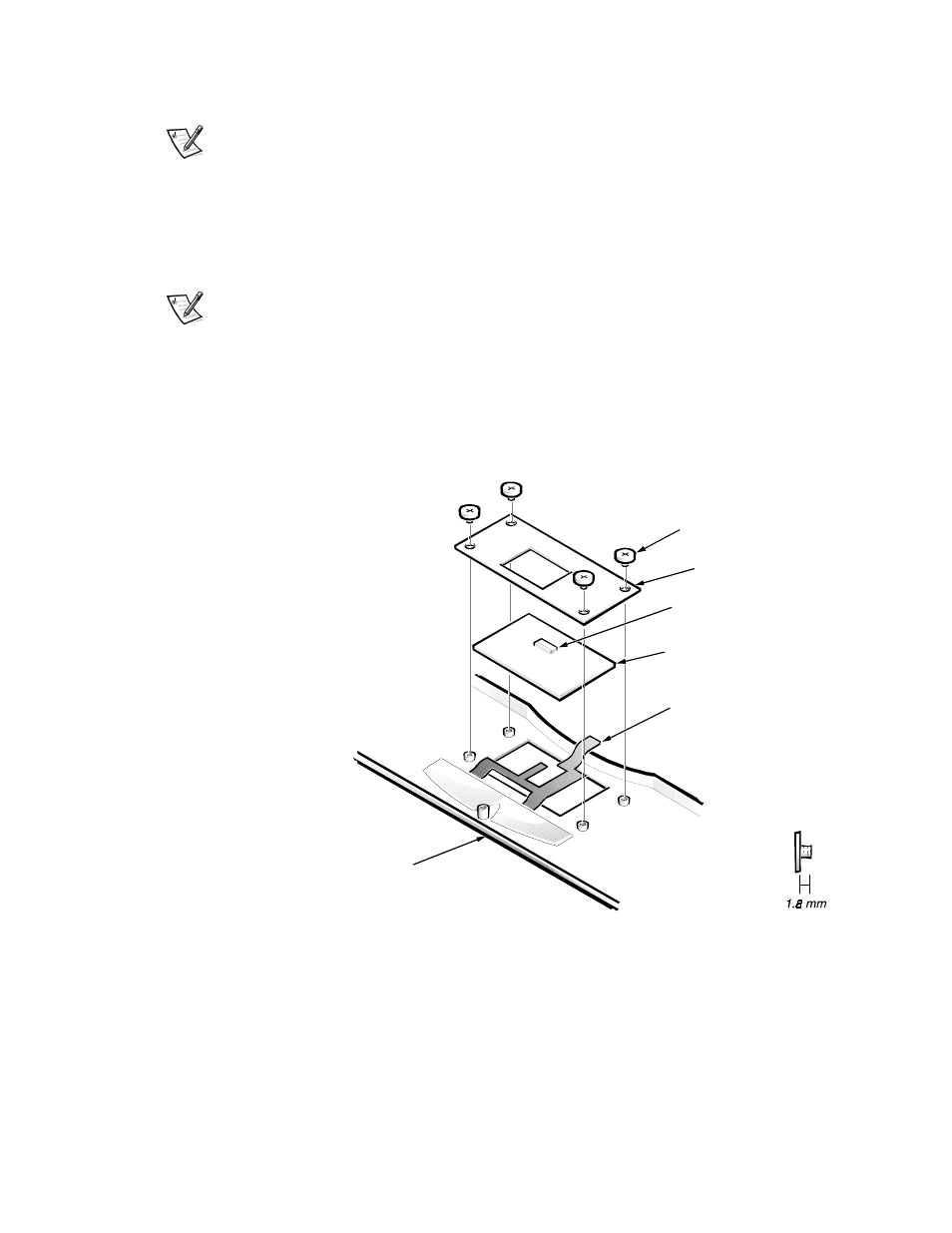
20
Dell Latitude CPiA Service Manual
5. Turn the computer right-side up on the work surface, and open the display
assembly 180 degrees.
NOTE: Support the display assembly with a book or similar object so that
the display assembly does not open beyond 180 degrees.
6. Carefully remove the palmrest assembly from the bottom case assembly.
The palmrest assembly is secured in the bottom case assembly by four
snaps and tabs on the right and left ends of the palmrest. Take care not to
damage the snaps when removing the palmrest.
NOTE: When you replace the palmrest, ensure that the vertical tab at the back
of the palmrest fits on the outside of the system board assembly, near the
parallel port connector. Also, check that the microphone boot is properly
located in its slot on the top electromagnetic interference (EMI) shield and is
fitted within the palmrest assembly.
7RXFK3DG,QWHUIDFH0RGXOH
)LJXUH7RXFK3DG,QWHUIDFH0RGXOH5HPRYDO
1.
Remove the palmrest assembly.
2. Turn the palmrest assembly upside down on a flat work surface.
3. Remove the four 1.8-mm screws securing the touch-pad bracket.
palmrest assembly
touch-pad interface module
touch-pad cable
touch-pad bracket
1.8-mm screws (4)
interface connector J1
