Programs, Program buttons – Dell X50 Upgrade User Manual
Page 66
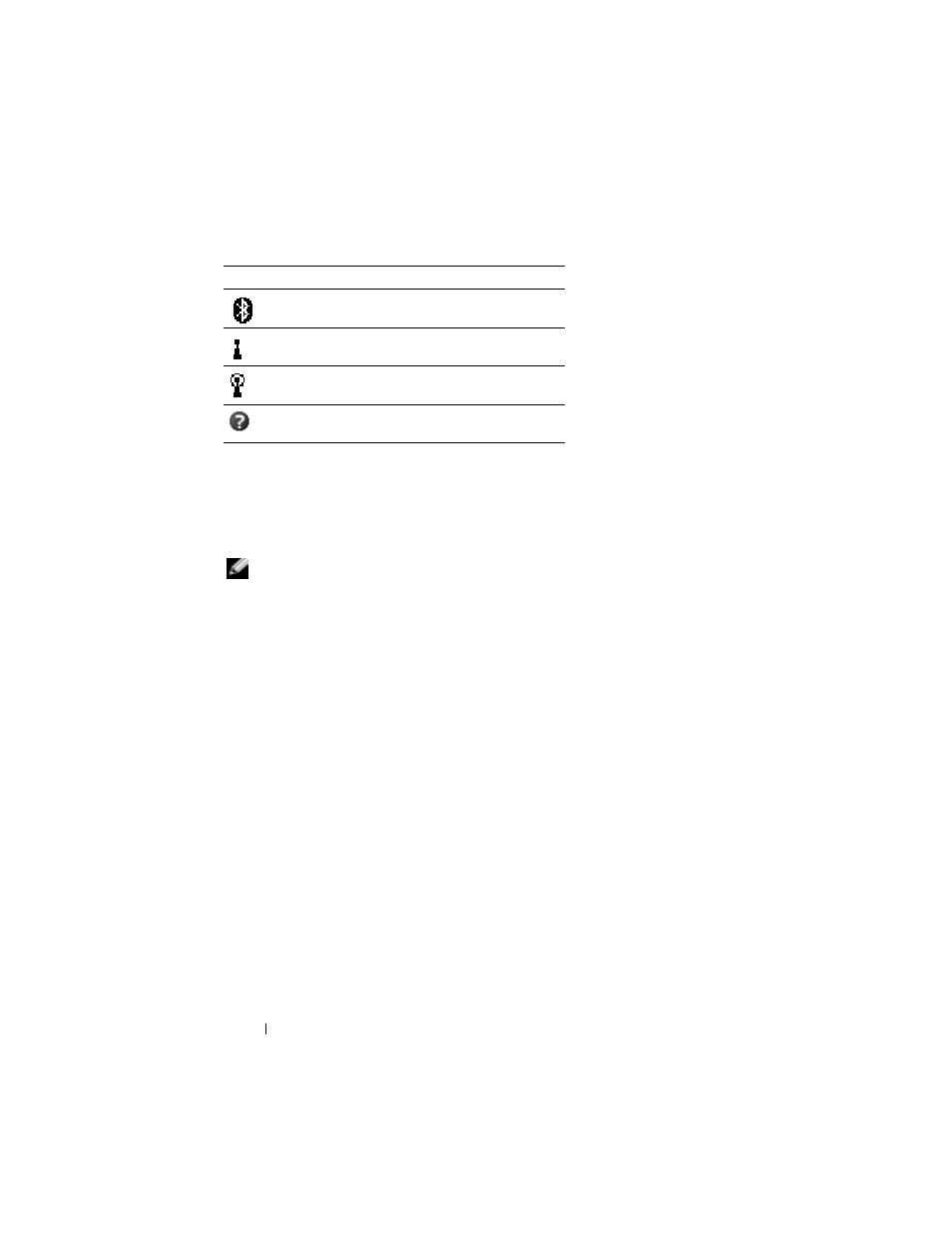
www
.dell.com | support.dell.com
66
Operating the Axim
Programs
You can switch from one program to another by selecting a program from the
Start menu. To access programs that are not listed in the Start menu, tap
Start
→
Programs, and then tap the program name.
NOTE:
Some programs have abbreviated labels for check boxes and
drop-down menus. To see the full spelling of an abbreviated label, tap and hold
the stylus on the label. Drag the stylus off the label so that the command is not
carried out.
Program Buttons
You can also switch to some programs by pressing a program button.
Your device has four program buttons located on the front of the device.
The icons on the buttons identify the programs which they start. By default,
the buttons launch Home, Messaging, Contacts, and Calendar.
Bluetooth
Wi-Fi on
Wi-Fi data call
Help icon
Icon
Description
- POWEREDGE 2950 (10 pages)
- POWEREDGE 2950 (15 pages)
- POWEREDGE 2950 (182 pages)
- POWEREDGE 2950 (112 pages)
- POWEREDGE 2950 (186 pages)
- Console Switch (58 pages)
- PowerConnect 2024 (46 pages)
- 2161DS-2 (56 pages)
- 5316M (15 pages)
- PowerConnect M6348 (737 pages)
- PRECISION 530 (8 pages)
- PRECISION 530 (126 pages)
- PRECISION 530 (300 pages)
- INFINISCALE III M2401G (27 pages)
- POWEREDGE RADI H700 (29 pages)
- ? PowerEdge 6800 (31 pages)
- POWEREDGE M1000E (586 pages)
- POWEREDGE M1000E (2 pages)
- POWEREDGE M1000E (9 pages)
- POWEREDGE M1000E (26 pages)
- POWEREDGE M1000E (64 pages)
- POWEREDGE M1000E (130 pages)
- POWEREDGE M1000E (12 pages)
- POWEREDGE M1000E (34 pages)
- POWEREDGE M1000E (80 pages)
- POWEREDGE M1000E (72 pages)
- POWEREDGE M1000E (20 pages)
- POWEREDGE M1000E (222 pages)
- POWEREDGE M1000E (382 pages)
- POWEREDGE M1000E (370 pages)
- POWEREDGE M1000E (302 pages)
- POWEREDGE M1000E (41 pages)
- POWEREDGE M1000E (268 pages)
- POWEREDGE M1000E (2 pages)
- POWEREDGE M1000E (2 pages)
- POWEREDGE M1000E (1168 pages)
- POWEREDGE M1000E (1080 pages)
- POWEREDGE M1000E (260 pages)
- POWEREDGE M1000E (8 pages)
- POWEREDGE M1000E (14 pages)
- POWEREDGE M1000E (116 pages)
- POWEREDGE M1000E (108 pages)
- POWEREDGE M1000E (86 pages)
- POWEREDGE M1000E (94 pages)
- POWEREDGE M1000E (138 pages)
