Secure digital memory cards, Resetting the axim, Soft reset – Dell X50 Upgrade User Manual
Page 63
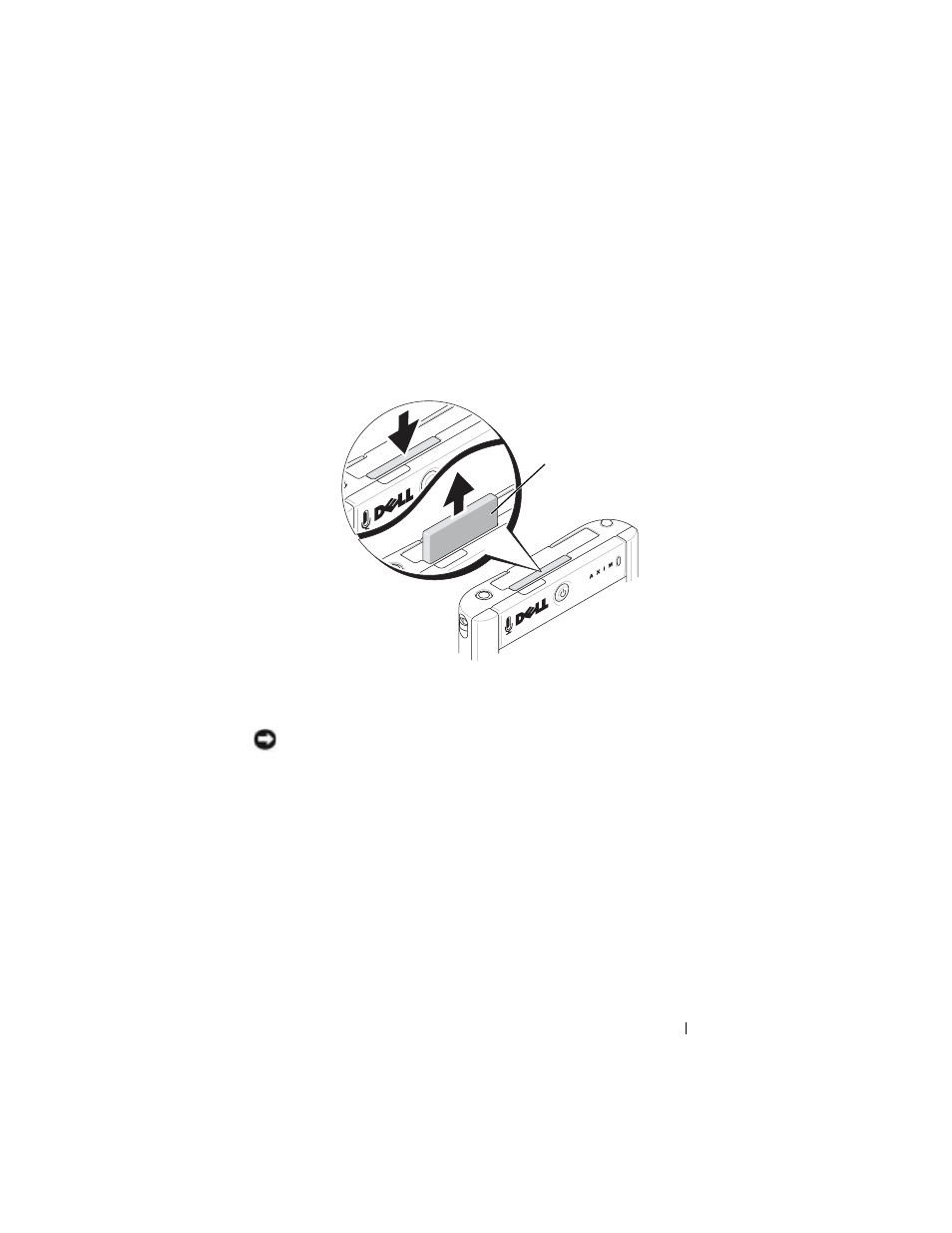
Operating the Axim
63
Secure Digital Memory Cards
Use Secure Digital memory cards to save or back up data.
To install a Secure Digital memory card:
1
If a card or plastic blank is already installed, press in to release it, and
then remove it.
2
Ensure that the card is oriented correctly, and slide it into the slot until
you feel a click.
NOTICE:
Do not force the card. If you feel resistance, remove the card, check
the orientation, and reinsert it.
See the documentation that came with the card for more information.
Resetting the Axim
Soft Reset
When you do a soft reset, the device deletes any data that has not been
saved in the ROM. In other words, your saved files and programs are not
deleted. Try a soft reset if the device does not respond when you tap the
display or press a button.
blank
- POWEREDGE 2950 (10 pages)
- POWEREDGE 2950 (15 pages)
- POWEREDGE 2950 (182 pages)
- POWEREDGE 2950 (112 pages)
- POWEREDGE 2950 (186 pages)
- Console Switch (58 pages)
- PowerConnect 2024 (46 pages)
- 2161DS-2 (56 pages)
- 5316M (15 pages)
- PowerConnect M6348 (737 pages)
- PRECISION 530 (8 pages)
- PRECISION 530 (126 pages)
- PRECISION 530 (300 pages)
- INFINISCALE III M2401G (27 pages)
- POWEREDGE RADI H700 (29 pages)
- ? PowerEdge 6800 (31 pages)
- POWEREDGE M1000E (2 pages)
- POWEREDGE M1000E (9 pages)
- POWEREDGE M1000E (26 pages)
- POWEREDGE M1000E (54 pages)
- POWEREDGE M1000E (130 pages)
- POWEREDGE M1000E (12 pages)
- POWEREDGE M1000E (310 pages)
- POWEREDGE M1000E (586 pages)
- POWEREDGE M1000E (80 pages)
- POWEREDGE M1000E (20 pages)
- POWEREDGE M1000E (222 pages)
- POWEREDGE M1000E (64 pages)
- POWEREDGE M1000E (302 pages)
- POWEREDGE M1000E (41 pages)
- POWEREDGE M1000E (34 pages)
- POWEREDGE M1000E (72 pages)
- POWEREDGE M1000E (2 pages)
- POWEREDGE M1000E (1168 pages)
- POWEREDGE M1000E (382 pages)
- POWEREDGE M1000E (1080 pages)
- POWEREDGE M1000E (370 pages)
- POWEREDGE M1000E (14 pages)
- POWEREDGE M1000E (116 pages)
- POWEREDGE M1000E (268 pages)
- POWEREDGE M1000E (2 pages)
- POWEREDGE M1000E (86 pages)
- POWEREDGE M1000E (94 pages)
- POWEREDGE M1000E (260 pages)
- POWEREDGE M1000E (138 pages)
