Copying photos without a computer, Changing copy settings – Dell 924 All-in-One Photo Printer User Manual
Page 20
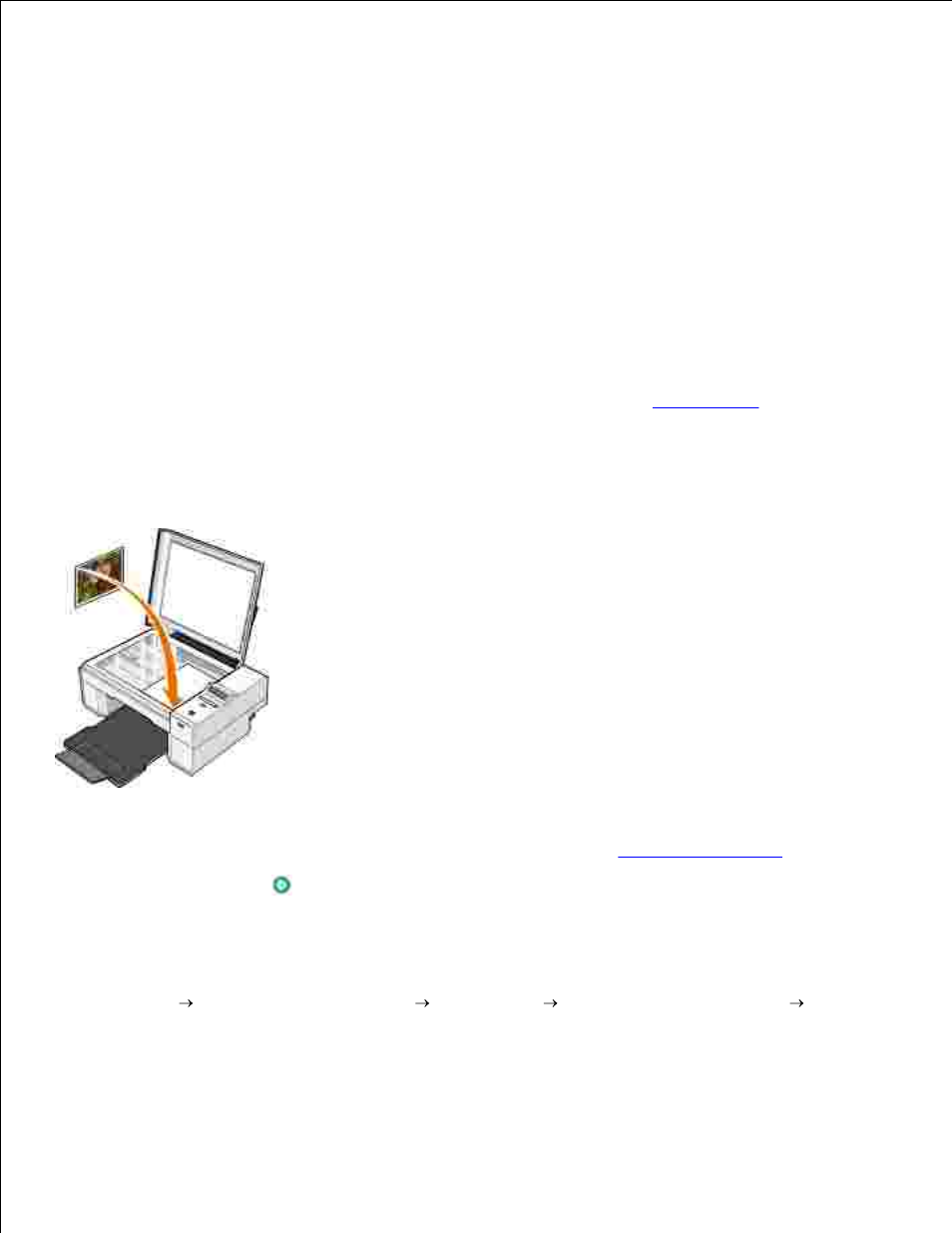
6.
The Dell All-In-One Center opens.
Click Preview Now.
7.
Adjust the dotted lines to fit around the portion of the image you want to print.
8.
In the Copy section, select a quantity, and choose a photo option (Color Photo or Black and White
Photo).
9.
To customize your photo, click See More Copy Settings.
10.
When you finish customizing your settings, click Copy Now.
11.
Copying Photos Without a Computer
Turn on your printer.
1.
Load photo paper with the print side facing up. For more information, see
Loading Paper
.
2.
Open the top cover.
3.
Place the photo you want to copy face down on the scanner glass. Make sure the upper left corner of
the front of the photo aligns with the arrow on the printer.
4.
Close the top cover.
5.
From the Quality submenu, select Photo. For more information, see
Operator Panel Menus
.
6.
Press the Start button
.
7.
Changing Copy Settings
Click Start Programs or All Programs
Dell Printers
Dell Photo AIO Printer 924
Dell
All-In-One Center.
1.
The Dell All-In-One Center opens.
2.
3.
- 3130cn (4 pages)
- 5330DN (8 pages)
- 1600n (2 pages)
- 2130cn (4 pages)
- 5110cn (2 pages)
- 1710 (2 pages)
- A920 (4 pages)
- Emphasis Lighting Control System (68 pages)
- 964 (2 pages)
- 1720dn (2 pages)
- 3100cn (90 pages)
- 7130cdn (2 pages)
- 1710n (108 pages)
- 5100cn (98 pages)
- 7330dn (4 pages)
- 3110cn (2 pages)
- Multifunction Color Laser Printer 3115cn (2 pages)
- 966w All In One Wireless Photo Printer (135 pages)
- V725w All In One Wireless Inkjet Printer (186 pages)
- 948 All In One Printer (144 pages)
- 5310n Mono Laser Printer (1 page)
- 5310n Mono Laser Printer (150 pages)
- V525w All In One Wireless Inkjet Printer (177 pages)
- 1130 Laser Mono Printer (103 pages)
- 5230dn Mono Laser Printer (2 pages)
- 5230dn Mono Laser Printer (193 pages)
- 5230dn Mono Laser Printer (1 page)
- 3330dn Mono Laser Printer (1 page)
- 3330dn Mono Laser Printer (160 pages)
- 946 All In One Printer (101 pages)
- 725 Personal Inkjet Printer (59 pages)
- 5210n Mono Laser Printer (1 page)
- 5210n Mono Laser Printer (150 pages)
- 964 All In One Photo Printer (136 pages)
- 964 All In One Photo Printer (128 pages)
- 944 All In One Inkjet Printer (118 pages)
- 944 All In One Inkjet Printer (62 pages)
- B5465dnf Mono Laser Printer MFP (342 pages)
- B5465dnf Mono Laser Printer MFP (14 pages)
- B5465dnf Mono Laser Printer MFP (35 pages)
- B5465dnf Mono Laser Printer MFP (24 pages)
- B5465dnf Mono Laser Printer MFP (4 pages)
- B5465dnf Mono Laser Printer MFP (16 pages)
- B5465dnf Mono Laser Printer MFP (3 pages)
- B5465dnf Mono Laser Printer MFP (12 pages)
