Using the printer, Printing, Printing a document – Dell 924 All-in-One Photo Printer User Manual
Page 14
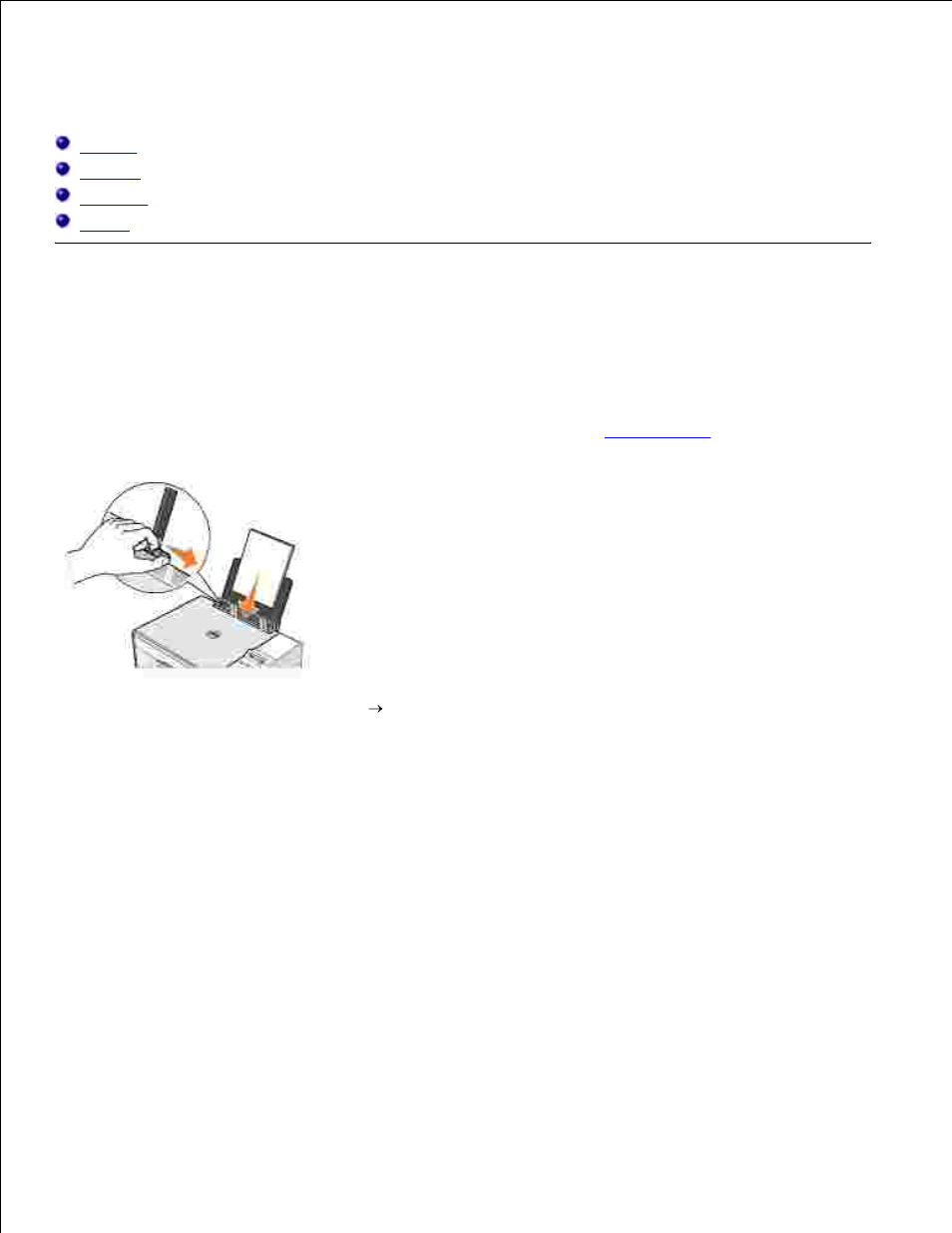
Using the Printer
Printing
Copying
Scanning
Faxing
Printing
Printing a Document
Turn on your computer and printer, and make sure they are connected.
1.
Load paper with the print side facing up. For more information, see
Loading Paper
.
2.
With your document open, click File
Print.
3.
To customize your print settings:
Click Preferences, Properties, Options, or Setup (depending on the program or operating
system).
a.
4.
The Printing Preferences dialog box opens.
On the Print Setup tab, select the print quality/speed, paper size, black and white or color
printing, borderless printing, orientation, and number of copies.
b.
On the Advanced tab, you can specify a 2-sided printing option, a specialized layout option, or if
you want to use Automatic Image Sharpening.
c.
After making the changes in Printing Preferences, click OK at the bottom of the screen to
return to the Print dialog box.
d.
Click OK or Print (depending on the program or operating system).
5.
- 3130cn (4 pages)
- 5330DN (8 pages)
- 1600n (2 pages)
- 2130cn (4 pages)
- 5110cn (2 pages)
- 1710 (2 pages)
- A920 (4 pages)
- Emphasis Lighting Control System (68 pages)
- 964 (2 pages)
- 1720dn (2 pages)
- 3100cn (90 pages)
- 7130cdn (2 pages)
- 1710n (108 pages)
- 5100cn (98 pages)
- 7330dn (4 pages)
- 3110cn (2 pages)
- Multifunction Color Laser Printer 3115cn (2 pages)
- 966w All In One Wireless Photo Printer (135 pages)
- V725w All In One Wireless Inkjet Printer (186 pages)
- 948 All In One Printer (144 pages)
- 5310n Mono Laser Printer (1 page)
- 5310n Mono Laser Printer (150 pages)
- V525w All In One Wireless Inkjet Printer (177 pages)
- 1130 Laser Mono Printer (103 pages)
- 5230dn Mono Laser Printer (2 pages)
- 5230dn Mono Laser Printer (193 pages)
- 5230dn Mono Laser Printer (1 page)
- 3330dn Mono Laser Printer (1 page)
- 3330dn Mono Laser Printer (160 pages)
- 946 All In One Printer (101 pages)
- 725 Personal Inkjet Printer (59 pages)
- 5210n Mono Laser Printer (1 page)
- 5210n Mono Laser Printer (150 pages)
- 964 All In One Photo Printer (136 pages)
- 964 All In One Photo Printer (128 pages)
- 944 All In One Inkjet Printer (62 pages)
- 944 All In One Inkjet Printer (118 pages)
- B5465dnf Mono Laser Printer MFP (342 pages)
- B5465dnf Mono Laser Printer MFP (14 pages)
- B5465dnf Mono Laser Printer MFP (35 pages)
- B5465dnf Mono Laser Printer MFP (24 pages)
- B5465dnf Mono Laser Printer MFP (4 pages)
- B5465dnf Mono Laser Printer MFP (16 pages)
- B5465dnf Mono Laser Printer MFP (3 pages)
- B5465dnf Mono Laser Printer MFP (12 pages)
