Using shares, Adding a share – Dell PowerVault 770N (Deskside NAS Appliance) User Manual
Page 19
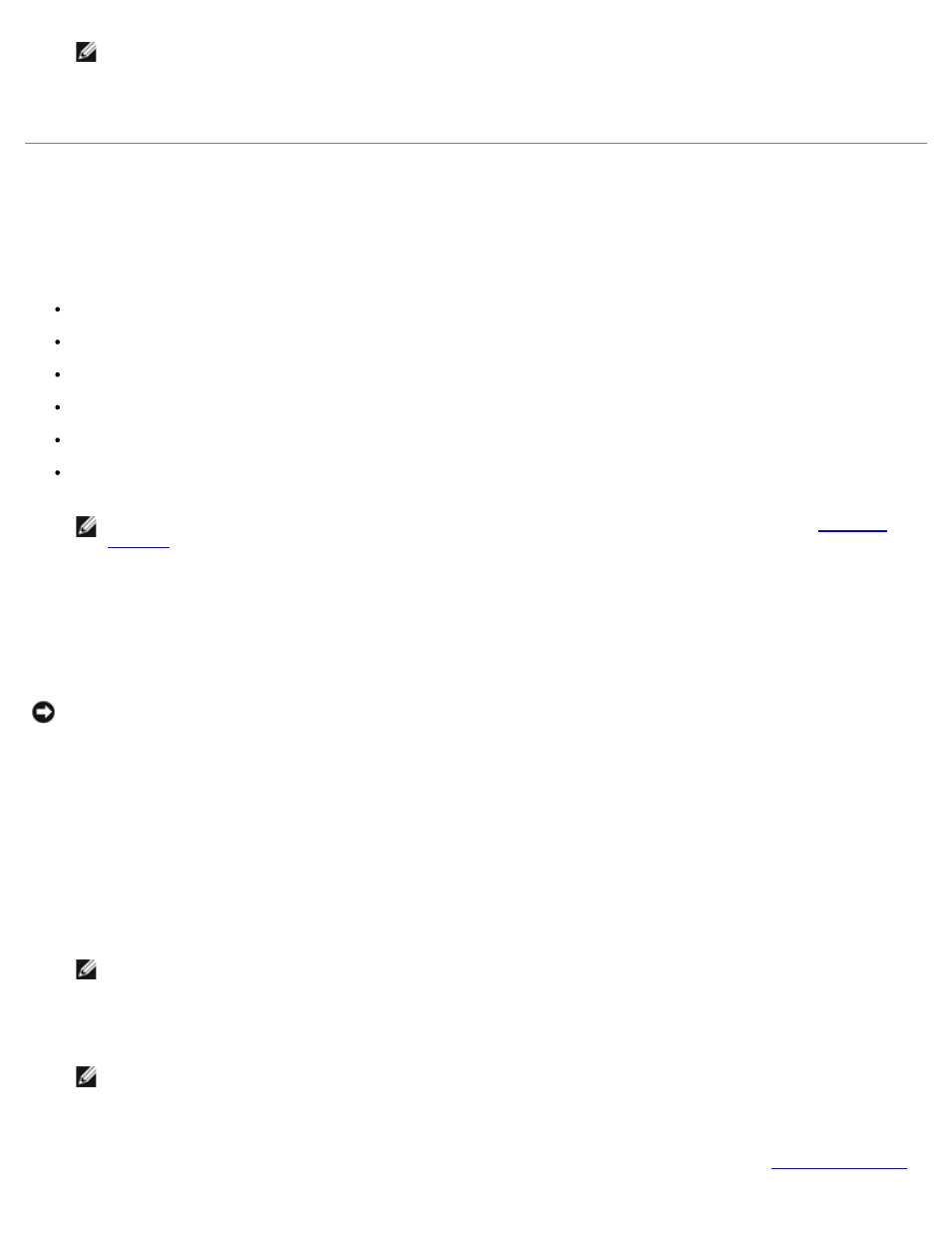
add from that domain.
8. Click OK.
Using Shares
A share is a folder on the NAS system that is shared with other systems on the network, whether those systems are running
a Windows, Novell® NetWare®, Macintosh, or UNIX® operating system.
A NAS system supports the following methods of sharing folders:
CIFS — The Common Internet File System protocol is used by clients running a Windows operating system.
NFS — The Network File System protocol is used by clients running UNIX.
FTP — The File Transfer Protocol is an alternative way of accessing a file share from any operating system.
HTTP — The Hyptertext Transfer Protocol is the protocol for accessing a file share from Web browsers.
AppleTalk — The AppleTalk protocol is used by clients running a Macintosh operating system.
NCP (Novell NetWare) — The NCP protocol is used by NetWare clients.
NOTE:
The AppleTalk and NetWare NCP protocols are disabled by default on the NAS system. See "
" for information about enabling these protocols.
Adding a Share
To create a share, you must supply a share name that is different from all other shares on the system. This is the name that
the client system uses to access the share. Some protocols also support the inclusion of a comment or brief description of the
share. Additionally, you must enable at least one of the available protocols.
NOTICE:
To make the shares more fault-tolerant, create your data shares on the data drives.
To add a share, perform the following steps:
1. Log in to the NAS Manager.
2. Click Shares.
3. On the Shares page, click Shares.
4. In the Tasks list on the Shared Folders page, click New.
5. Type the share name and share path.
NOTE:
Do not share the root directory of your system. Share only folders in the root directory. For example, do
not share d:\; instead, share d:\foldername, where foldername is the name of the folder in the root directory.
6. If you entered a nonexistent folder in the Share path, click Create folder if it does not already exist.
NOTE:
The Comment field is ignored for NFS, FTP, and HTTP shares.
7. Check the appropriate box(es) to specify the types of protocols to enable.
If you want to use a protocol that is grayed out, you must first enable it on the NAS system. See "
