Ordering supplies, Ordering print cartridges, Moving the printer – Dell 5535dn Mono Laser MFP User Manual
Page 252: Before moving the printer
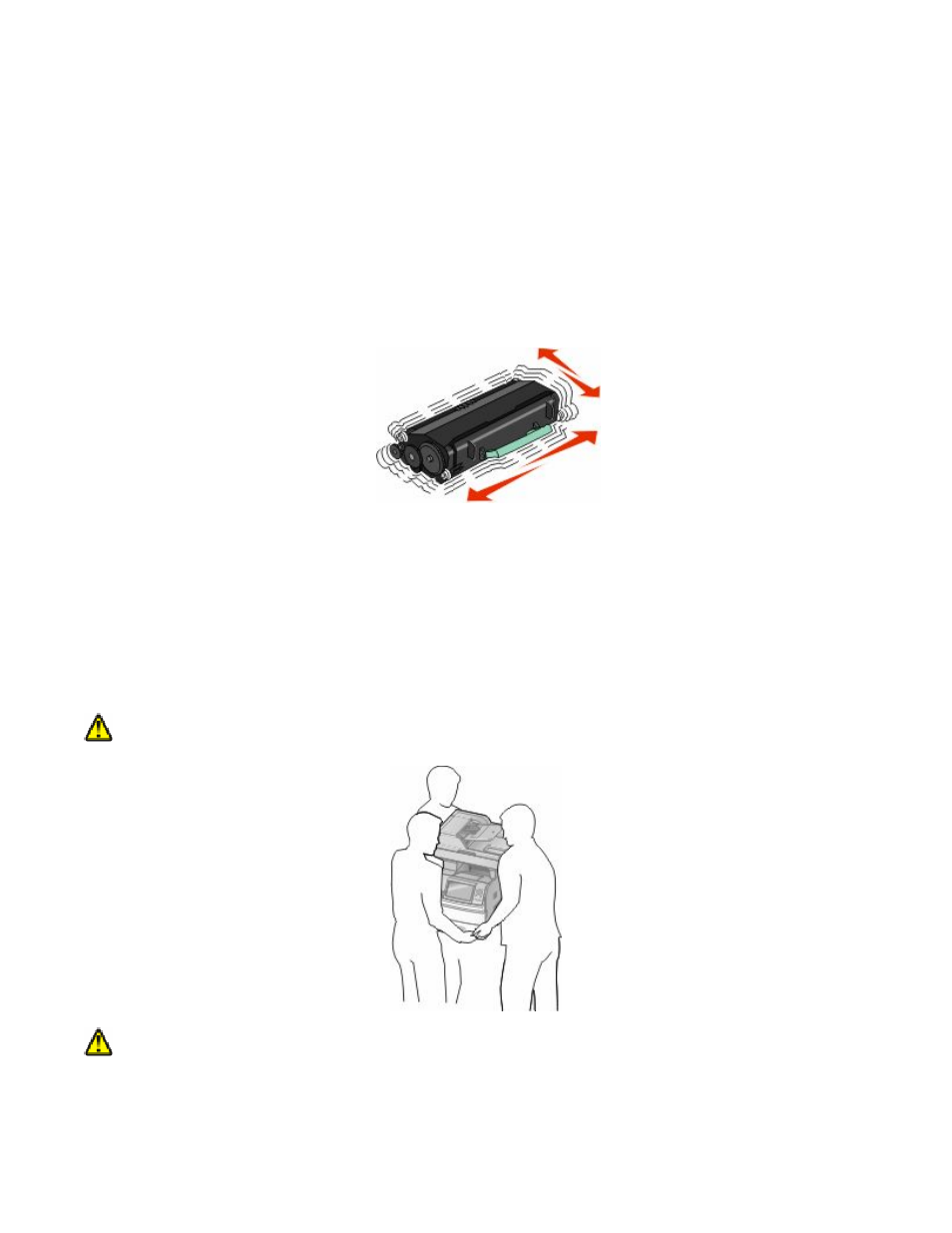
Ordering supplies
To order supplies, contact the place where you purchased the printer.
Note: All life estimates for printer supplies assume printing on letter- or A4-size plain paper.
Ordering print cartridges
When 88 Cartridge low appears or when the print becomes faded:
1
Remove the print cartridge.
2
Firmly shake the cartridge side-to-side and front-to-back several times to redistribute toner.
3
Reinsert the cartridge and continue printing.
Note: Repeat this procedure multiple times until the print remains faded, and then replace the cartridge.
Moving the printer
Before moving the printer
CAUTION—POTENTIAL INJURY: The printer weight is greater than 18 kg (40 lb) and requires two or more
trained personnel to move it safely.
CAUTION—POTENTIAL INJURY: Before moving the printer, follow these guidelines to avoid personal injury
or printer damage:
•
Turn the printer off using the power switch, and then unplug the power cord from the wall outlet.
•
Disconnect all cords and cables from the printer before moving it.
Maintaining the printer
252
