Dell PowerEdge 2850 User Manual
Page 9
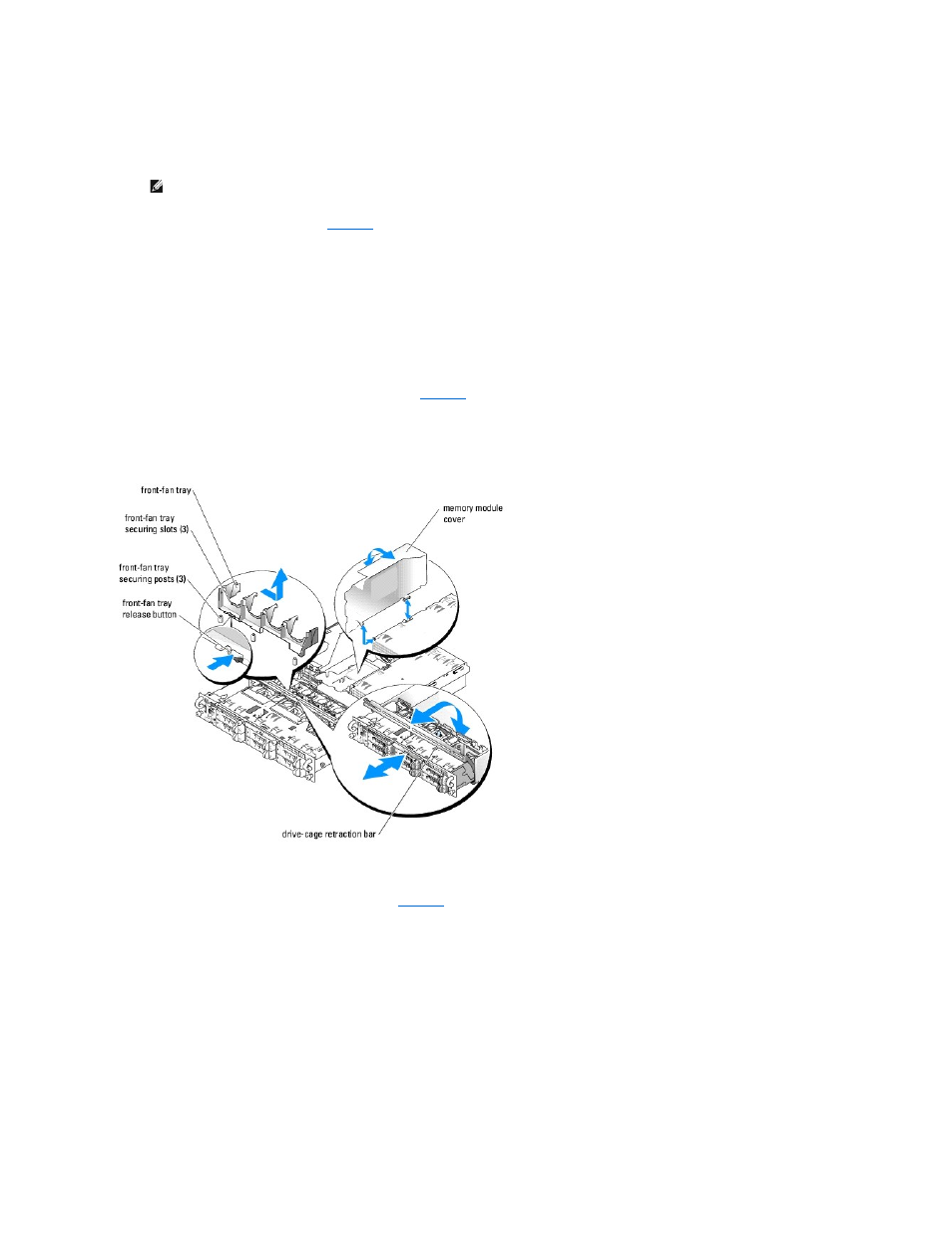
8.
If applicable, remove the RAC card.
9.
Remove the memory modules.
10.
Remove the memory module cover. See
11.
If applicable, remove the RAID key.
12.
Remove the front fans.
13.
Remove the heatsink(s) and microprocessor(s).
14.
Raise the drive-cage retraction bar and swing it toward the front of the chassis to disengage the SCSI backplane from the system board.
15.
Remove the front-fan tray:
a.
Press and hold the front-fan tray release button. See
.
b.
Slide the front-fan tray to the right until it stops.
c.
Lift the front-fan tray from its three securing posts.
Figure 1-6. Front-Fan Tray and Memory Module Cover Removal
16.
Remove the system board:
a.
Pull the system-board tray riser release pin. See
b.
While pulling the release pin, slide the system-board tray toward the front of the chassis.
c.
Lift up the system-board tray and remove it from the chassis.
Figure 1-7. System Board Removal
NOTE:
While removing the memory modules, record the memory module socket locations to ensure proper installation.
