Troubleshooting the cd drive – Dell PowerEdge 750 User Manual
Page 42
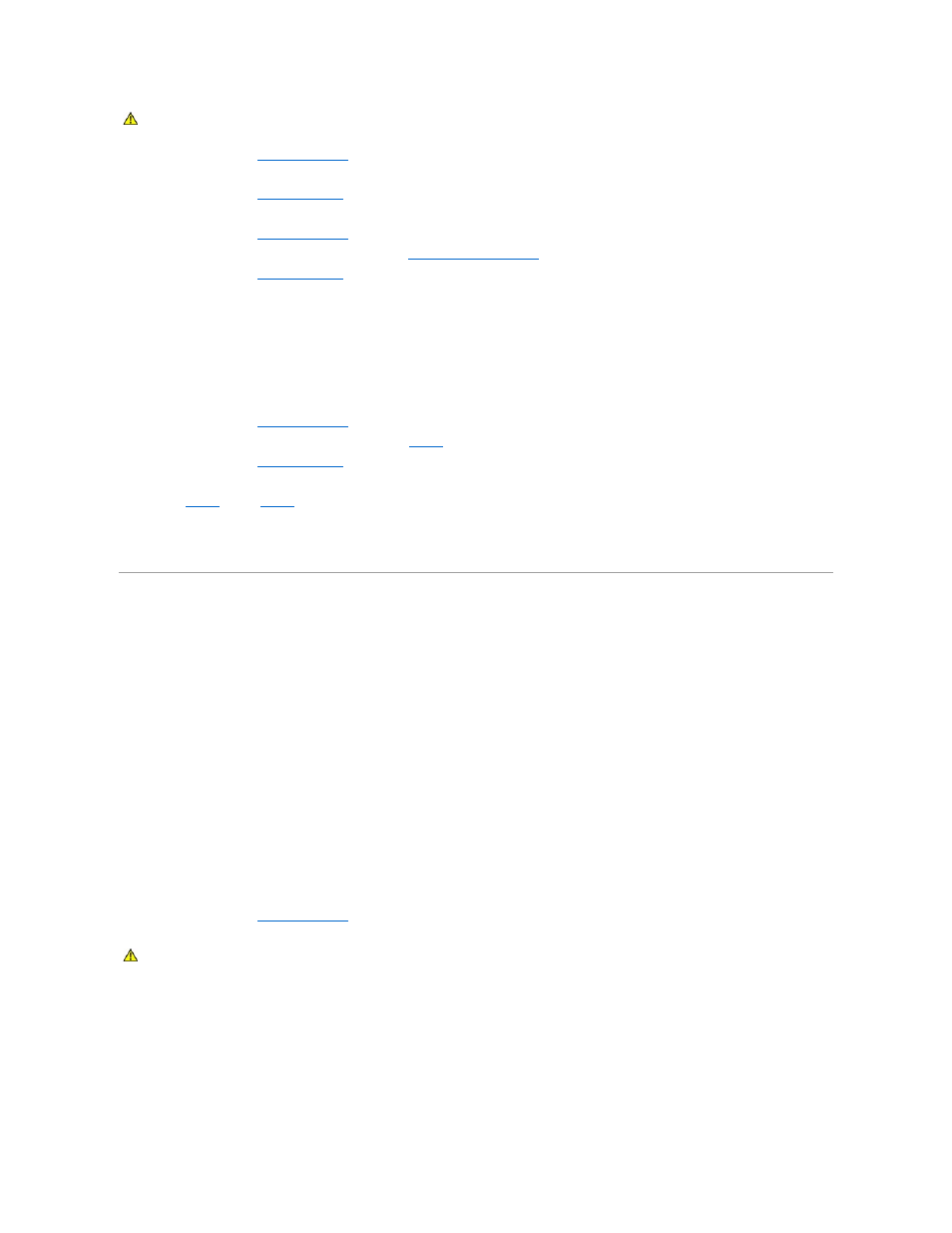
5.
Open the system. See "
6.
Ensure that the diskette drive interface cable is securely connected to the diskette drive and the control-panel board.
7.
."
8.
Run the diskette drive tests to see whether the diskette drive works correctly.
9.
Open the system. See "
10.
Remove all expansion cards installed in the system. See "
Removing an Expansion Card
" in "Installing System Options."
11.
."
12.
Run the diskette drive tests to see whether the diskette drive works correctly.
If the tests run successfully, an expansion card may be conflicting with the diskette drive logic, or an expansion card may be faulty. Continue to the next
step.
If the tests fail, see "Getting Help."
13.
Open the system. See "
14.
Reinstall one of the expansion cards that you removed in
. See "Installing an Expansion Card" in "Installing System Options."
15.
."
16.
Run the diskette drive tests to see whether the diskette drive works correctly.
17.
Repeat
until all expansion cards are reinstalled or one of the expansion cards causes the tests to fail.
If the problem is not resolved, see "Getting Help."
Troubleshooting the CD Drive
Problem
l
System cannot read data from a CD.
l
CD drive indicator does not blink during boot.
Action
1.
Try using a different CD that you know works properly.
2.
Enter the System Setup program and ensure that the drive's controller is enabled. See "Using the System Setup Program" in the User's Guide.
3.
Run the appropriate online diagnostic test. See "Using Server Administrator Diagnostics" in "Running System Diagnostics."
4.
Run the IDE devices tests in the system diagnostics to determine whether the drive works correctly. See "Running the System Diagnostics."
If the tests fail, continue to the next step.
5.
Open the system. See "
6.
Ensure that the CD interface cable is securely connected to the CD drive and to the system board.
7.
Ensure that a power cable is properly connected to the drive.
8.
Close the system. See "Closing the System."
9.
Reconnect the system to the electrical outlet, and turn on the system and attached peripherals.
10.
Run the IDE devices tests in the system diagnostics to determine whether the CD drive works correctly.
CAUTION:
See your System Information Guide for complete information about safety precautions, working inside the computer, and protecting
against electrostatic discharge.
CAUTION:
See your System Information Guide for complete information about safety precautions, working inside the computer, and protecting
against electrostatic discharge.
