Closing the system, Troubleshooting a wet system – Dell PowerEdge 750 User Manual
Page 38
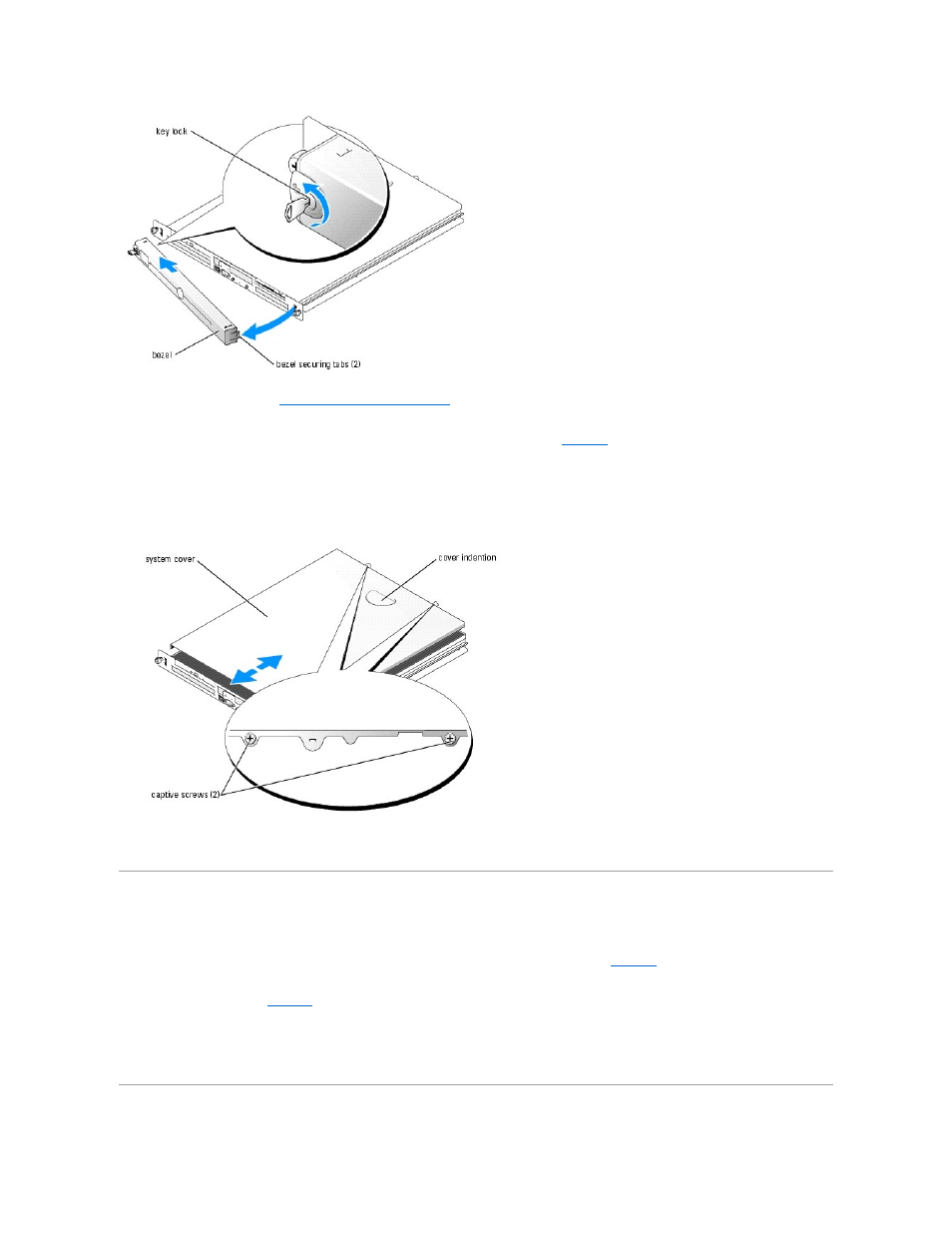
2.
Observe the precautions in "
Safety First—For You and Your System
3.
Turn off the system and attached peripherals, and disconnect the system from the electrical outlet.
4.
To remove the system cover, loosen the two captive screws at the back of the system. See
5.
While pressing down on the cover indention, slide the cover backward about an inch, and grasp the cover on both sides.
6.
Carefully lift the cover away from the system.
Figure 5-3. Installing and Removing the System Cover
Closing the System
1.
Ensure that you did not leave tools or parts inside the system.
2.
3.
Tighten the two captive screws at the back of the system to secure the cover.
4.
To replace the bezel. See
.
a.
Align the hole in the left-side bezel securing tab with the tab on the front panel.
b.
While rotating the bezel toward the front panel, slide the bezel toward the key lock until the bezel snaps into place.
5.
Reconnect the system to the electrical outlet, and turn on the system.
