Dell PowerEdge 750 User Manual
Page 58
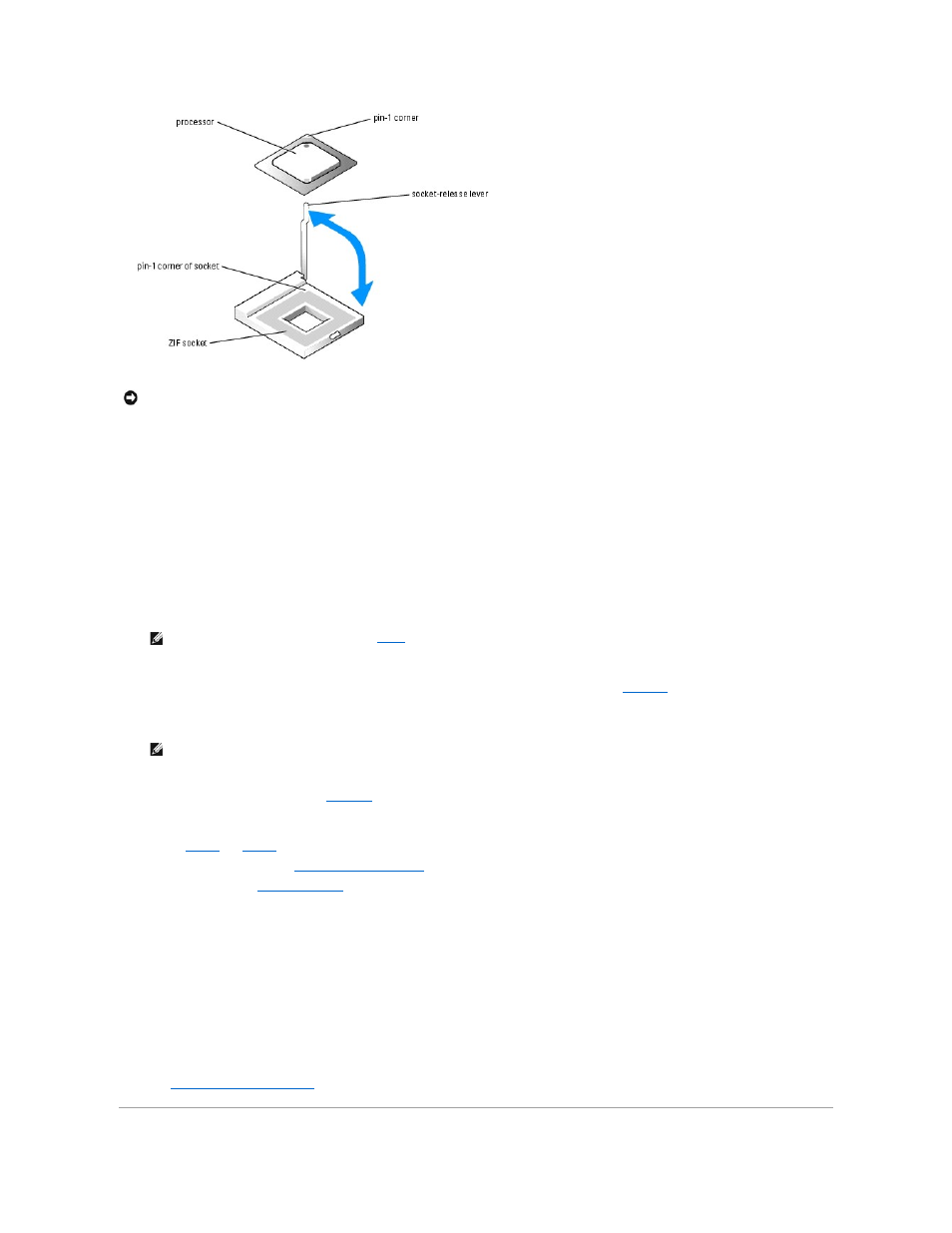
If the release lever on the processor socket is not positioned all the way up, move it to that position.
With the pin-1 corners of the processor and socket aligned, set the processor lightly in the socket, making sure all pins are matched with the correct
holes in the socket. Because the system uses a ZIF processor socket, do not use force, which could bend the pins if the processor is misaligned. When
the processor is positioned correctly, it drops down into the socket with minimal pressure.
When the processor is fully seated in the socket, rotate the socket release lever back down until it snaps into place, securing the processor.
12.
Install the heat sink.
a.
Using a clean lint-free cloth, remove the existing thermal grease from the heat sink.
b.
Apply thermal grease evenly to the top of the processor.
c.
Align the holes on both sides of the heat sink with the heat-sink posts on the system chassis. See
.
13.
Orient the securing clips so that the rubber-coated tabs are toward the back of the chassis.
14.
Lower the end opposite of the rubber-coated tab of each securing clip over the heat-sink post, and then slide the securing clip toward the heat-sink
post until they snap onto the post. See
15.
While holding down the rubber-coated tab with one hand, push the latch on the securing clip toward the heat-sink post until it locks the clip onto the
post.
16.
Repeat
17.
Install the cooling shroud. See "
18.
Close the system. See "
Closing the System
" in "Troubleshooting Your System."
As the system boots, it detects the presence of the new processor and automatically changes the system configuration information in the System Setup
program.
19.
Press
See your User's Guide for instructions about using the System Setup program.
20.
Run the system diagnostics to verify that the new processor operates correctly.
See "
Running the System Diagnostics
" for information about running the diagnostics and troubleshooting processor problems.
NOTICE:
Positioning the processor incorrectly can permanently damage the processor and the system when you turn it on. When placing the processor
in the socket, be sure that all of the pins on the processor enter the corresponding holes. Be careful not to bend the pins.
NOTE:
Use the heat sink that you removed in
.
NOTE:
If the securing clips are installed so that the rubber-coated tabs are toward the front of the system, the cooling shroud cannot be installed
correctly.
