Add_master – Crestron electronic RS-232/42 User Manual
Page 12
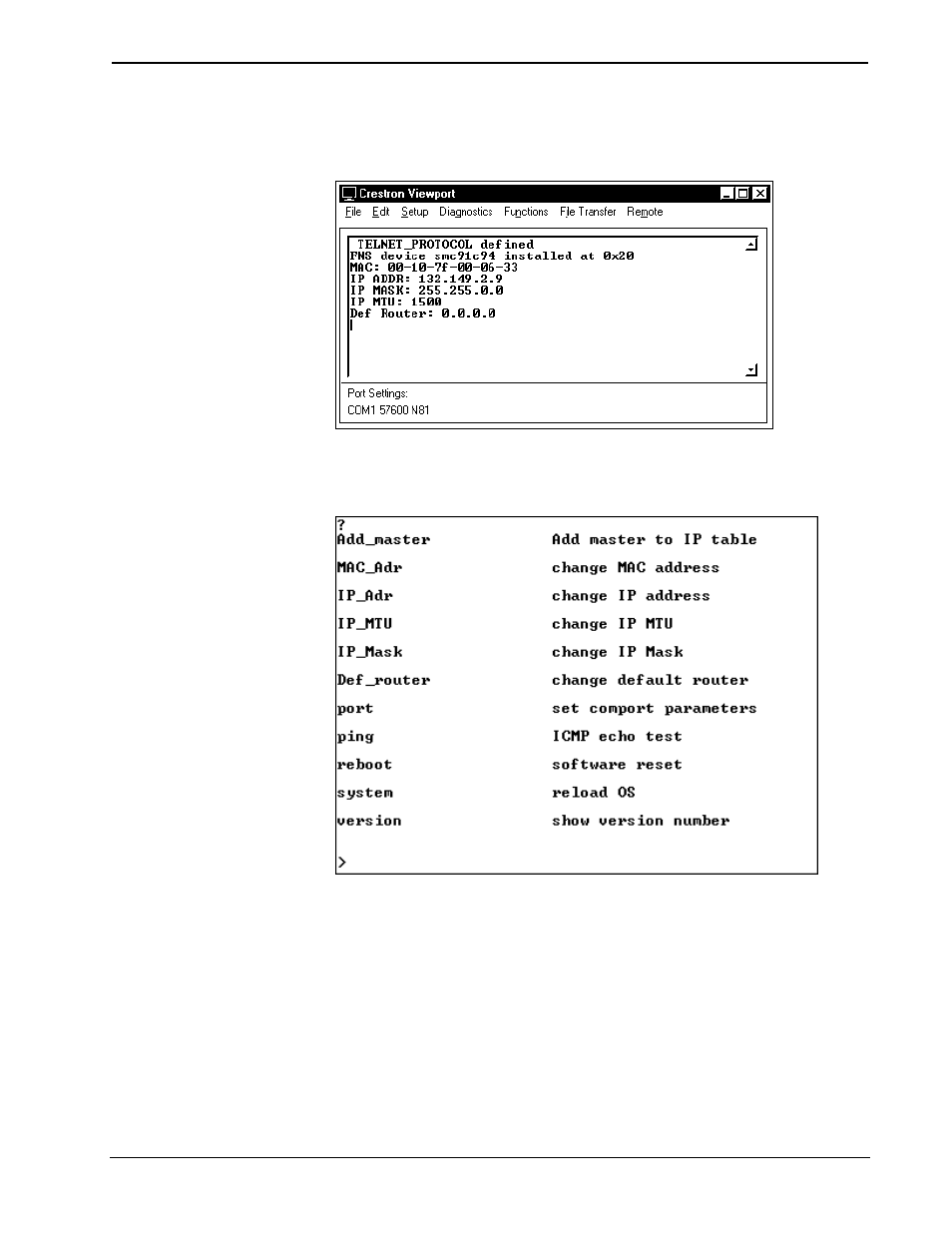
Ethernet RS-232/422 COM Module
Crestron CEN-COM
Apply power to the CEN-COM and notice that the Viewport window changes as
communication is established with the CEN-COM, shown below.
Activity in the Viewport Window
Enter a question mark (?) and depress ENTER to display the setup menu, shown
below.
Main Menu in Viewport Window
At the time of printing this Operations Guide, not all commands (listed in the left-
most column) in the main menu were fully implemented. The following subsections
provide a brief description of each. Command entry is not case sensitive. The user
only needs to enter the characters of a command that make it unique from another
(i.e., for the add_master command, the user only needs to enter “add_m”).
add_master
Entering the “add_master” command provides a list of IP addresses (masters) from
which the CEN-COM will accept commands. Refer to the sample Master List shown
after this paragraph. There are five static IP addresses which are stored in non-
volatile ROM. Also, there are three dynamic IP addresses which are not permanently
stored and can therefore be lost after a power cycle.
8
• Ethernet RS-232/422 COM Module: CEN-COM
Operations Guide - DOC. 5719
