Exception for some sql server databases, Comparing synchronization and express full backup – Dell PowerVault DP600 User Manual
Page 38
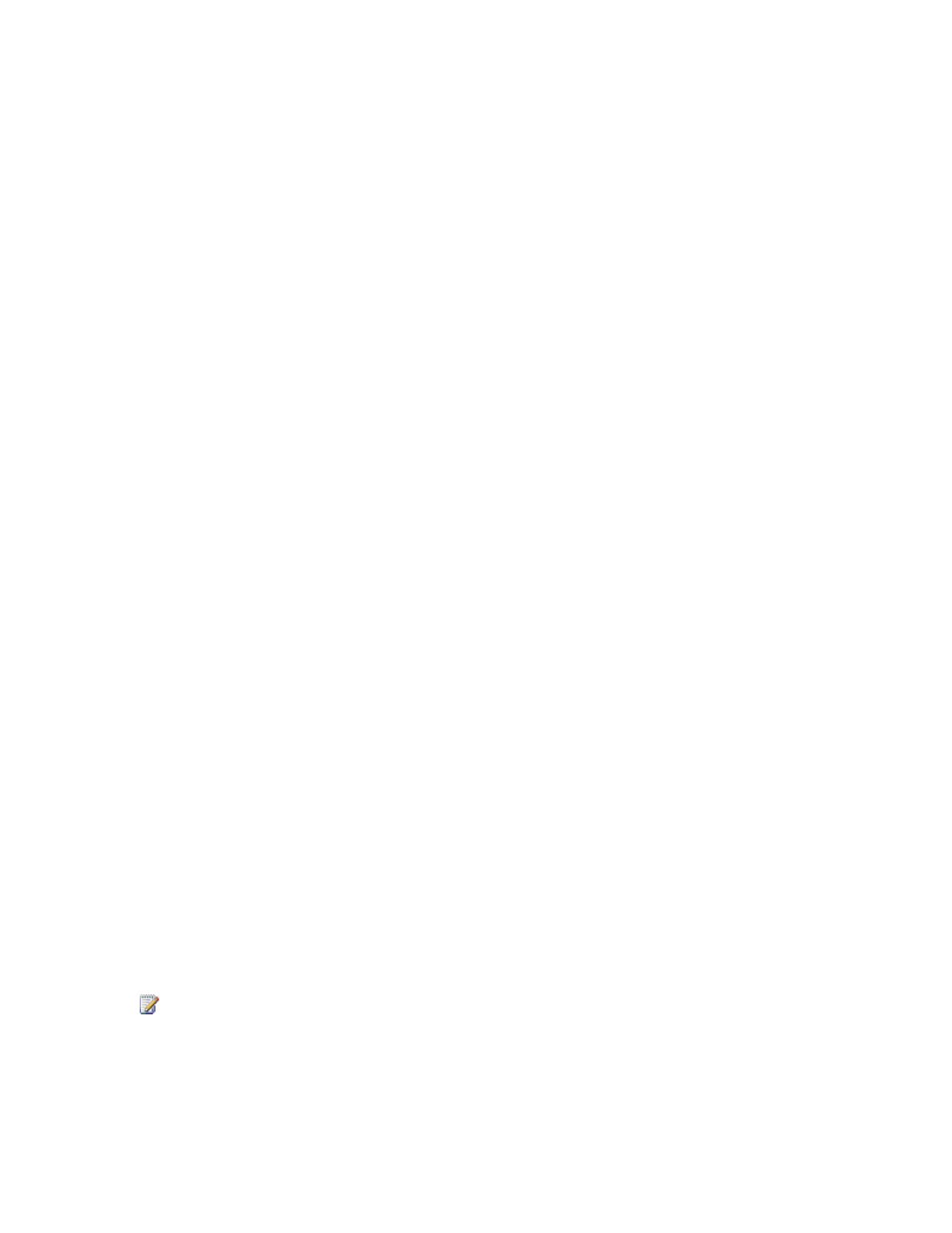
38
For example, if you select to synchronize before each recovery point and you schedule 6
recovery points daily, and you set a retention range of 10 days, recovery points for the files in that
protection group never exceed 64. However, if you choose a combination of settings that exceeds
the limit of 64 recovery points, DPM warns you during the configuration process so that you can
modify your selections; you cannot configure a protection configuration for files that exceeds the
limit of 64 recovery points.
Synchronization and Recovery Points for
Application Data
For application data, changes to volume blocks belonging to application files are tracked by the
volume filter. Synchronization of application data is analogous to an incremental backup and
creates an accurate reflection of the application data when combined with the replica.
You can select a synchronization frequency interval of anywhere from 15 minutes to 24 hours.
The default is 15 minutes. You can also select to synchronize only before a recovery point is
created. If you select to synchronize only before a recovery point is created, DPM performs
express full backup to synchronize the replica according to the recovery point schedule.
For applications that support incremental backups, the default schedule results in recovery points
for each synchronization (every 15 minutes) and for the express full backup at 8:00 P.M. daily.
For applications that do not support incremental backups, the default schedule results in a
recovery point for the express full backup at 8:00 P.M. daily.
You can modify both the times and the specific days. You cannot specify different times for
different days. For example, you can schedule recovery points for 2 A.M. and 2 P.M. on
weekdays only; however, you cannot schedule recovery points for 2 A.M. on weekdays and at
12:00 P.M. on weekends.
Exception for Some SQL Server Databases
Transaction log backups, which DPM uses for incremental synchronization of application data,
cannot be performed for a SQL Server database that is read-only, configured for log shipping, or
configured to use the Simple Recovery Model. For those SQL Server databases, recovery points
correspond to each express full backup.
Comparing Synchronization and Express Full Backup
To enable faster recovery time, DPM will regularly perform an express full backup in place of
incremental synchronization. An express full backup is a type of synchronization that updates the
replica to include the changed blocks.
Note
You can modify the express full backup schedule for any protection group that contains
application data by using the Optimize performance action in the Protection task area
or by using the Modify Group Wizard.
