See also, Application data – Dell PowerVault DP600 User Manual
Page 33
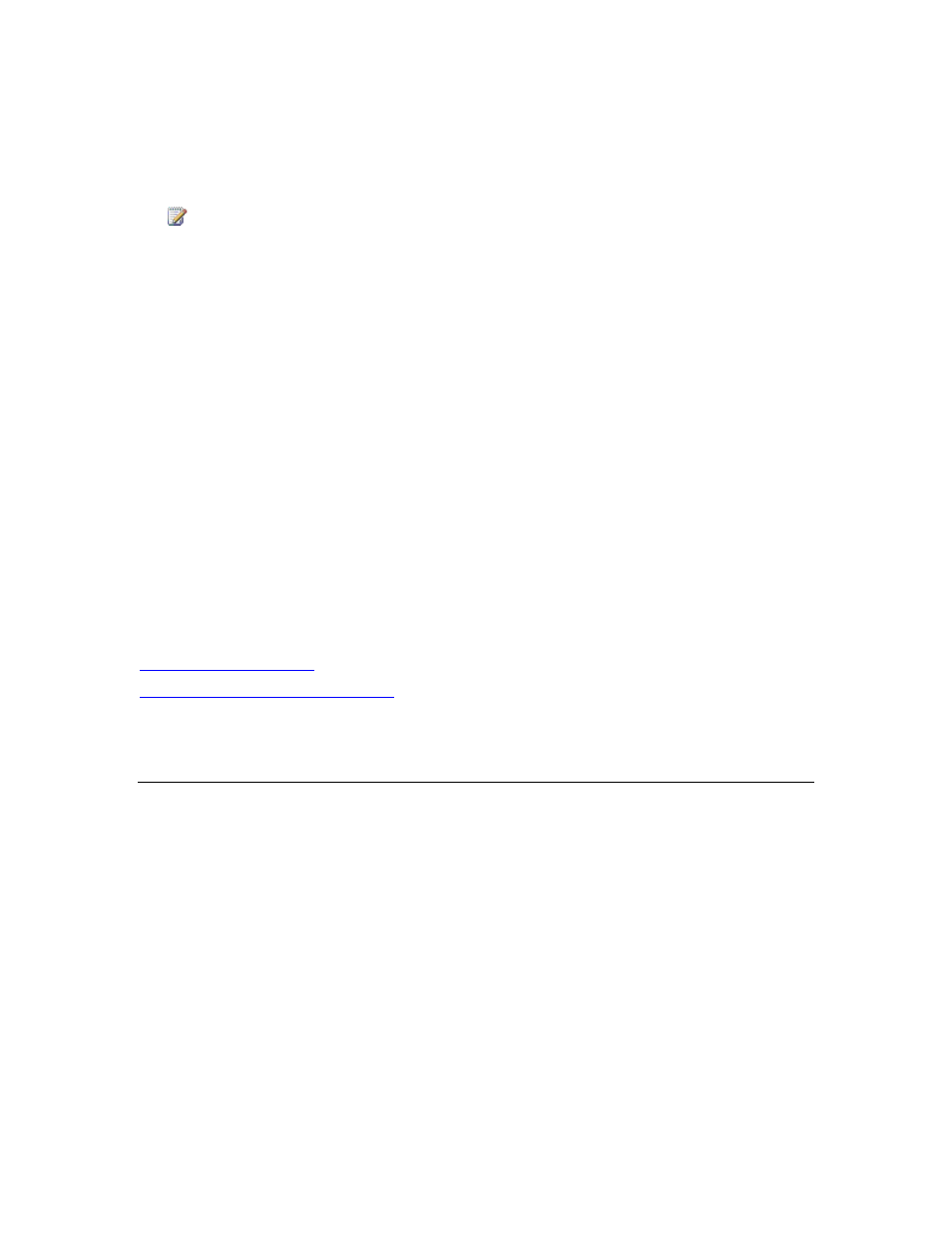
33
• Paging files
• System Volume Information folder
Note
The System Volume Information folder cannot be protected as a file data source. To
protect system information for a computer, you must select the computer's system
state as the protection group member in the Create New Protection Group Wizard.
• Volumes that are not formatted with NTFS
If a file contains hard links or symbolic links from Windows Vista, DPM cannot replicate or recover
the files.
DPM cannot protect files that have any of the following combinations of file attributes:
• Encryption and reparse
• Encryption and Single Instance Storage (SIS)
• Encryption and case sensitivity
• Encryption and sparse
• Case sensitivity and SIS
• Sparse and reparse
• Compression and SIS
See Also
Protecting Data in DFS Namespaces
Application Data
You can use DPM to protect the following types of application data:
• Exchange Server Storage Groups. DPM can protect storage groups for Microsoft
Exchange Server 2003 SP2 and Exchange Server 2007.
• You cannot exclude from protection any database in the selected storage group.
• All storage groups on a computer running Exchange Server 2003 must be members of
the same protection group or protection of these storage groups will fail.
• You should disable circular logging for protected storage groups.
• SQL Server Databases. DPM can protect databases for Microsoft SQL Server 2000 SP4,
SQL Server 2005 SP1, and SQL Server 2005 SP2.
• Each database in an instance of SQL Server can belong to the same or a different
protection group.
• You cannot exclude from protection any data in the selected database.
