See also – Dell PowerVault DP600 User Manual
Page 21
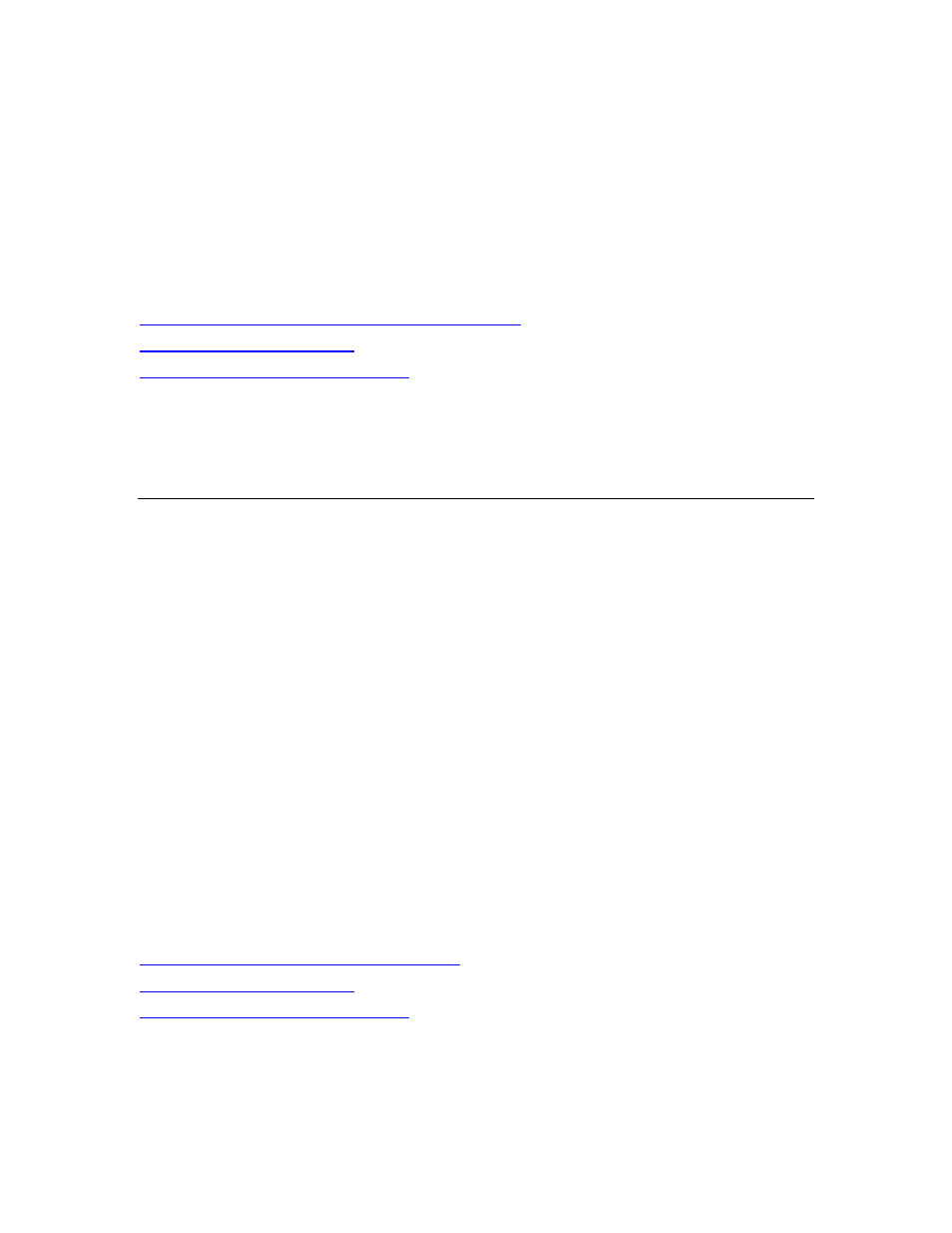
21
check on the replica. During a consistency check, DPM performs a block-by-block verification and
repairs the replica to bring it back into consistency with the data sources.
You can schedule a daily consistency check for protection groups or initiate a consistency check
manually.
See Also
The Difference Between File Data and Application Data
The File Data Synchronization Process
The Difference Between File Data and
Application Data
Data that exists on a file server and which needs to be protected as a flat file qualifies as file data,
such as Microsoft Office files, text files, batch files, and so forth.
Data that exists on an application server and which requires DPM to be aware of the application
qualifies as application data, such as Exchange storage groups, SQL Server databases,
Windows SharePoint Services farms, and Virtual Server.
Each data source is presented in DPM Administrator Console according to the type of protection
that you can select for that data source. For example, in the Create New Protection Group
Wizard, when you expand a server that contains files and is also running Virtual Server and an
instance of SQL Server, the data sources are treated as follows:
• If you expand All Shares or All Volumes, DPM displays the shares and volumes on that
server and will protect any data source selected in either of those nodes as file data.
• If you expand All SQL Servers, DPM displays the instances of SQL Server on that server
and will protect any data source selected in that node as application data.
• If you expand Microsoft Virtual Server, DPM displays the host database and virtual
machines on that server and will protect any data source selected in that node as application
data.
See Also
The Application Data Synchronization Process
