Planning protection groups, In this section – Dell PowerVault DP600 User Manual
Page 27
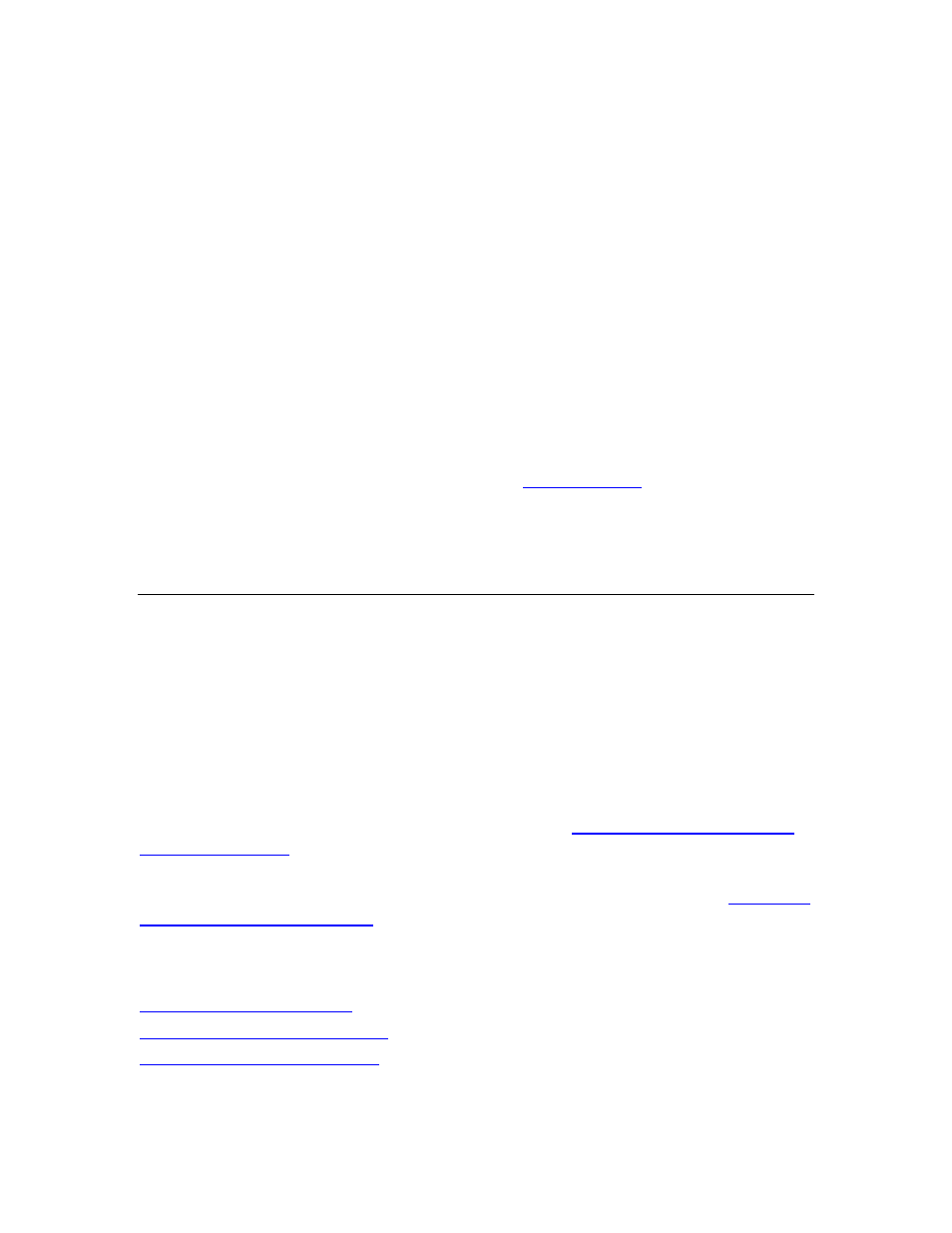
27
When the type of data being protected changes, DPM automatically updates the license usage.
For example, you are protecting an Exchange storage group and files on a single server, so you
have used an enterprise license to protect that server. Later, you stop protection of the Exchange
storage group. Because DPM is now protecting file data only on that server, your license use will
change to a standard license.
In a situation where you have only enterprise licenses available and you need to protect file data
on a new computer, an enterprise license can be used. For example, you have three standard
licenses and three enterprise licenses. You are protecting file data on three computers. You add
file data from a fourth computer to a protection group. Because all standard licenses have been
used already, DPM will apply an enterprise license.
During DPM installation, you enter the number of licenses that you have purchased. After
installation, to update the license information, in the Protection task area of DPM Administrator
Console, in the Actions pane, click View DPM licenses, and then change the number of
purchased licenses as appropriate.
You can purchase additional DPM licenses through th
program
(http://go.microsoft.com/fwlink/?LinkId=71663).
Planning Protection Groups
To create an effective plan for deploying Microsoft System Center Data Protection
Manager (DPM) 2007, you must carefully consider your organization's requirements for data
protection and recovery and weigh those requirements against the capabilities of DPM.
This section presents the information you require to plan the membership and configuration of
your protection groups. As part of the protection group configuration, you will define your recovery
goals for the data being protected.
In the context of the Microsoft Operations Framework (MOF), this section assumes that the
change—incorporating DPM in your organization to provide data protection and recovery—has
been approved and that your task is planning how to implement the change.
For more information about change management in MOF, s
(http://go.microsoft.com/fwlink/?LinkId=68729).
This section also assumes that you are adding DPM to an existing disaster recovery strategy for
your business. For more information about planning a disaster recovery strategy, s
(http://go.microsoft.com/fwlink/?LinkId=71721).
In This Section
What Are Your Goals for Recovery?
