Setting options for infected files, See also, Configuring firewalls – Dell PowerVault DP600 User Manual
Page 67: Protocols and ports
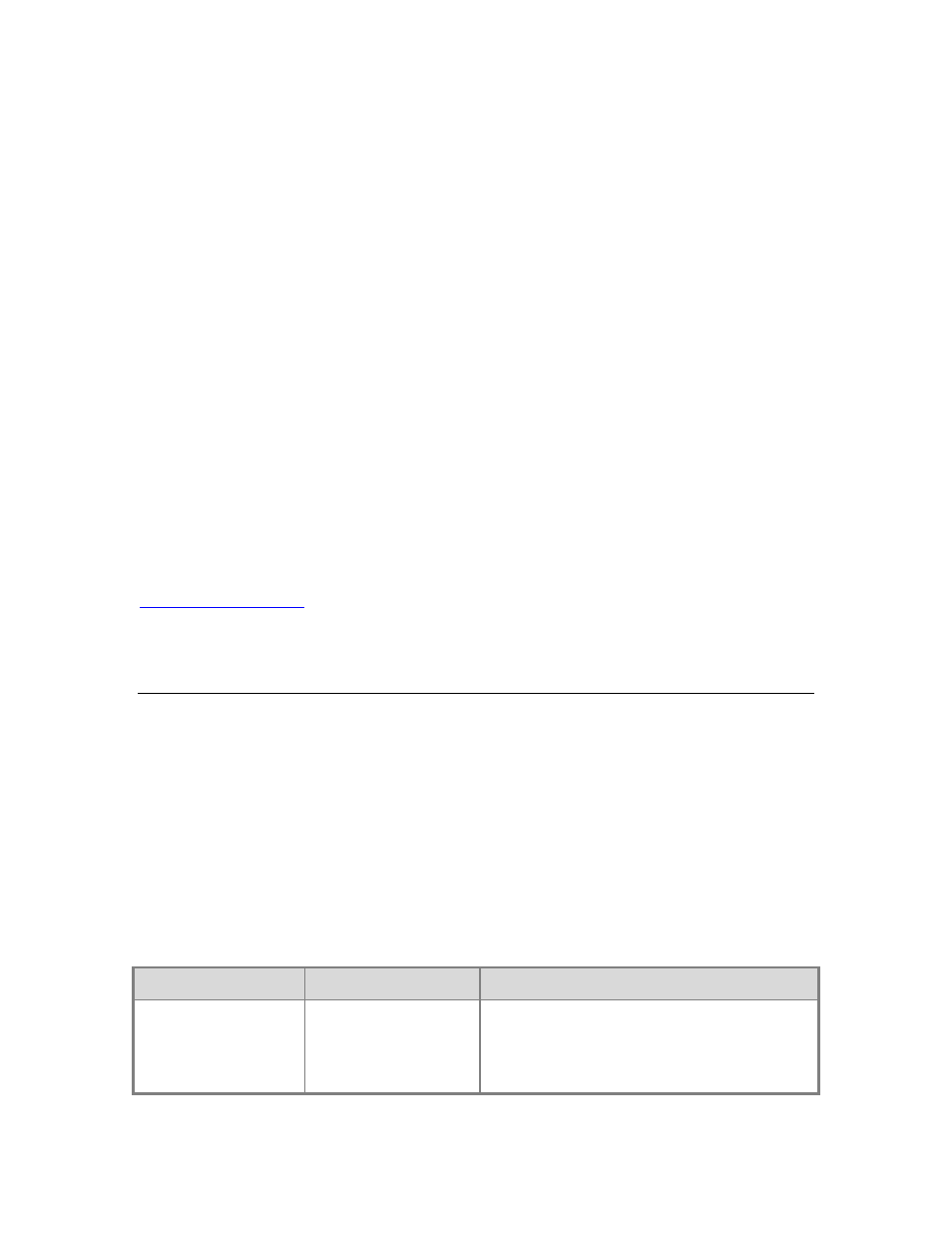
67
time monitoring of the csc.exe process can degrade performance because it causes the antivirus
software to scan files that the csc.exe process emits when generating XML messages.
For instructions for configuring real-time monitoring for individual processes, see your antivirus
product documentation.
Setting Options for Infected Files
To prevent data corruption of replicas and recovery points, configure the antivirus software on the
DPM server to delete infected files rather than automatically cleaning or quarantining them.
Automatic cleaning and quarantining can result in data corruption because these processes
cause the antivirus software to modify files with changes that DPM cannot detect. Any time that
DPM attempts to synchronize a replica that has been modified by another program, data
corruption of the replica and recovery points can result. Configuring the antivirus software to
delete infected files avoids this problem. Note, however, that you must run manual
synchronization with consistency check each time that the antivirus software deletes files from a
replica. For instructions for configuring your antivirus software to delete infected files, see the
product documentation.
See Also
Configuring Firewalls
If the computers you want to protect reside behind a firewall, you must configure the firewall to
allow communication between the DPM server, the computers it protects, and the domain
controllers.
Protocols and Ports
Depending on your network configuration, you might need to perform firewall configuration to
enable communication between DPM, the protected servers, and the domain controllers. To help
with firewall configuration, the following table provides details about the protocols and ports used
by DPM.
Protocols and Ports Used by DPM
Protocol
Port
Details
DCOM
135/TCP
Dynamic
The DPM control protocol uses DCOM. DPM
issues commands to the protection agent by
invoking DCOM calls on the agent. The
protection agent responds by invoking DCOM
