Powervault dl2300 disk configurations, Advanced disk subsystem state – Dell PowerVault DL2000 User Manual
Page 17
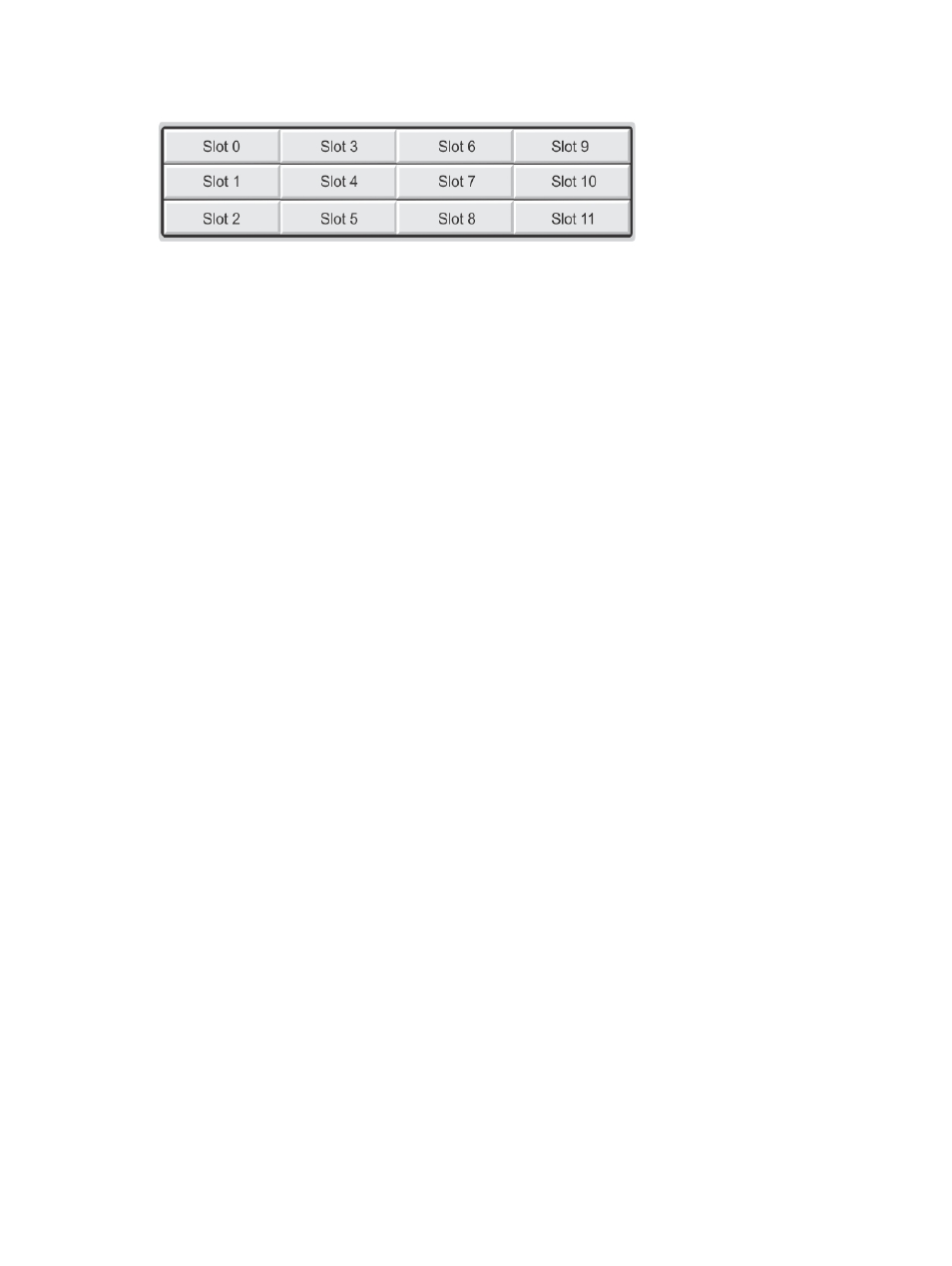
Figure 9. Dell PowerVault DL2200, DL2300, and MD1200 Disk Slots
PowerVault DL2200 Disk Configurations Running Windows Server 2008 R2
In addition to the RAID 5 standard configuration supported under Windows Server 2008 Standard x64 Edition, the DL2200
and MD1200 storage enclosures support alternative RAID 6 standard configurations, if the following conditions are met:
•
The appliance software stack version must be version 3.3 or higher
•
CommVault Simpana must be version 9.0 SP2 or higher
The two RAID 6 standard configuration is comprised of a disk group occupying slots 0 through 5 and a disk group
occupying slots 6 through 11. Automatic disk configuration creates one or more RAID 6 virtual disks on each disk group.
The single RAID 6 standard configuration is comprised of a single disk group occupying slots 0 through 11. Automatic
disk configuration creates one or more RAID 6 virtual disks on the disk group.
PowerVault DL2300 Disk Configurations
The PowerVault DL2300 supports SAS and nearline SAS drives only. The operating system resides on a RAID 1
(mirrored) virtual disk located located in the rear facing hotplug slots. These disks appear as slots 12 and 13 in Dell
OpenManage Server Administrator. (See the figure Dell PowerVault DL2200, 2300 and MD1200 Disk Slots). For
information on these disks, see the
Dell PowerVault DL2300 Hardware Owner’s Manual
at support.dell.com/manuals.
The following are the DL2300 system configurations: Value and Enterprise configuration.
•
Value configuration — The DL2300 Value configuration is comprised of SAS drives in slots 0 through 5 and
nearline SAS drives in slots 6 through 11. Automatic disk configuration creates a single RAID 10 disk group on
the SAS drives in slots 0 through 5. This virtual disk is used for the Deduplication Database for the CommVault
backup application. Automatic disk configuration also creates a single RAID 6 disk group on the nearline SAS
drives in slots 6 through 11 with one or more virtual disks in that disk group. These virtual disks will be used to
store the backup data. Capacity expansion using an MD1200 is optional.
•
Enterprise configuration — The DL2300 Enterprise configuration is comprised of all SAS drives in slots 0 through
11 for enhanced performance. Automatic disk configuration creates a RAID 10 disk group with a single virtual
disk in slots 0 through 5 as well as another RAID 10 disk group with a single virtual disk in slots 6 through 11.
These two internal virtual disks are used for the Deduplication Database for the CommVault backup application.
Since all the drives within the DL2300 Enterprise configuration are used for the Deduplication Database,
additional MD1200(s) are required to store the backup data if automatic disk configuration is used.
Both Enterprise and Value configurations can expand storage capacity by adding MD1200 enclosures. When additional
MD1200s are attached, Automatic disk configuration creates a single RAID 6 disk group with one or more virtual disks in
slots 0 through 11. These virtual disks are used to store the backup data.
Advanced Disk Subsystem State
If any of the conditions above are not met, the disk subsystem state is advanced. After the condition(s) that caused the
disk subsystem state to advance is corrected, the disk subsystem state automatically reverts to the standard state.
17
