Managing your nas system, Dell openmanage server administrator, Remote desktop for administration – Dell PowerVault NX3200 User Manual
Page 19: 3 managing your nas system
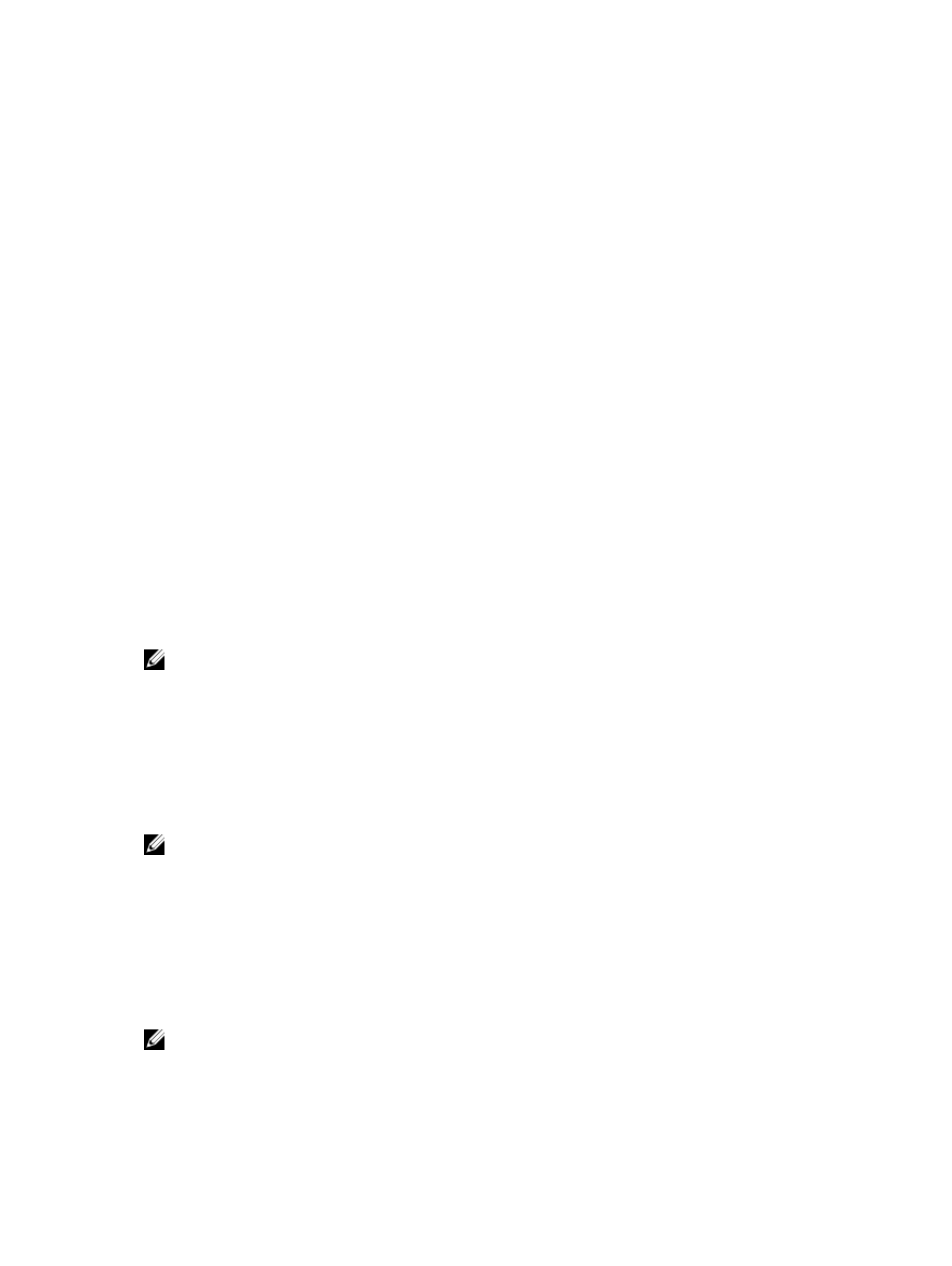
3
Managing Your NAS System
The following management tools are pre-installed on your system:
• Dell OpenManage Server Administrator
• Remote Desktop for Administration
Dell OpenManage Server Administrator
Dell OpenManage Server Administrator provides a comprehensive, one-to-one system management
solution in two ways:
• Integrated web browser-based GUI—through the Server Administrator home page
• Command line interface (CLI)—through the operating system
Server Administrator allows you to manage NAS systems on a network locally and remotely.
Server Administrator provides information about:
• Systems that are operating properly and systems that have problems
• Systems that require updates
• Systems that require remote recovery operations
NOTE: For more information on Dell OpenManage Server Administrator, see the Dell OpenManage
Server Administrator User's Guide for the relevant version at dell.com/openmanagemanuals.
Remote Desktop For Administration
You can remotely administer a storage appliance by using Remote Desktop for Administration (formerly
known as Terminal Services in Remote Administration mode). You can use it to administer a system from
virtually any system on your network. Based on the terminal services technology, remote desktop for
administration is specifically designed for server management.
NOTE: Remote desktop for administration does not require the purchase of special licenses for
client computers that access the server. It is not necessary to install Terminal Server Licensing when
using remote desktop for administration.
You can use remote desktop for administration to log on to the server remotely using any of the tools
below:
• Remote Desktop Connection
• Remote Web Administration
• Microsoft Windows Server Remote Administration Applet
NOTE: For secure connections, it is recommended to obtain a certificate for the server and use
HTTPS connections to connect to Windows Storage Server.
19
