Repeating defects appear on prints, Print is too dark – Dell B3460dn Mono Laser Printer User Manual
Page 143
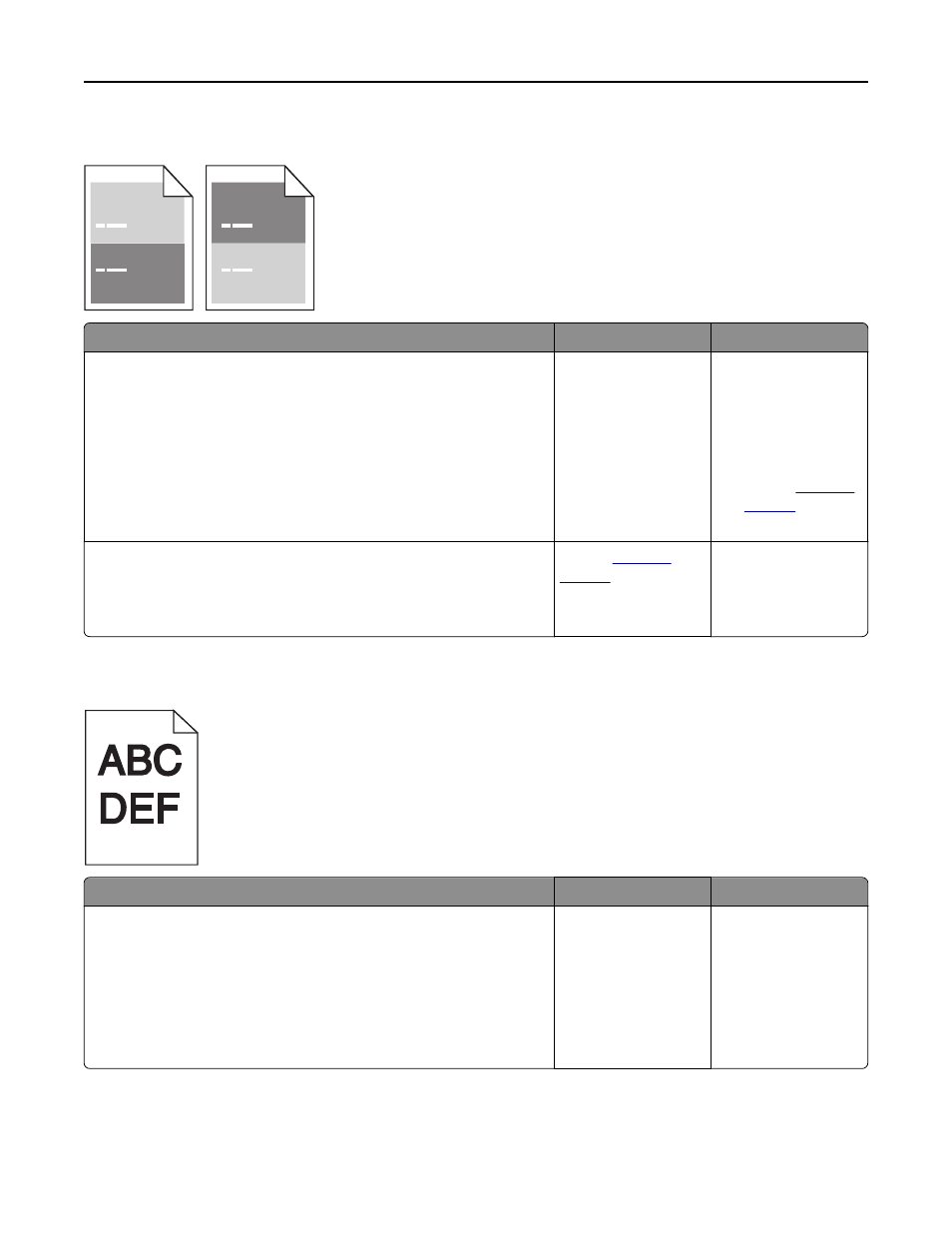
Repeating defects appear on prints
Action
Yes
No
Step 1
Measure the distance between the defects.
Check for a distance between the defects that equals:
•
97 mm (3.82 in.)
•
47 mm (1.85 in.)
•
38 mm (1.5 in.)
Is the distance between defects equal to one of the listed measurements?
Go to step 2.
1
Check if the
distance between
the defects equal
to 80 mm (3.15 in.)
2
Take note of the
distance, and then
contact
or your
Dell printer dealer.
Step 2
Replace the imaging unit, and then resend the print job.
Do the repeating defects still appear?
Contact
or your Dell
printer dealer.
The problem is solved.
Print is too dark
Action
Yes
No
Step 1
a
From the Quality menu on the printer control panel, reduce the toner
darkness.
Note: 8 is the factory default setting.
b
Resend the print job.
Is the print still too dark?
Go to step 2.
The problem is solved.
Troubleshooting
143
- 3130cn (4 pages)
- 5330DN (8 pages)
- 1600n (2 pages)
- 2130cn (4 pages)
- 5110cn (2 pages)
- 1710 (2 pages)
- A920 (4 pages)
- Emphasis Lighting Control System (68 pages)
- 964 (2 pages)
- 1720dn (2 pages)
- 3100cn (90 pages)
- 7130cdn (2 pages)
- 1710n (108 pages)
- 5100cn (98 pages)
- 7330dn (4 pages)
- 3110cn (2 pages)
- Multifunction Color Laser Printer 3115cn (2 pages)
- 966w All In One Wireless Photo Printer (135 pages)
- V725w All In One Wireless Inkjet Printer (186 pages)
- 948 All In One Printer (144 pages)
- 5310n Mono Laser Printer (1 page)
- 5310n Mono Laser Printer (150 pages)
- V525w All In One Wireless Inkjet Printer (177 pages)
- 1130 Laser Mono Printer (103 pages)
- 5230dn Mono Laser Printer (193 pages)
- 5230dn Mono Laser Printer (1 page)
- 5230dn Mono Laser Printer (2 pages)
- 3330dn Mono Laser Printer (1 page)
- 3330dn Mono Laser Printer (160 pages)
- 946 All In One Printer (101 pages)
- 725 Personal Inkjet Printer (59 pages)
- 5210n Mono Laser Printer (1 page)
- 5210n Mono Laser Printer (150 pages)
- 964 All In One Photo Printer (136 pages)
- 964 All In One Photo Printer (128 pages)
- 944 All In One Inkjet Printer (118 pages)
- 944 All In One Inkjet Printer (62 pages)
- B5465dnf Mono Laser Printer MFP (35 pages)
- B5465dnf Mono Laser Printer MFP (24 pages)
- B5465dnf Mono Laser Printer MFP (4 pages)
- B5465dnf Mono Laser Printer MFP (16 pages)
- B5465dnf Mono Laser Printer MFP (3 pages)
- B5465dnf Mono Laser Printer MFP (12 pages)
- B5465dnf Mono Laser Printer MFP (52 pages)
- B5465dnf Mono Laser Printer MFP (342 pages)
