Dell technical support policy (u.s. only) – Dell Inspiron 9200 User Manual
Page 98
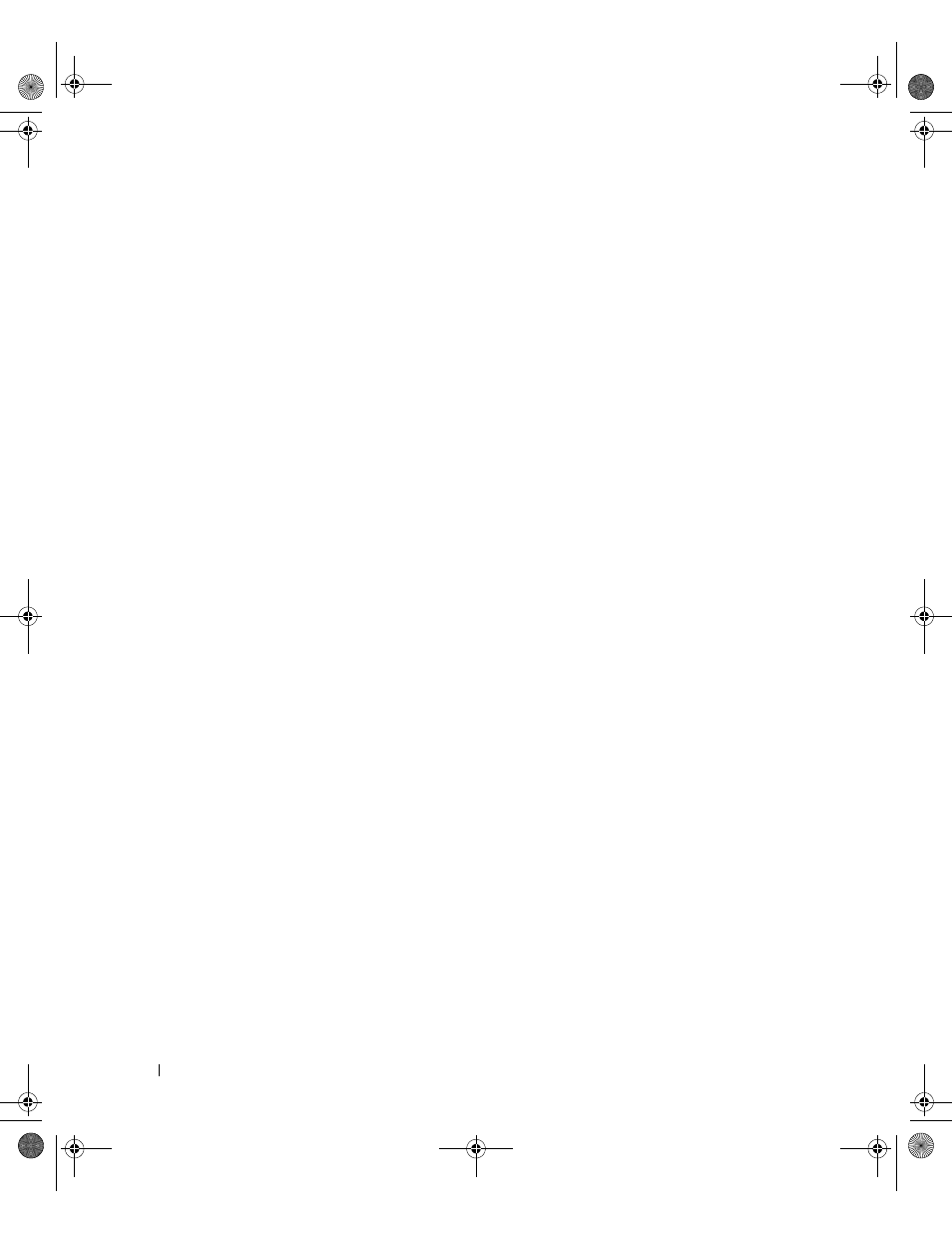
98
Appendix
www
.dell.com | support.dell.com
To control the boot devices, select (highlight) a device by pressing the down-arrow or up-arrow key,
and then enable or disable the device or change its order in the list.
•
To enable or disable a device, highlight the item and press the space bar. Enabled items
appear as white and display a small triangle to the left; disabled items appear blue or dimmed
without a triangle.
•
To reorder a device in the list, highlight the device and press either to move the device
up the list or
Boot sequence changes take effect as soon as you save the changes and exit system setup.
Performing a One-Time Boot
You can set a one-time-only boot sequence without entering system setup. (You can also use this
procedure to boot the Dell Diagnostics on the diagnostics utility partition on your hard drive.)
1
Shut down the computer through the Start menu.
2
If the computer is connected to a docking device (docked), undock it. See the documentation
that came with your docking device for instructions.
3
Connect the computer to an electrical outlet.
4
Turn on the computer. When the DELL logo appears, press
too long and the Windows logo appears, continue to wait until you see the Windows desktop.
Then shut down your computer and try again.
5
When the boot device list appears, highlight the device from which you want to boot and
press
The computer boots to the selected device.
The next time you reboot the computer, the previous boot order is restored.
Dell Technical Support Policy (U.S. Only)
Technician-assisted technical support requires the cooperation and participation of the customer
in the troubleshooting process and provides for restoration of the operating system, software
programs, and hardware drivers to the original default configuration as shipped from Dell, as well as
the verification of appropriate functionality of the computer and all Dell-installed hardware. In
addition to this technician-assisted technical support, online technical support is available at
support.dell.com. Additional technical support options may be available for purchase.
D5169bk1.book Page 98 Thursday, October 21, 2004 4:37 PM
