Modem – Dell Inspiron 9200 User Manual
Page 79
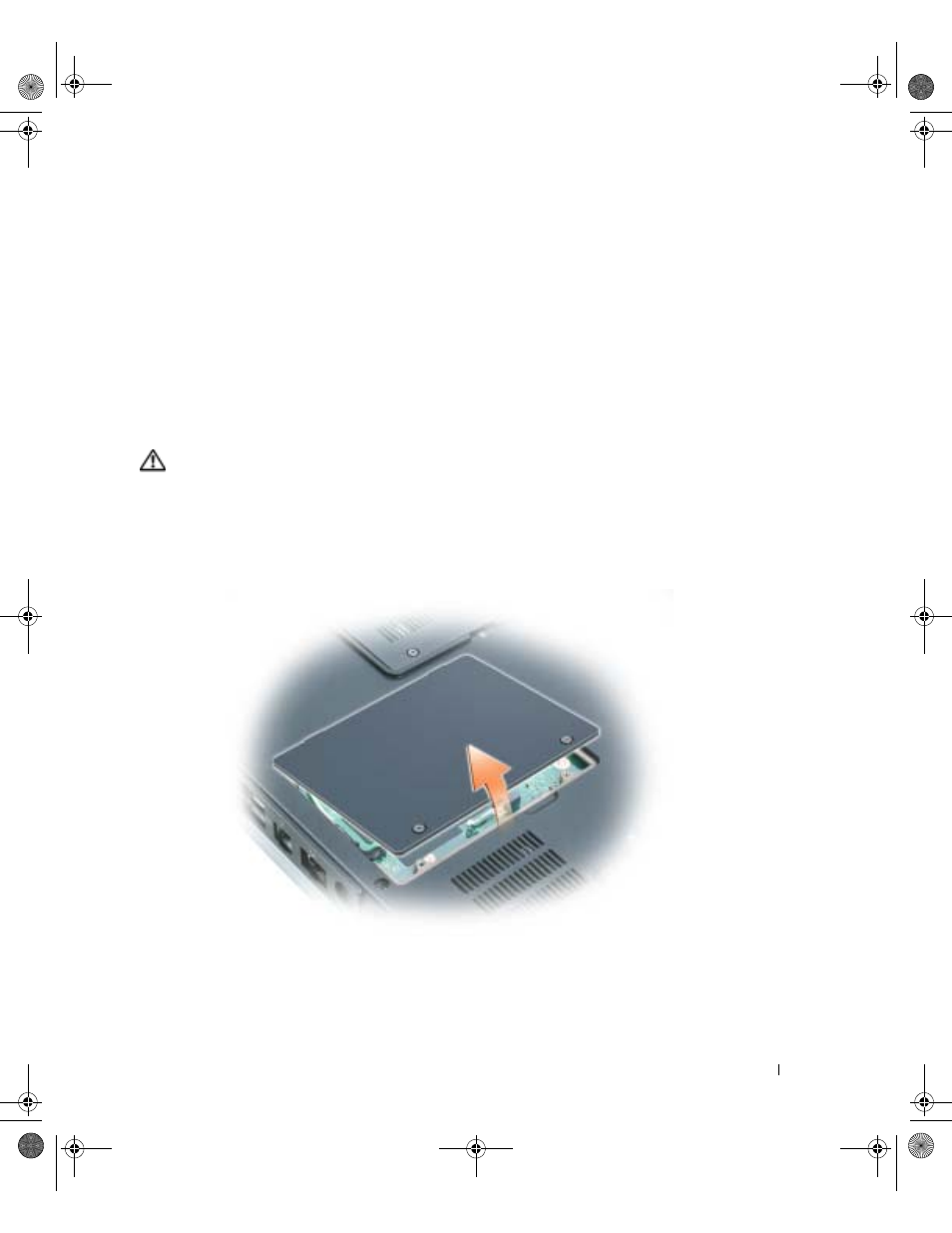
Adding and Replacing Parts
79
7
Insert the battery into the battery bay, or connect the AC adapter to your computer and an
electrical outlet.
8
Reinstall the hard drive. See page 73.
9
Turn on the computer.
As the computer boots, it detects the additional memory and automatically updates the system
configuration information. If prompted, press
To confirm the amount of memory installed in the computer, click the Start button, click Help and
Support, and then click Computer Information.
Modem
CAUTION:
Before you begin any of the procedures in this section, follow the safety instructions in the
Product Information Guide.
1
Follow the procedures in "Before You Begin" on page 71.
2
Turn the computer over and loosen the captive screws from the modem cover.
3
Place your finger under the cover at the indentation and lift the cover open.
D5169bk1.book Page 79 Thursday, October 21, 2004 4:37 PM
- Latitude E6410 (52 pages)
- Latitude E6410 (8 pages)
- Latitude D630 (218 pages)
- Latitude E6400 (99 pages)
- Latitude E6400 (70 pages)
- Latitude E6400 (2 pages)
- Latitude E6400 (8 pages)
- Latitude E6400 (4 pages)
- Latitude D630 (168 pages)
- Latitude D630 (43 pages)
- Latitude D630 (69 pages)
- Latitude D620 (43 pages)
- Latitude D620 (102 pages)
- Inspiron 1545 (72 pages)
- Inspiron 1545 (4 pages)
- Inspiron 1545 (51 pages)
- LATITUDE C510 (55 pages)
- LATITUDE C510 (170 pages)
- Inspiron 1200 (45 pages)
- Latitude D531 (Mid 2007) (46 pages)
- Latitude D531 (224 pages)
- Inspiron 1300 (44 pages)
- Inspiron 1300 (142 pages)
- INSPIRON 2600 (168 pages)
- INSPIRON 2600 (2 pages)
- INSPIRON 2600 (134 pages)
- INSPIRON 2600 (87 pages)
- Inspiron 1100 (164 pages)
- Inspiron 1100 (40 pages)
- Inspiron 5150 (160 pages)
- Inspiron E1505 (45 pages)
- Inspiron E1505 (186 pages)
- Inspiron 1150 (38 pages)
- Inspiron 1150 (112 pages)
- Inspiron M5040 (2 pages)
- Inspiron 3520 (72 pages)
- A860 (96 pages)
- 1000 (98 pages)
- STREAK 7 (141 pages)
- XPS 14Z (L412z) (2 pages)
- Latitude D520 (124 pages)
- Latitude D520 (96 pages)
- Latitude D520 (168 pages)
- Latitude D520 (99 pages)
- Latitude D520 (42 pages)
