Introduction, Critical system information, The system stops responding – Dell PowerVault DL2000 User Manual
Page 5: The disk subsystem status displays an error, 1 introduction
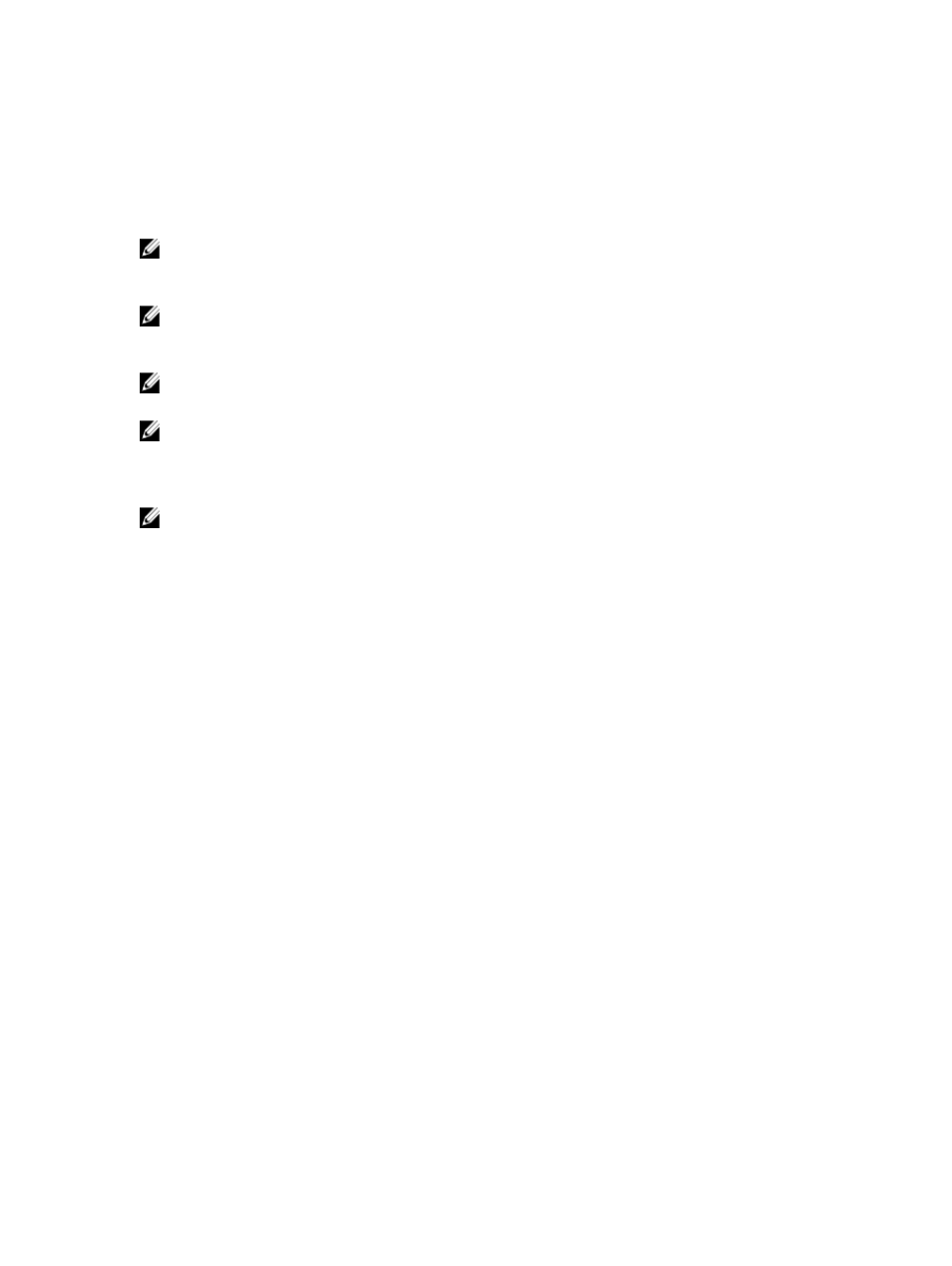
Introduction
Before troubleshooting issues with your system, ensure that the appliance software is up to date by running Symantec
LiveUpdate and the Dell PowerVault DL Backup to Disk Appliance Recovery and Update Utility at support.dell.com.
NOTE: DL Backup to Disk Appliances are not factory installed from Dell with Symantec Backup Exec 2012.
However, the DL Backup to Disk Appliance can be upgraded to Symantec Backup Exec 2012 using the Recovery
Update Utility (RUU) 3.5 upgrade process.
NOTE: If you are currently running Symantec Backup Exec 2010 and utilizing the deduplication features, it is
recommended that you upgrade your system to Symantec Backup Exec 2010 R3. This release addresses a number
of issues regarding the deduplication storage folder.
NOTE: Unless otherwise mentioned, the following issues apply to your Dell PowerVault DL2000, DL2100, and DL2200
systems.
NOTE: References to Intelligent Disaster Recovery (IDR) and the Deduplication Storage Folder (DSF) are applicable
only to appliances running Symantec Backup Exec 2010, Symantec Backup Exec 2010 R2, or Symantec Backup
Exec 2010 R3. DSF or IDR does not apply to appliances running Symantec Backup Exec 12.5 or Symantec Backup
Exec 2012.
NOTE: In Symantec Backup Exec 2012, the DSF is referred to as Deduplication Disk Storage and IDR is replaced by
Simplified Disaster Recovery (SDR).
Critical System Information
This section describes critical system issues and the solutions.
The System Stops Responding
Description
The system stops responding under certain backup loads. The system may be encountering a
known issue with the Microsoft Windows Server 2008 operating system.
Workaround/Solution Update the Microsoft Windows Server 2008 x64 Standard operating system to SP2 or later.
The Disk Subsystem Status Displays An Error
Description
If a SCSI controller is installed, a storage subsystem status error may display on the Home tab of
the Appliance console. The appliance status in the left-lower corner of the Appliance console
window may also display an error.
Workaround/
Solution
Download and run the Dell PowerVault Recovery and Update Utility (RUU) from support.dell.com.
5
