Backup exec deduplication services are not running, Software raid is not supported, Usb device is not recognized – Dell PowerVault DL2000 User Manual
Page 12
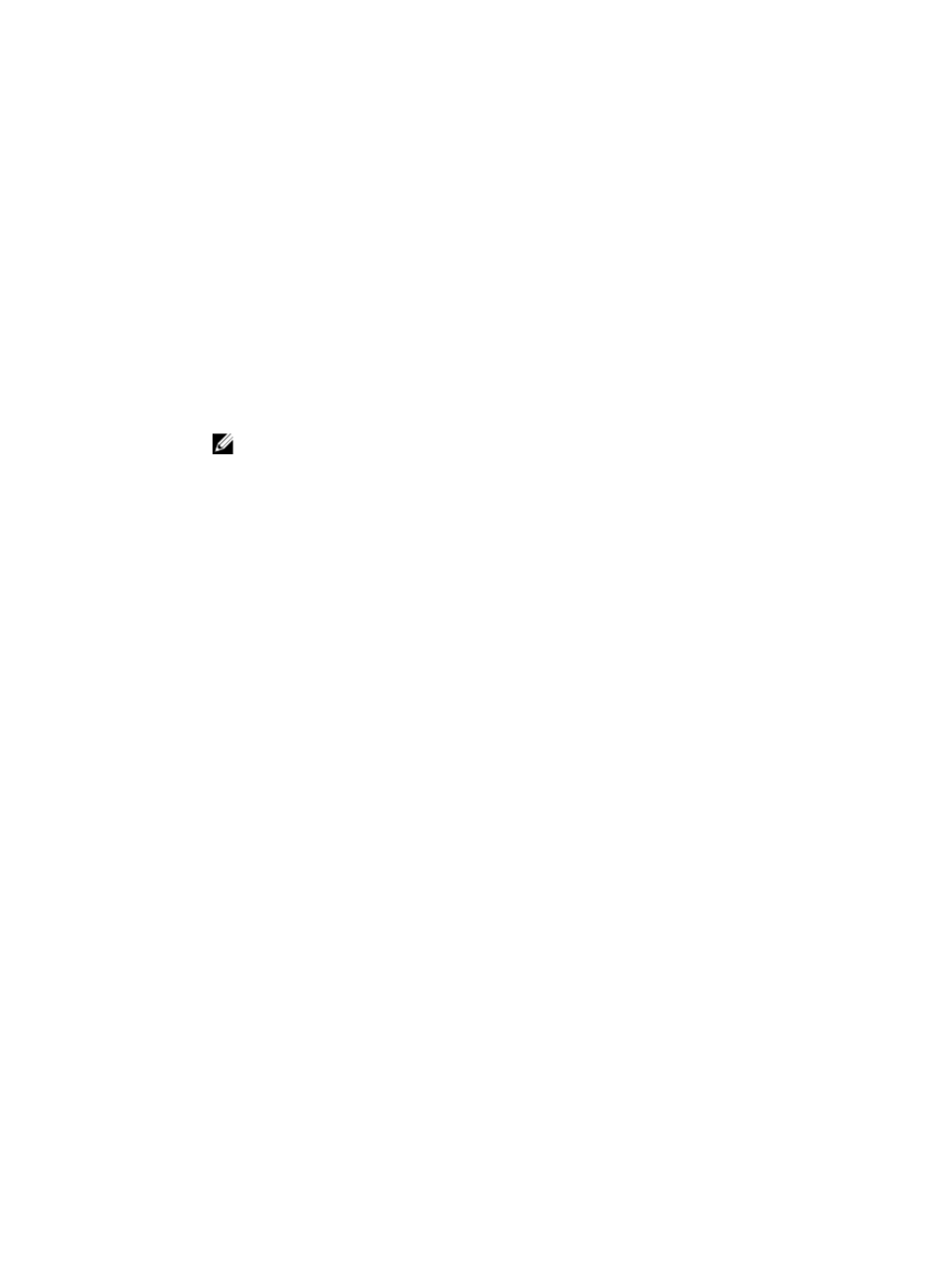
Backup Exec Deduplication Services Are Not Running
Description
Under certain circumstances, the Backup Exec Deduplication services may not start when required.
Workaround/
Solution
Perform the following steps:
1. Use the Windows Service Manager to restart the following services. If the service Startup Type
is Automatic and the service is not running, right-click the service name and select Start:
– Backup Exec Deduplication Engine
– Backup Exec Deduplication Manager
– Backup Exec PureDisk Filesystem Service
– postgresql-8.3 2
2. In the Backup Exec Console, select Tools → Backup Exec Services and click Restart All
Services.
NOTE: Wait for at least five minutes for Backup Exec to complete device discovery. Do not
perform any functions in Backup Exec during this time.
Software RAID Is Not Supported
Description
Only hardware RAID is supported.
Workaround/Solution For information on RAID controllers, see the
DL Backup to Disk Appliance Interoperability Guide
at support.dell.com/manuals.
USB Device Is Not Recognized
Description
When a USB storage device is plugged into the system, a device drive letter does not automatically
appear in the Windows Explorer or within an application that uses the USB device.
Workaround/
Solution
1. Use the Windows Storage Manager to manually assign a device letter.
2. Click Start → Administrative Tools → Computer Management .
3. Under Storage, click Disk Management.
4. Right-click the associated disk and select Change Drive Letter and Paths to assign an
available drive letter to the USB device.
All Storage Arrays On The MMS Appliance Appear Offline
Description
If the appliance is configured as a Managed Media Server (MMS) and configured to join a Central
Administration Server (CAS) environment, the storage arrays are marked offline until initial
discovery is complete.
Workaround/
Solution
Backup Exec requires a minimum of five minutes before the storage arrays are marked as online.
No other user action is required.
12
