Configuring special key functions, For instructions – Dell PowerEdge 1600SC User Manual
Page 6
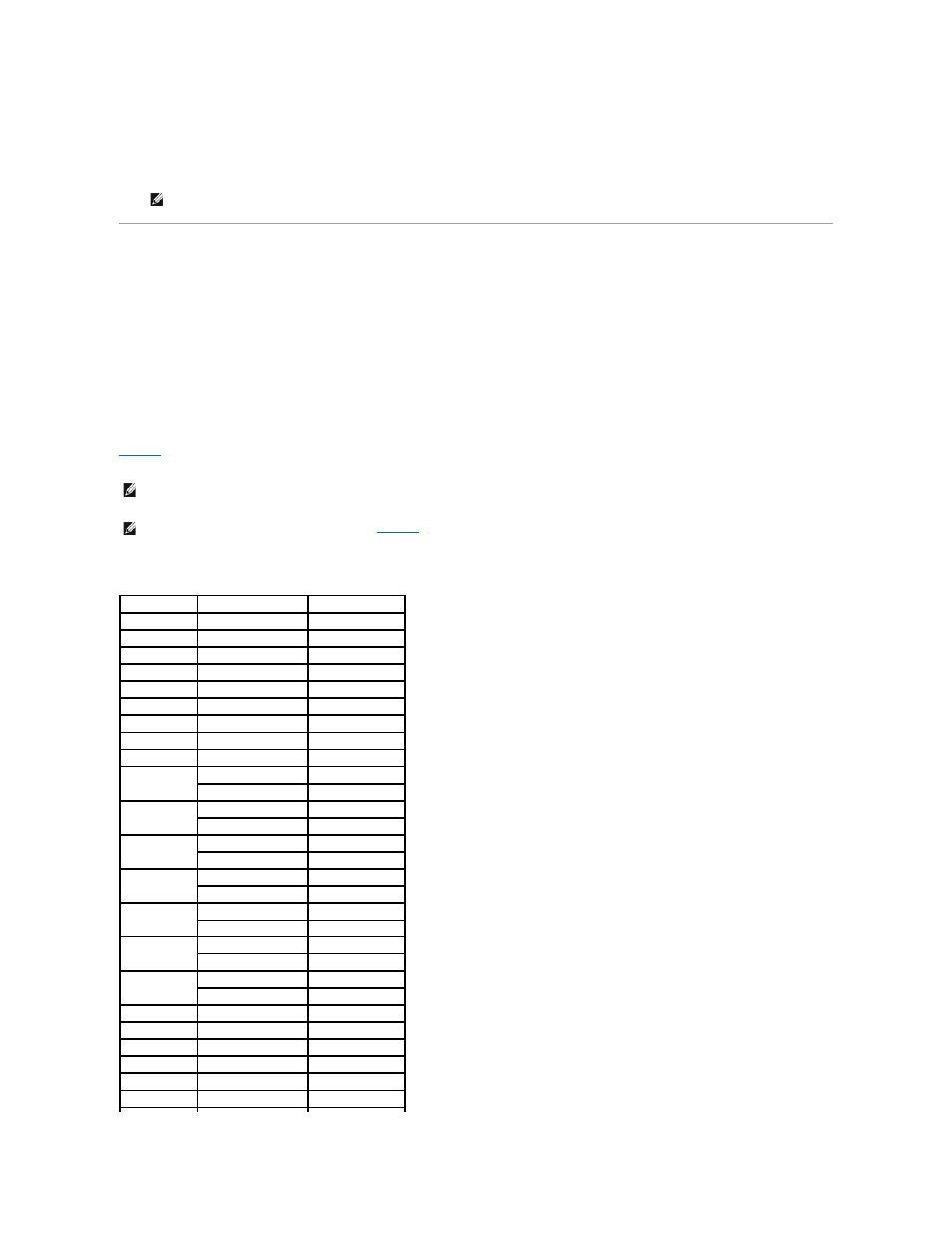
l
Enter the SCSI setup menus
l
Update firmware and BIOS (flash the system)
l
Run utilities on the utility partition
Configuring Special Key Functions
Console redirection uses ANSI or VT 100/220 terminal emulation, which is limited to basic ASCII characters. Function keys, arrow keys, and control keys are not
available in the ASCII character set, and most utilities require function keys and control keys for ordinary operations. However, you can emulate a function key
or control key using a special key sequence, called an escape sequence.
An escape sequence starts with an escape character. You can enter this character in different ways, depending on the requirements of your terminal
emulation software. For example, 0x1b and
from the View menu. You can assign a macro to almost any key for almost any key combination. Create a macro to represent each function key.
lists the escape sequences that represent a special key or function.
Table B-1. Supported Escape Sequences
NOTE:
To run utilities on the host system's utility partition, you must have created the utility partition using Dell OpenManage™ Server Assistant
version 6.3.1 or later.
NOTE:
When creating macros in HyperTerminal, press
out of the dialog box. If you do not have this function, you must upgrade HyperTerminal.
NOTE:
Escape-sequence key combinations listed in
are case-sensitive. For example, to generate the character you must press
Key(s)
Supported Sequence
Terminal Emulation
VT 100/220, ANSI
VT 100/220, ANSI
VT 100/220, ANSI
VT 100/220, ANSI
VT 100/220, ANSI VT 100/220, ANSI VT 100/220, ANSI VT 100/220, ANSI VT 100, ANSI VT 100, ANSI VT 100, ANSI VT 100, ANSI VT 100, ANSI VT 100, ANSI VT 100, ANSI VT 100, ANSI VT 220 VT 220 VT 220 VT 220 VT 220 VT 220
