Disabling a forgotten password, Asset tag utility, Deleting or changing an existing setup password – Dell PowerEdge 1600SC User Manual
Page 24: If you assign and later, Operating with a setup password enabled, Creating the asset tag utility diskette, Assigning or deleting an asset tag number
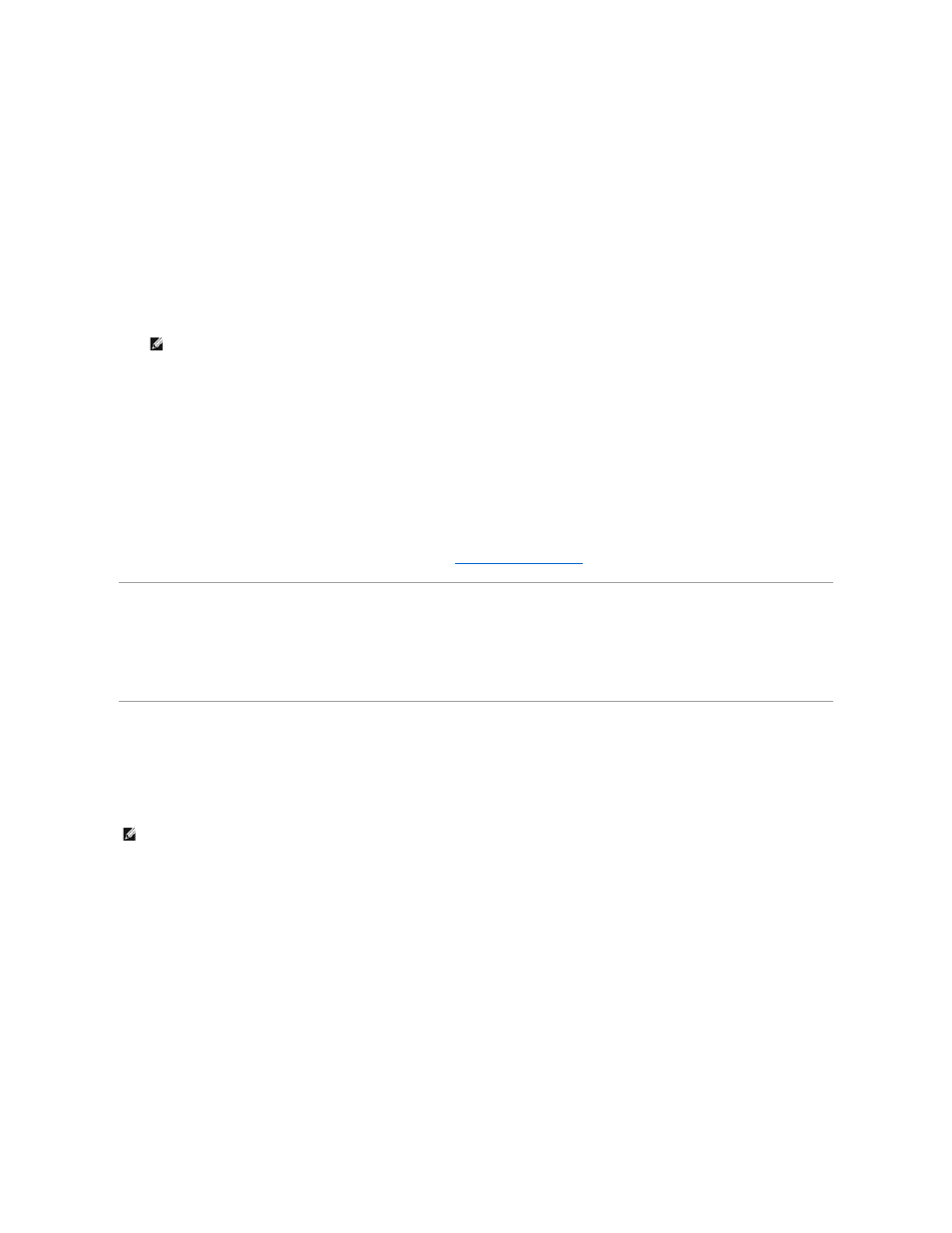
Operating With a Setup Password Enabled
If Setup Password is set to Enabled, you must enter the correct setup password before you can modify the majority of the System Setup options. When you
start the System Setup program, the program prompts you to type the password.
If you do not enter the correct password in three tries, the system lets you view, but not modify, the System Setup screens—with the following exceptions:
l
You can still modify the Date, Time, Keyboard Num Lock, and Speaker options.
l
If System Password is not enabled and is not locked using the Password Status option, you can assign a system password (however, you cannot
delete or change an existing system password).
Deleting or Changing an Existing Setup Password
To delete or change an existing setup password, perform the following steps:
1.
Enter the System Setup program and select the System Security option.
2.
Highlight the Setup Password option and press the left- or right-arrow key to delete the existing setup password.
The setting changes to Not Enabled.
3.
If you want to assign a new setup password, perform the steps in "
Disabling a Forgotten Password
See your Installation and Troubleshooting Guide.
Asset Tag Utility
You can use the Asset Tag utility to assign a unique tracking number to your system. This number is displayed on the System Setup program main screen.
Creating the Asset Tag Utility Diskette
1.
Insert the Dell OpenManage Server Assistant CD into the CD drive of a system running a Microsoft Windows operating system, and reboot the system.
2.
Insert a blank diskette into the system's diskette drive.
3.
Click System Tools on the Dell OpenManage Server Assistant main screen.
4.
Select Create CD Boot Diskette.
Assigning or Deleting an Asset Tag Number
1.
Insert the Asset Tag utility diskette that you created into the diskette drive, and reboot the system.
2.
You can either assign or delete an asset tag number.
l
To assign an asset tag number, type asset and a space followed by the new string.
NOTE:
You can use the Password Status option in conjunction with the Setup Password option to protect the system password from
unauthorized changes.
NOTE:
The Asset Tag utility works only with operating systems that support MS-DOS®-based applications.
