Reinstalling the operating system, Reinstalling the operating, System – Dell PowerVault 745N User Manual
Page 10: System using the procedures in, Reinstalling the, Operating system, Replacing external storage hard drives
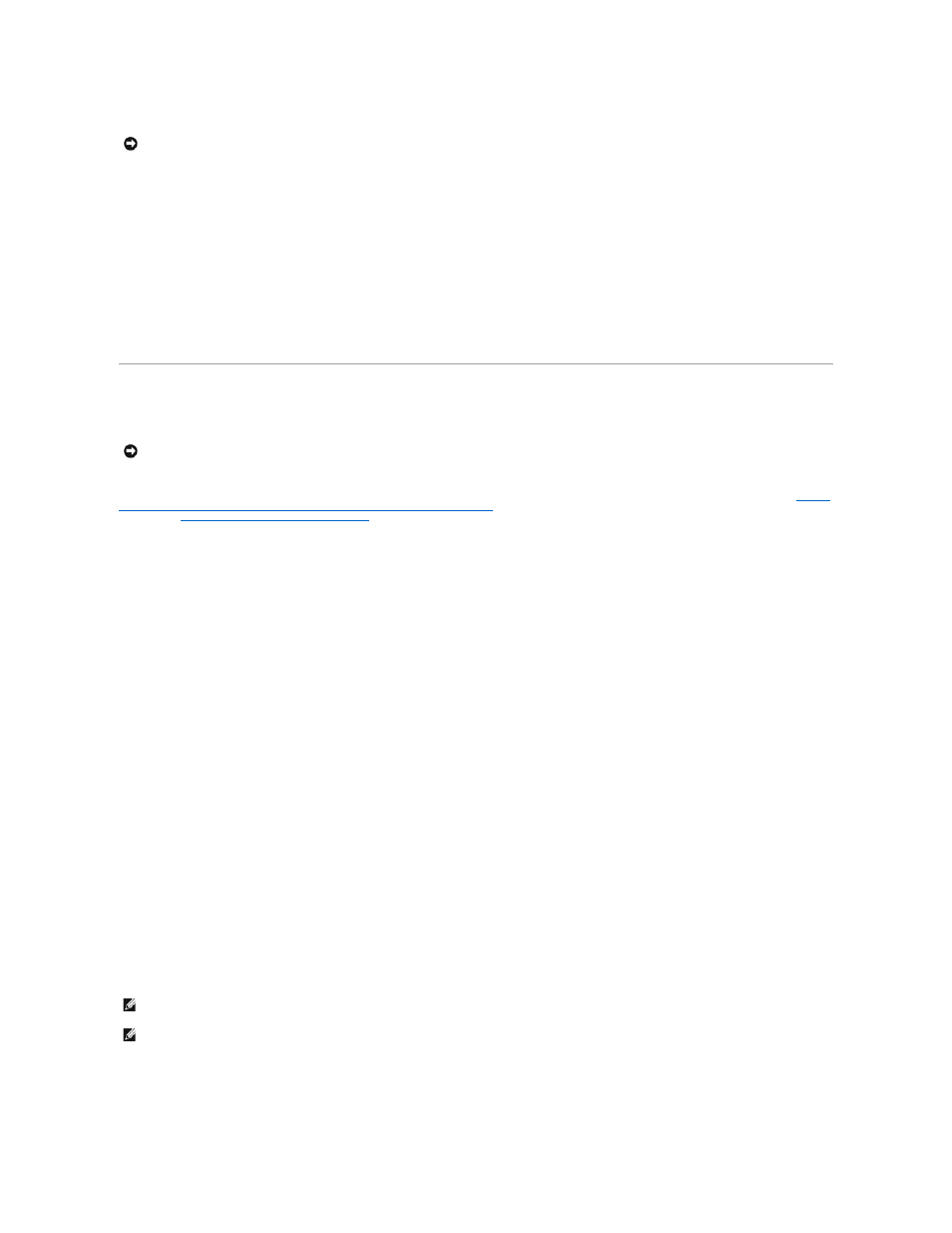
Replacing External Storage Hard Drives
For information about replacing an external storage hard drive that has failed, see your external storage systems documentation.
Recreating an External Storage NAS System Data Volume
For information about recreating an external storage data volume, see your external storage systems documentation.
Reinstalling the Operating System
From the Software-RAID NAS System Recovery Operating System Mirror Hard Drives
." For instructions on how to determine the configuration of your NAS
system, see "
Determining a NAS System's Configuration
" in "NAS Manager."
This procedure resets your NAS system to the Dell default settings. It also deletes all data on the software-RAID NAS system. (Hardware-RAID NAS system
data volumes and external storage data volumes are not affected).
Perform all three of the following procedures to reinstall the operating system:
1.
Install the Reinstallation console on a system running Windows® 2000, Windows 2003, or Windows XP.
2.
Prepare the USB Key, which was provided with your NAS system, for the reinstallation.
3.
Reinstall the operating system on your NAS system.
Requirements
l
Client system with a CD drive running the Windows 2000 (Professional or Server Family), Windows 2003, or Windows XP operating system.
l
64-MB USB Key included with your NAS system
l
Resource CD included with your NAS system
l
Reinstallation CDs included with your NAS system
l
Keyboard, mouse, and monitor attached to your NAS system
Installing the Reinstallation Console on a System Running Windows 2000, Windows 2003,
or Windows XP
You must set up a client system running one of the supported to reinstall the operating system image on your NAS system. Part of this setup includes installing
a set of NAS utilities used for the reinstallation.
To properly set up your client system, perform the following steps:
1.
Insert the Resource CD that came with your NAS system into your client system's CD drive.
NOTICE:
The reinstallation procedure resets your NAS system to the Dell default settings.
NOTICE:
This procedure resets your NAS system to the Dell default settings. It also deletes all data on the software-RAID NAS system. (Hardware-RAID
NAS system data volumes and external storage data volumes are not affected).
NOTE:
You must have administrator privileges to install the Reinstallation Console.
NOTE:
On systems running Windows XP, network sharing is disabled by default. You must enable network sharing before installing the Reinstallation
Console.
