Modifying share properties, Removing a share – Dell PowerVault 745N User Manual
Page 29
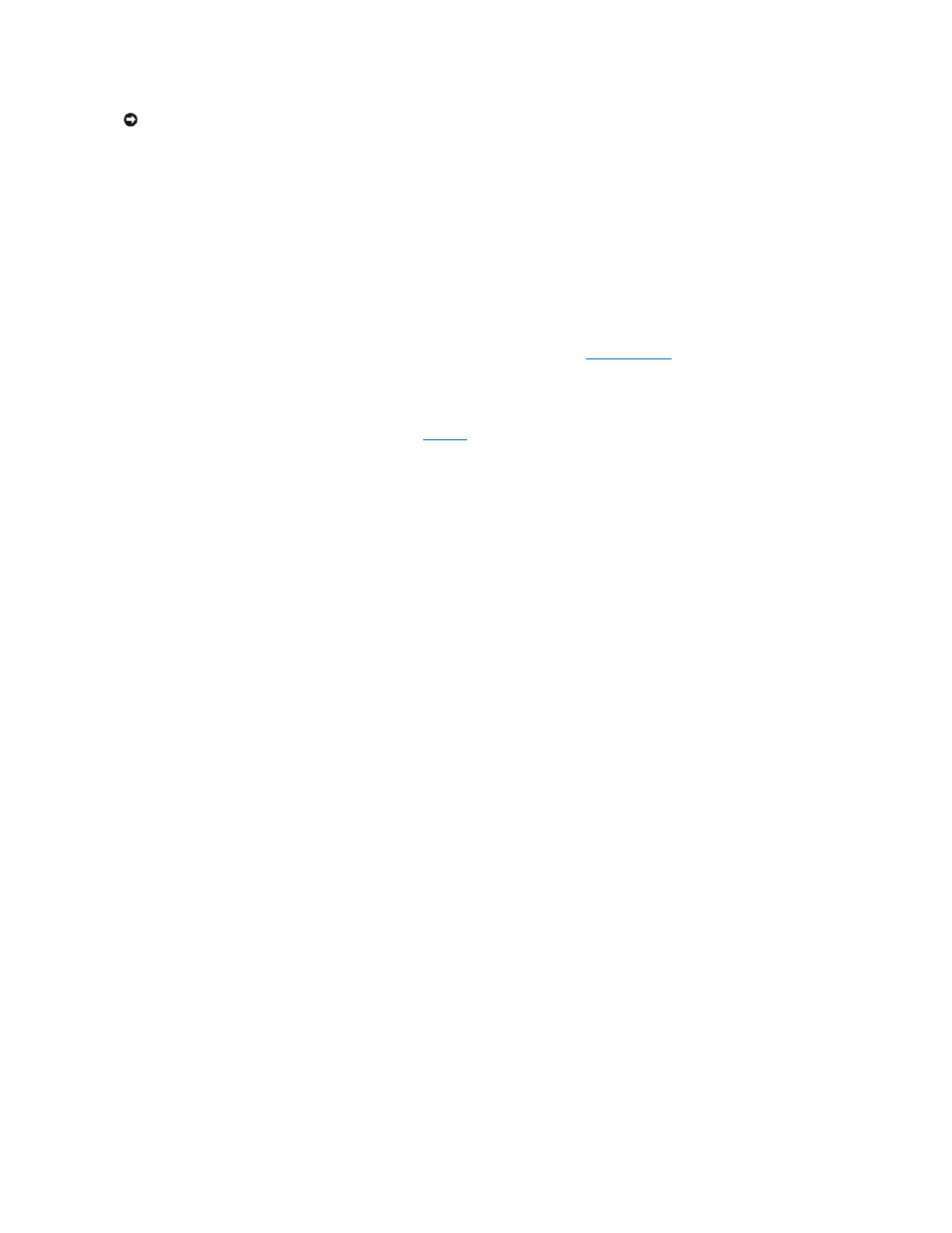
To add a share, perform the following steps:
1.
Log in to the NAS Manager.
2.
Click Shares.
3.
On the Shares page, click Shares.
4.
In the Tasks list on the Shared Folders page, click New.
5.
Type the share name and share path.
6.
If you entered a nonexistent folder in the Share path, click Create folder.
7.
Check the appropriate box(es) to specify the types of protocols to enable.
If you want to use a protocol that is grayed out, you must first enable it on the NAS system. See "
Advanced Features
" for information about enabling the
AppleTalk and FTP protocols.
8.
If you want to provide access to the share as part of a Distributed File System (DFS) namespace, select Publish to DFS root: \\servername\root.
For more information about DFS and creating DFS roots, see "
Using DFS
."
9.
Use the protocol tabs to configure the specific properties of each type of share.
See the context sensitive online help for more information on the properties for each protocol.
10.
Click OK.
Modifying Share Properties
1.
Log in to the NAS Manager.
2.
Click Shares.
3.
On the Shares page, click Shares.
4.
In the Shared Folders table, click the share you want to modify.
5.
Click Properties.
The Share Properties page is displayed. Use this page to change the properties of the share, such as the protocols it supports.
6.
Click OK.
Removing a Share
When you remove a share, the share becomes inaccessible; however, the actual files remain on the NAS system.
To remove a share, perform the following steps:
1.
Log in to the NAS Manager.
2.
Click Shares.
3.
On the Shares page, click Shares.
4.
In the Shared Folders table, click the share that you want to delete.
5.
Click Delete.
A confirmation dialog appears.
6.
Click OK to confirm the deletion, or click Cancel to keep the share.
NOTICE:
It is recommended that you create your data shares on the data drives. Shares that are created on the operating system drive will be deleted
if you reinstall the operating system.
