Control panel, My computer – Dell Inspiron 8500 User Manual
Page 58
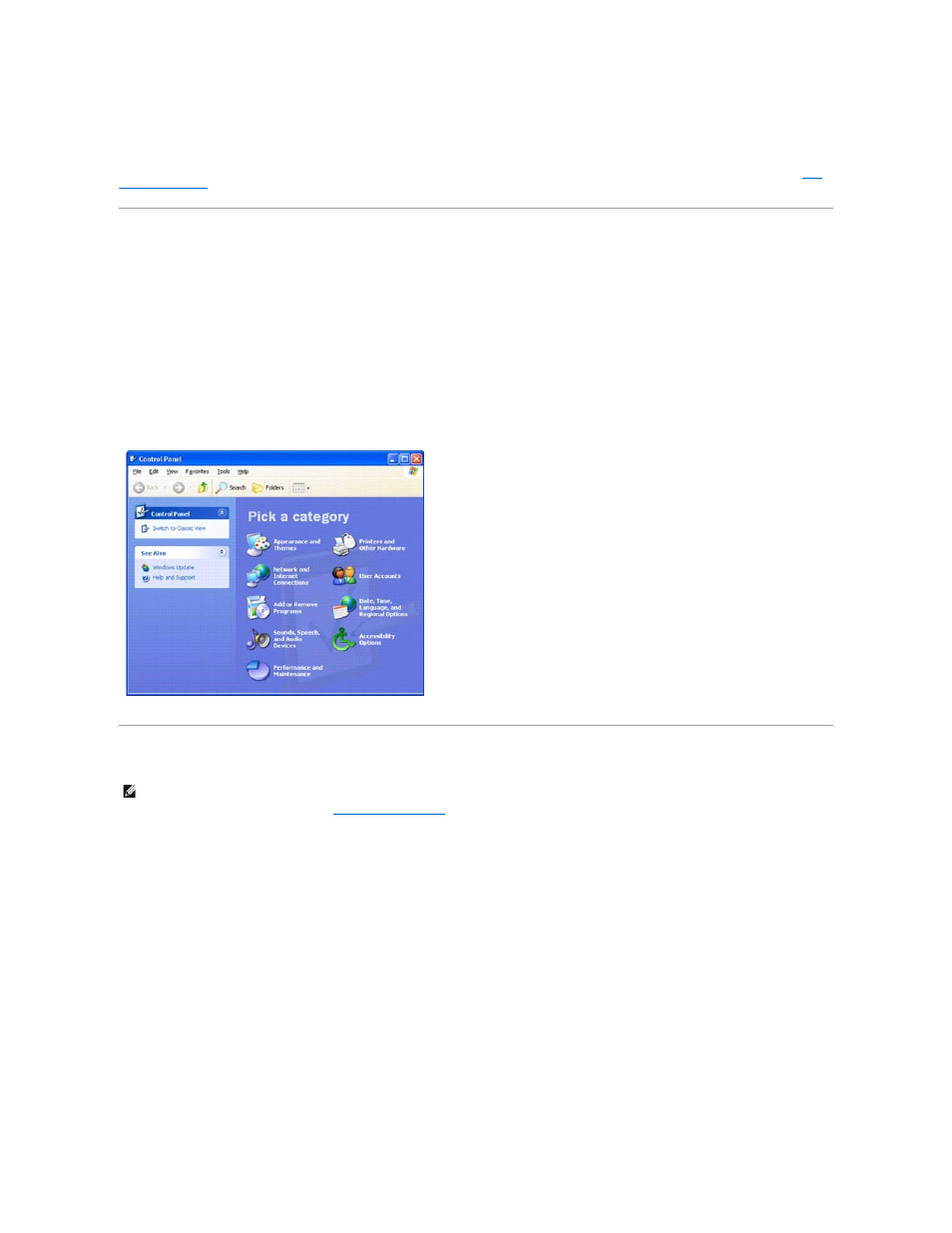
2.
In the Log Off Windows window, click Switch User.
When you use Fast User Switching, programs that previous users were using remain running in the background, so you might experience slower computer
activity. Also, multimedia programs, such as games and DVD software, might not work with Fast User Switching. For more information, see the Windows
Control Panel
The Control Panel contains tools for changing how Windows XP looks and works. To access the Control Panel:
1.
Click the Start button and click Control Panel.
2.
Click one of the categories under Pick a category.
For example, if you want to change your screen saver, click Appearance and Themes.
3.
Under Pick a task..., click the appropriate task that you want to complete.
You can also click a Control Panel icon if you do not want to choose a specific task.
My Computer
Use My Computer to view the contents of your computer drives or folders.
1.
Click the Start button and click My Computer.
2.
Double-click the icon for the drive or folder that you want to view (for example, drive C).
NOTE:
Similar to My Computer, Windows Explorer lists the contents of your computer so that you can locate files on any drive or in any folder. To open
Windows Explorer, right-click the Start button and click Explore. Navigate to the drive or folder that you want to view. For more information on My
Computer and Windows Explorer, see the
