Recycle bin, User accounts and fast user switching, Fast user switching – Dell Inspiron 8500 User Manual
Page 57
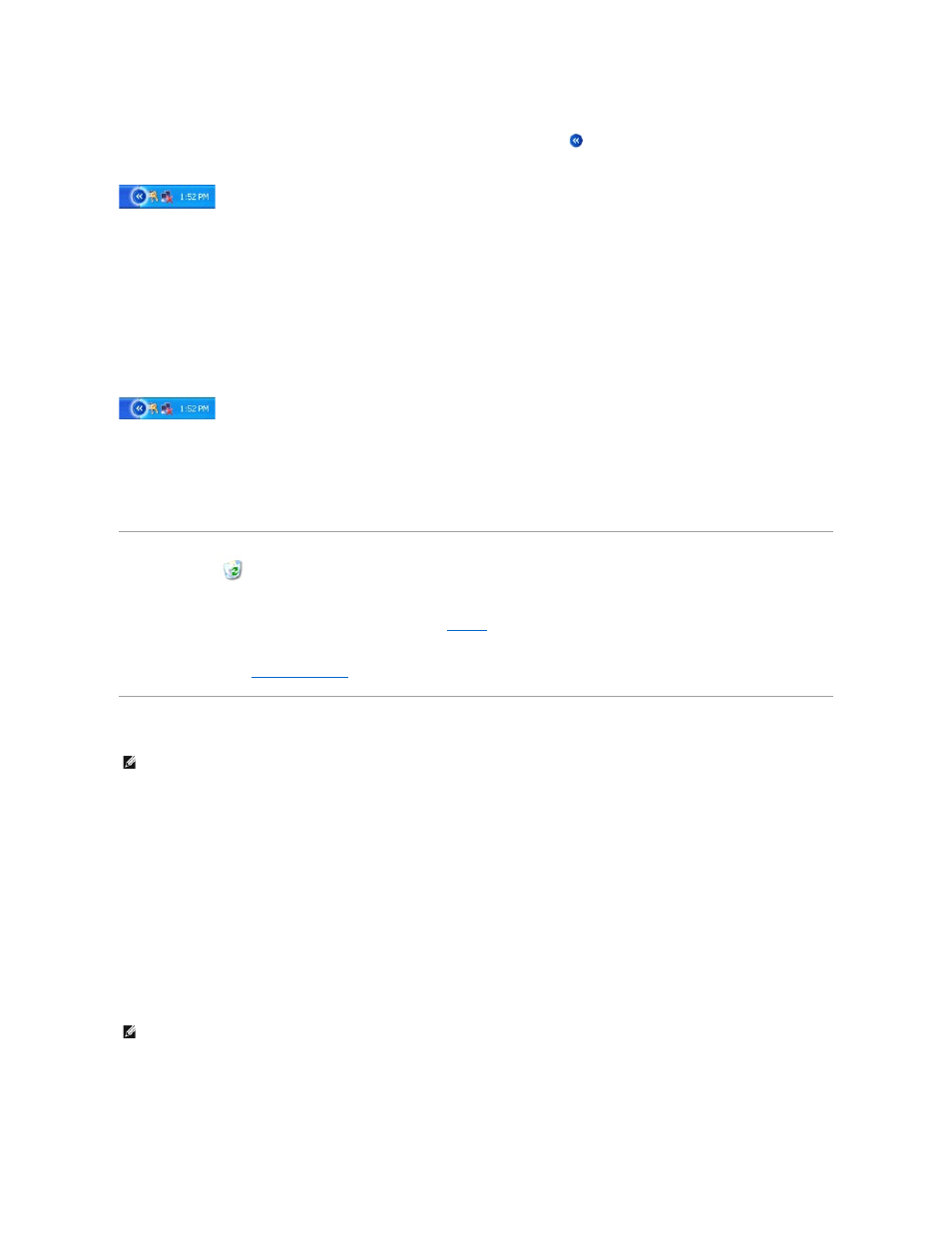
The notification area contains icons that provide quick access to utilities and computer functions, such as the computer clock and printer status. The Microsoft®
Windows® XP operating system hides notification area icons that are not frequently used. Click the
icon to view hidden icons.
To prevent Windows XP from hiding your notification area icons:
1.
Right-click an empty spot on the taskbar and click Properties.
2.
Ensure that Hide inactive icons is not checked.
The notification area contains icons that provide quick access to utilities and computer functions, such as the computer clock and printer status. Windows XP
hides notification area icons that are not frequently used. Click the caret, or chevron, icon to view hidden icons.
To prevent Windows XP from hiding your notification area icons:
1.
Right-click an empty spot on the taskbar and click Properties.
2.
Ensure that Hide inactive icons is not checked.
Recycle Bin
When you delete a file, it moves to the Recycle Bin, where it can later be
retrieved
.
To permanently remove files,
empty the Recycle Bin
.
User Accounts and Fast User Switching
After Windows XP is installed, the administrator or a user with administrator rights can create additional user accounts.
1.
Click the Start button and click Control Panel.
2.
In the Control Panel window, click User Accounts.
3.
Under Pick a task, click Create a new account.
4.
Under Name the new account, type the name of the new user and click Next.
5.
Under Pick an account type, click one of the following options:
l
Computer administrator — You can change all computer settings.
l
Limited — You can change only your own personal settings, such as your password. You cannot install programs or use the Internet.
6.
Click Create Account.
Fast User Switching
Fast User Switching allows multiple users to access one computer without requiring the previous user to log off.
1.
Click the Start button and click Log Off.
NOTE:
Account options for Windows XP Home Edition differ from those available for Windows XP Professional. Also, options available in Windows XP
Professional vary depending on whether the computer is connected to a domain.
NOTE:
Fast User Switching is unavailable if the computer is running Windows XP Professional and is a member of a computer domain, or if the computer
has less than 128 MB of memory.
