88 infotainment system – Cadillac 2011 Escalade ESV User Manual
Page 294
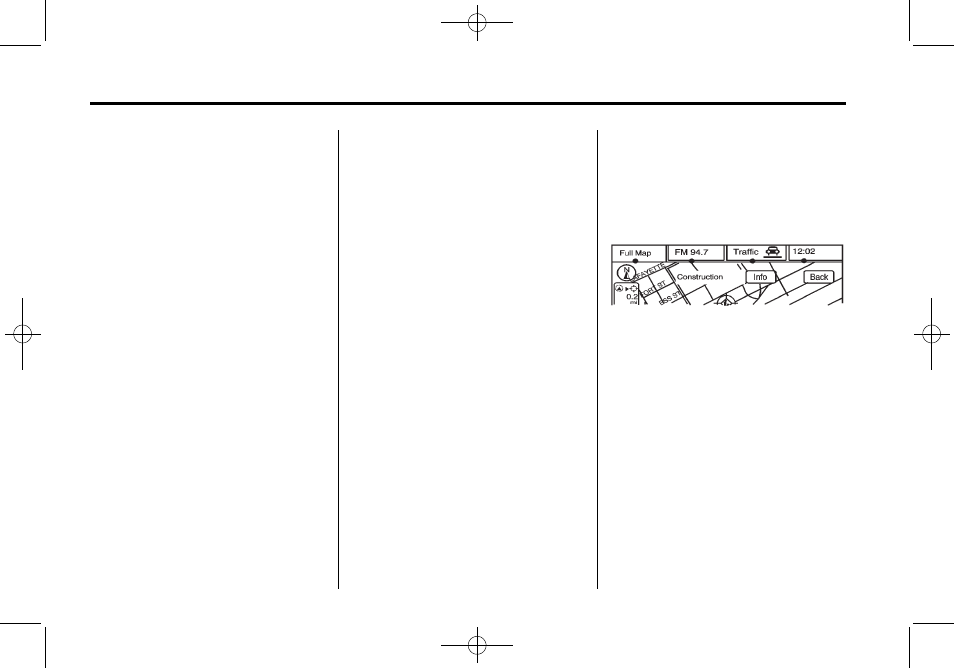
Black plate (88,1)
Cadillac Escalade/Escalade ESV Owner Manual - 2011
7-88
Infotainment System
Traffic information is delivered
to the vehicle by the XM™ Radio
satellites. XM NavTraffic™ makes it
possible for the navigation system
to provide continuously updated
traffic information personalized
for a driver’s needs.
XM NavTraffic™ currently
broadcasts the traffic information
for many markets nationally,
and the service may be available
in more cities in the future. Visit
www.xmnavtraffic.com for more
details on local coverage.
A service fee is required in order
to receive the XM NavTraffic™
service.
Turning XM NavTraffic™ On
and Off
To turn traffic on or off:
1. Press the CONFIG control
button, then press CONFIG
again, repeatedly until Nav is
selected or press the Nav
screen button.
2. Press the Traffic Options button.
3. Press the Traffic button.
This button is highlighted
when it is active.
Selecting Alert for Approaching
Traffic Events enables the
system to show a pop-up screen
that notifies of possible traffic
issues ahead.
When this feature is highlighted,
while traveling on a route,
accidents located on the route
are indicated and can be
avoided.
Traffic Icon
The Traffic Icon appears on the
Traffic Tab, next to the word
Traffic, when traffic is found in
the local area.
