Transmission messages, Vehicle reminder messages, Washer fluid messages – Cadillac 2011 Escalade ESV User Manual
Page 178: Vehicle personalization, Vehicle personalization -40, Brakes, Ransmission messages -40, Ehicle reminder, Washer fluid messages -40, Steering
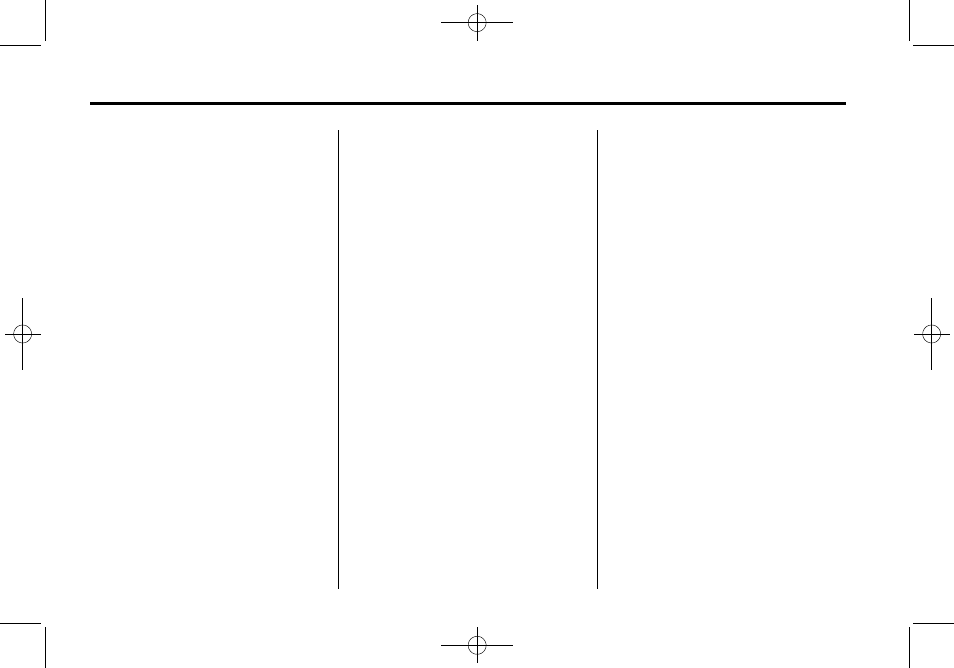
Black plate (40,1)
Cadillac Escalade/Escalade ESV Owner Manual - 2011
5-40
Instruments and Controls
Transmission Messages
MANUAL SHIFT
This message displays when the
automatic transmission is in manual
mode. See Manual Mode on
page 9‑43 for more information.
TRANSMISSION HOT IDLE
ENGINE
Notice: If you drive the vehicle
while the transmission fluid is
overheating and the transmission
temperature warning is displayed
on the instrument panel cluster
and/or DIC, you can damage the
transmission. This could lead
to costly repairs that would not
be covered by the warranty.
Do not drive your vehicle with
overheated transmission fluid
or while the transmission
temperature warning is displayed.
This message displays along with
four chimes if the transmission fluid
in the vehicle gets hot. Driving with
the transmission fluid temperature
high can cause damage to the
vehicle. Stop the vehicle and let it
idle to allow the transmission to
cool. This message clears and
the chime stops when the fluid
temperature reaches a safe level.
Vehicle Reminder
Messages
ICE POSSIBLE DRIVE
WITH CARE
This message displays when ice
conditions are possible.
Washer Fluid Messages
WASHER FLUID LOW ADD
FLUID
This message displays when the
windshield washer fluid is low.
Fill the windshield washer fluid
reservoir as soon as possible.
See Engine Compartment Overview
on page 10‑6 for the location of the
windshield washer fluid reservoir.
Also, see Washer Fluid on
page 10‑26 for more information.
Vehicle
Personalization
Your vehicle may have
customization capabilities that
allow you to program certain
features to one preferred setting.
Customization features can only
be programmed to one setting
on the vehicle and cannot be
programmed to a preferred
setting for two different drivers.
All of the customization options may
not be available on your vehicle.
Only the options available will be
displayed on the DIC.
The default settings for the
customization features were set
when your vehicle left the factory,
but may have been changed from
their default state since then.
The customization preferences are
automatically recalled.
To change customization
preferences, use the following
procedure.
