Infotainment system 7-57 – Cadillac 2011 Escalade ESV User Manual
Page 263
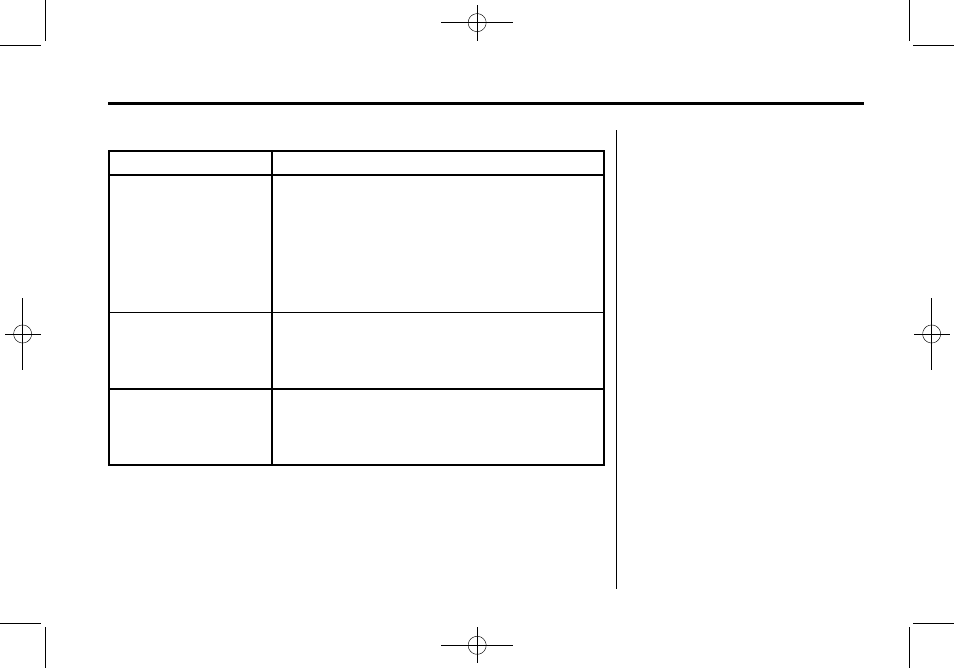
Black plate (57,1)
Cadillac Escalade/Escalade ESV Owner Manual - 2011
Infotainment System
7-57
Tips and Troubleshooting Chart
Problem
Recommended Action
IR Sensor Inoperative
.
Check that the batteries are good in the
remote control.
.
Check that the remote Control IR Sensor is
not blocked.
.
Aim the remote control toward the IR Sensor
being controlled.
.
Select the correct screen, 3 or 4.
No picture
.
Check that the correct video input mode is
selected.
.
Check that the video cable is plugged into
the jack securely.
No Sound
.
Check that the correct audio input mode is
selected.
.
Check that the audio cable is securely
plugged into the jack.
Cleaning the Video Screens
The video display screens are
made of a specially coated glass
and can be scratched or damaged
by abrasive products, solvents,
or ammonia-based window
cleaners. Clean with a soft,
lint-free, cotton cloth that has
been slightly dampened with warm
water. Dry the screens by wiping
with a clean dry cotton cloth.
Cleaning the Components
Use care when touching or cleaning
the components such as the DVD
player or the discs.
Do not use DVD lens cleaners for
DVD players because the lens
of the DVD optics can become
contaminated by lubricants.
