Vehicle features, Radio(s), Satellite radio – Cadillac 2011 Escalade ESV User Manual
Page 22: Portable audio devices, Vehicle features -16, Indicators, 16 in brief
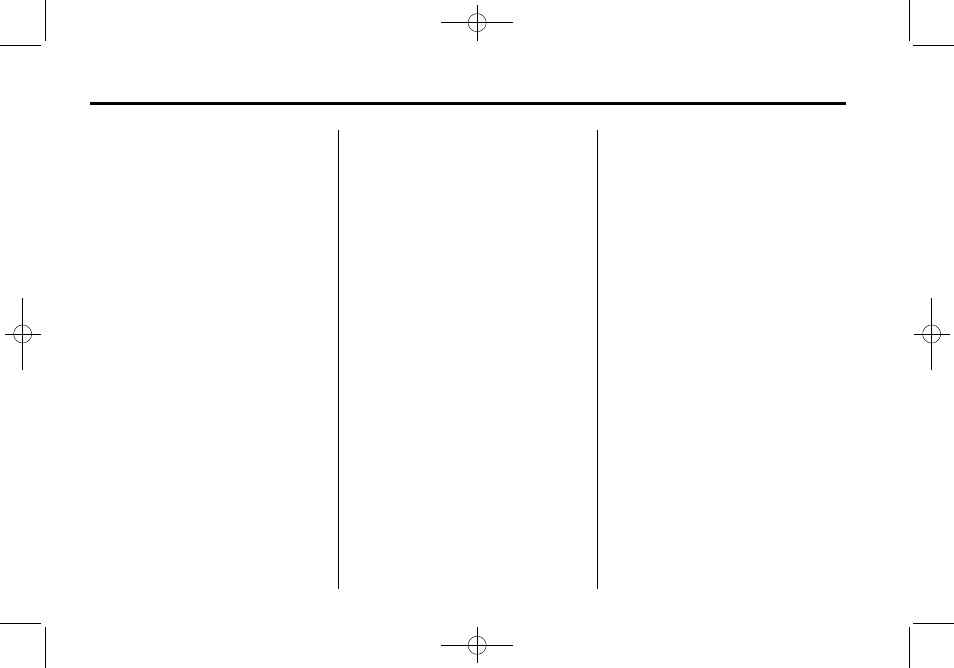
Black plate (16,1)
Cadillac Escalade/Escalade ESV Owner Manual - 2011
1-16
In Brief
The Driver Information Center (DIC)
display will show the message
MANUAL SHIFT on the first line and
the current gear will be displayed on
the second line. This is the highest
attainable range with all lower gears
accessible. As an example, when
5 (Fifth) gear is selected, 1 (First)
through 5 (Fifth) gears are available.
Press the plus/minus buttons,
located on the steering column shift
lever, to select the desired range of
gears for current driving conditions.
See Manual Mode on page 9‑43.
While using DSC, cruise control and
the tow/haul mode can be used.
Grade Braking is not available when
DSC is active. See Tow/Haul Mode
on page 9‑43.
Vehicle Features
Radio(s)
This vehicle's radio is part of the
navigation system. See AM-FM
Radio on page 7‑10 later in this
manual.
Satellite Radio
XM is a satellite radio service
that is based in the 48 contiguous
United States and 10 Canadian
provinces. XM satellite radio has
a wide variety of programming
and commercial-free music,
coast-to-coast, and in digital-quality
sound.
A fee is required to receive the XM
service.
For more information, refer to:
.
www.xmradio.com or call
1-800-929-2100 (U.S.)
.
www.xmradio.ca or call
1-877-438-9677 (Canada)
Also, see Satellite Radio on
page 7‑16.
Portable Audio Devices
This vehicle has an auxiliary input,
located on the audio faceplate,
and a USB port located on the
instrument panel or in the center
console. External devices such
as iPod
®
, laptop computers,
MP3 players, CD changers,
USB storage device, etc. can
be connected to the auxiliary
port using a 3.5 mm (1/8 in) input
jack or the USB port depending
on the audio system.
See Auxiliary Devices on page 7‑31
for further information.
