Cadillac 2011 Escalade ESV User Manual
Page 229
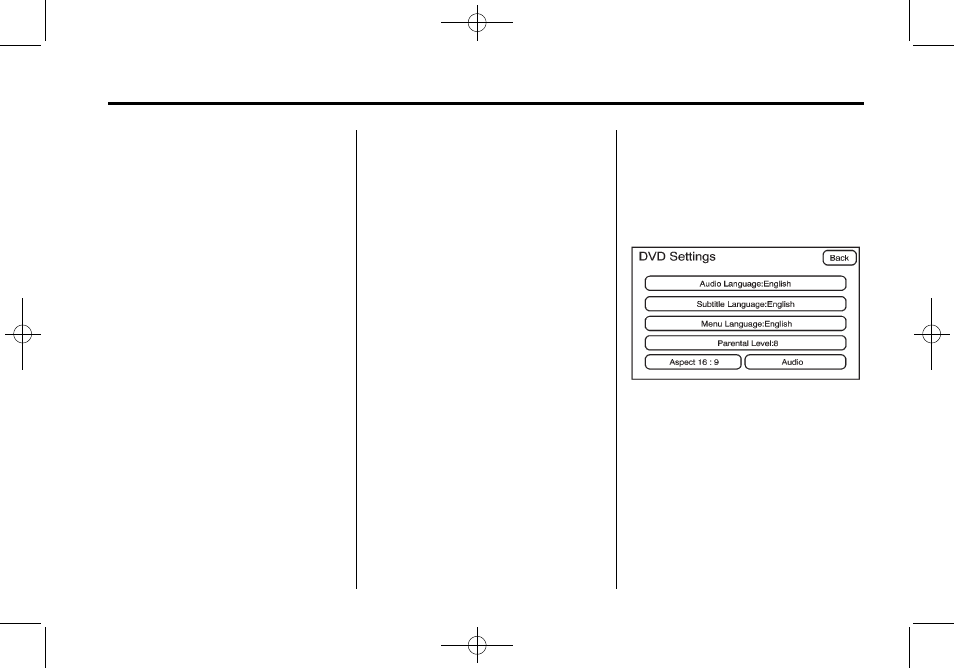
Black plate (23,1)
Cadillac Escalade/Escalade ESV Owner Manual - 2011
Infotainment System
7-23
Search: Press to display the
search screen. Select Title or
Chapter Search for DVD video
and Group or Track for DVD audio.
The keyboard allows you to type in
the title/chapter/group/track number
that you would like to watch or listen
to. This button does not work when
the DVD is stopped.
Setup: Press to display the
DVD Setup screen. This button
is only available when the DVD
is not playing. The DVD Setup
screen allows you to change the
brightness, contrast, and mode,
change the viewing on the monitor
and to change the initial settings;
language, parental level, and
aspect.
!
(Brightness): Press the up or
down screen arrows to increase
or decrease the brightness of the
navigation screen.
_
(Contrast): Press the up or
down screen arrows to increase
or decrease the contrast of the
navigation screen.
Auto (Automatic): Press so the
system can automatically adjust
the navigation screen background
depending on exterior lighting
conditions.
Night: Press to make the
navigation screen background
brighten.
Day: Press to make the navigation
screen background darken.
Monitor: From the DVD Setup
screen, press to adjust the viewing
angle of the DVD on the navigation
screen. This is not available on all
DVDs. This button is not available
for DVD audio
Press
e
to close the screen in from
the left and right sides.
Press
J
to fill the screen on the
left and right sides.
Press
d
to fill the screen on the
top and bottom.
Settings: From the DVD Setup
screen, press to change the default
audio, subtitle, and menu
languages, parental level, audio,
and to view the aspect of the DVD.
These settings are not available
on all DVDs. This button is not
available for DVD audio.
Audio Language: Press English,
Francais, Espanol, Italiano,
or Deutsch to change the default
language that the DVD player uses
for each disc. The audio language
must be available on the disc.
The audio language may vary
for each DVD.
