Power outlets, Universal remote system, Performance and maintenance – Cadillac 2011 Escalade ESV User Manual
Page 27: Stabilitrak® system, Performance and, Maintenance -21, Vehicle messages, Power outlets -21 universal remote system -21, Stabilitrak, System -21
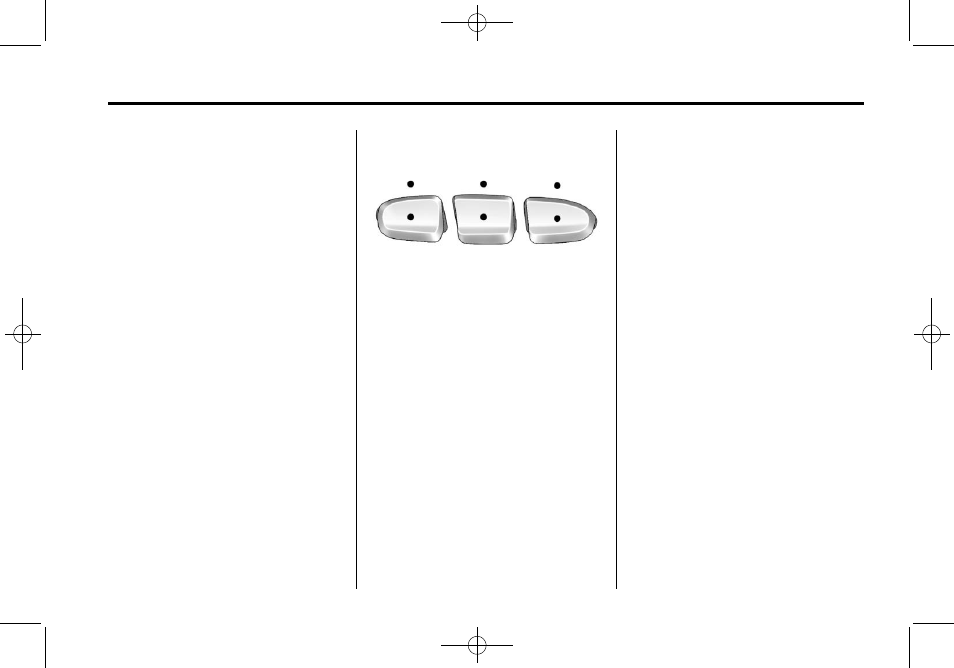
Black plate (21,1)
Cadillac Escalade/Escalade ESV Owner Manual - 2011
In Brief
1-21
Power Outlets
The accessory power outlets can be
used to plug in electrical equipment,
such as a cell phone or MP3 player.
The vehicle has three accessory
power outlets located:
.
Inside the floor console
storage bin.
.
On the rear of the floor console.
.
In the rear cargo area on the
passenger side.
The accessory power outlets are
powered, even when the ignition is
in LOCK/OFF. Continuing to use
power outlets while the ignition is in
LOCK/OFF may cause the vehicle's
battery to run down.
See Power Outlets on page 5‑9.
Universal Remote System
This system provides a way to
replace up to three remote control
transmitters used to activate
devices such as garage door
openers, security systems, and
home automation devices.
Read the instructions completely
before attempting to program the
transmitter. Because of the steps
involved, it may be helpful to
have another person assist with
programming the transmitter.
See Universal Remote System on
page 5‑50.
Performance and
Maintenance
StabiliTrak
®
System
The vehicle has a traction control
system that limits wheel spin and
the StabiliTrak system that assists
with directional control of the vehicle
in difficult driving conditions. Both
systems turn on automatically every
time the vehicle is started.
.
To turn off traction control, press
and release
5
on the instrument
panel.
F
illuminates and the
appropriate DIC message
displays. See Ride Control
System Messages on page 5‑37.
.
To turn off both traction control
and StabiliTrak, press and hold
5
until
F
illuminates and the
appropriate DIC message
displays. See Ride Control
System Messages on page 5‑37.
.
Press and release
5
again to
turn on both systems.
